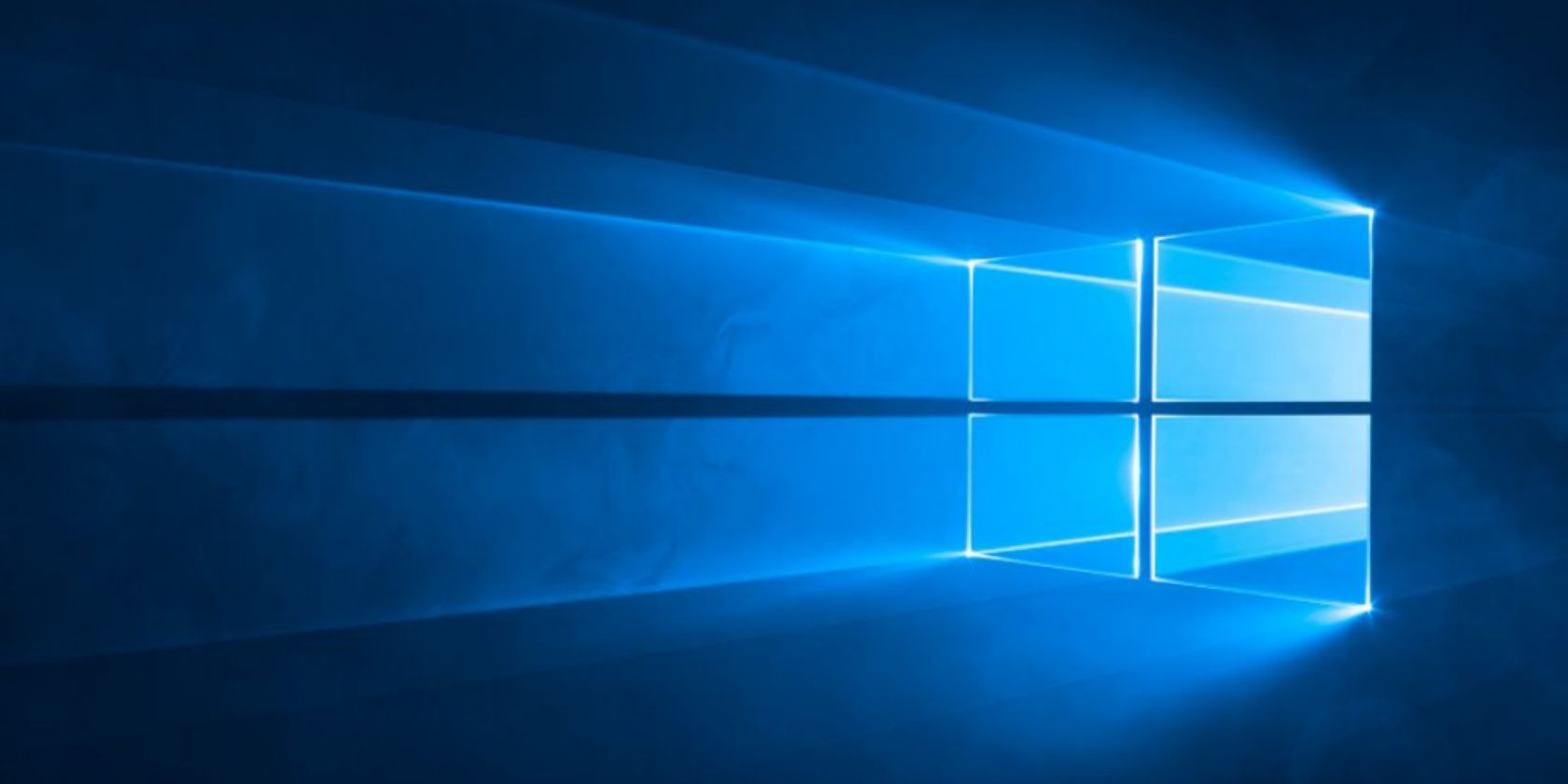
Windows Timeline was the fanciest feature that came in with the Windows 10 April 2018 Update. This productivity feature keeps a record of all your activities and even helps you switch to another device and pick up where you left off.
The only problem? It only syncs Microsoft Edge’s web browsing history and there is no official support yet for Chrome and Firefox. However, there is a workaround you can use!
How to Add Windows Timeline to Chrome and Firefox
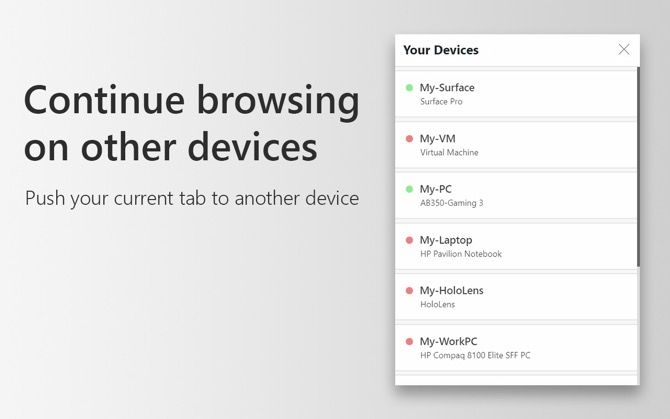
Chrome and Firefox lead the browser popularity race, so lack of Windows Timeline integration is a dampener. A third-party browser extension called Windows Timeline Support aims to fill the gap until official support for the two browsers arrives. It also works with the Vivaldi browser.
The browser extension is free and works exactly as advertised. If you are using multiple Windows 10 machines, you can start browsing in Chrome or Firefox on one device, and then resume your work on the same open tabs on another Windows 10 device.
An added function in the extension allows you to push (send) open tabs from one computer to another, using the Project Rome APIs that let you work cross-platform across devices.
Download: Windows Timeline Support for Chrome and Vivaldi | Firefox
If you are familiar with how Windows Timeline works with Edge, then you will feel at home with the other browsers too. Of course, the extension must be installed in all the machines (i.e. the browsers) you plan to cover with Timeline support. Also, double-check all the permissions the extension asks for!
Read the full article: How to Integrate Windows 10 Timeline in Chrome and Firefox
from MakeUseOf https://ift.tt/2Lw7IhV
via IFTTT
0 comments:
Post a Comment