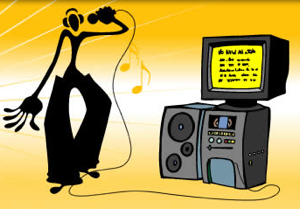
Do you love singing and feel alive when you’ve got a microphone in your hand? If so, karaoke is perfect for you because you can sing along to your favorite songs and feel like a music star.
To help you out, we’ve rounded up the best places to download karaoke music. These are songs without the vocals and just the background music.
All of these services offer free karaoke music without spoken lyrics, so you’ll be up and singing in no time.
1. Sing King

Sing King is a very popular YouTube channel that is constantly uploading the latest music hits in karaoke versions.
Not only do the videos have great songs from the likes of Ed Sheeran, Ariana Grande, and John Legend with just the instruments, but it also shows the lyrics in time so that you can sing exactly the right words.
If you want to download these videos from YouTube so that you can play them locally without an internet connection, check out our guide on free ways to download any video.
2. Karaoke Version

Karaoke Version is an incredibly powerful karaoke website. Rather than having original songs, they have a vast catalog of their own cover versions. However, they sound very close to the originals, especially in the instrumentals.
The most impressive part is that you can isolate specific instruments in turn. For example, you could choose to only have the guitar playing or the drums. This means that you could not only sing along but fill in for an instrument too.
While many of the songs on Karaoke Version cost a couple of dollars, there are over 150 free karaoke pieces you can download. This selection features many traditional and retro songs, some of which are available in multiple languages.
3. SingSnap

SingSnap deems itself the “largest online karaoke community”. It encourages you to upload your own karaoke videos and check out those by other members. You could even duet with someone else in the community.
Browse by genre or by what’s hot, then get singing. You can record your efforts as you go and set them public to be rated by other members. You can also save those recordings to your hard drive and upload them to YouTube to share with your other friends.
Although SingSnap has free songs to choose from, most benefit comes from a paid membership that costs $12/month or $120/year. With this you can store unlimited recordings, get access to lots more songs, and use the key and pitch changer to improve your vocals.
4. Sing2Music

Sing2Music is targeted at “serious musicians” who want to record professional cover versions of songs. Sing2Music produce their own versions, often in an acoustic style or in different keys, for people to sing over.
Of course, these tracks still work equally well for karaoke, although they’re not exactly the same as the original songs. Simply search for a song or artist and you can then stream the song on loads of platforms, like Spotify or Apple Music.
If you want to take your singing to the next level up from karaoke and try a professional cover recording, check out our beginner’s guide to making music with Audacity.
5. Youka

Youka used to be available as an online service, but now it’s a program that you have to download to your computer. However, it’s well worth it because it can separate the lyrics and music from any YouTube music video using artificial intelligence. It’s available for Windows, Mac, and Linux.
Once you have Youka open, you can use the search bar at the top to look for a music video on YouTube. Just enter the name of the song or the artist and you will see the results appear beneath.
Click the thumbnail of the song you want to sing to, then wait a while for the program to download and process the video. You will see progress information appear the top—don’t worry if it seems to be doing nothing, just be patient. Once done, it will then automatically start playing the instrumental version with the lyrics underneath.
You can use the Audio dropdown beneath the video to switch between the original, the instruments, and the vocals. Also, use the Captions dropdown to change how the lyrics appear.
6. Singa
Singa is an app for Android and iOS. With this, you can always have karaoke tracks available at your fingertips, ready for you to bust out a stunning performance at any moment.
With over 80000 songs available from different genres and eras, Singa is bound to have something that you want to sing along to. It even has curated mood playlists, so if you don’t know what you want to sing then you can discover something new easily.
Singa is free for a certain number of songs, but after that you can either take up a 30 day free trial or buy a monthly membership.
Download: Singa for Android | iOS (Free)
Make Your Own Karaoke Tracks
Rather than downloading existing karaoke tracks, it’s also quite easy to make your own using music that you already own. For this, you need to download free music software Audacity.
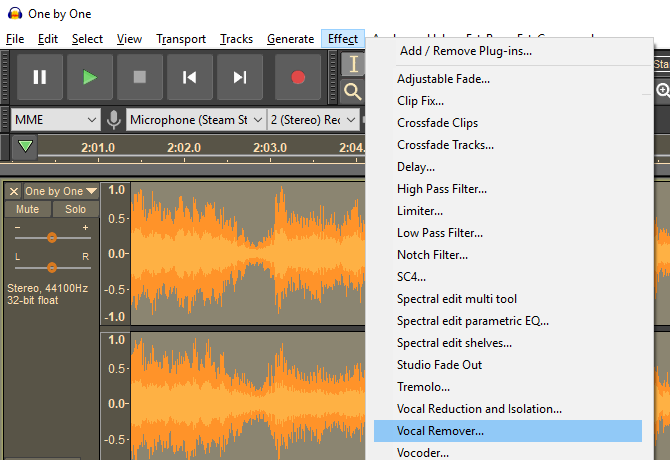
Open the song you want to remove the words from in Audacity. Then press Ctrl + A to select the track and go to Effects > Vocal Remover. Test the various Removal choice dropdown options to see which sounds the best.
Once you’re satisfied, click OK. To save the track, go to File > Save other > Export as MP3.
Voilà! You just created your own karaoke track—an instrumental without the words.
For more advice on this method, including how to handle when the vocals are placed differently in the audio mix, see our guide on how to remove vocals from songs.
Listen to Free Music Online
These are some of the best karaoke services to get the music to your favorite songs without words. You can use them to practice your singing at home, before hitting up your local karaoke bar to impress friends and strangers alike.
If you’ve had enough of your own voice and want to listen to the originals, we’ve got you covered. Here are ways to listen to free music online.
Read the full article: The 6 Best Sites to Download Karaoke Music Without Words
from MakeUseOf https://ift.tt/2XSWX0x
via IFTTT



0 comments:
Post a Comment