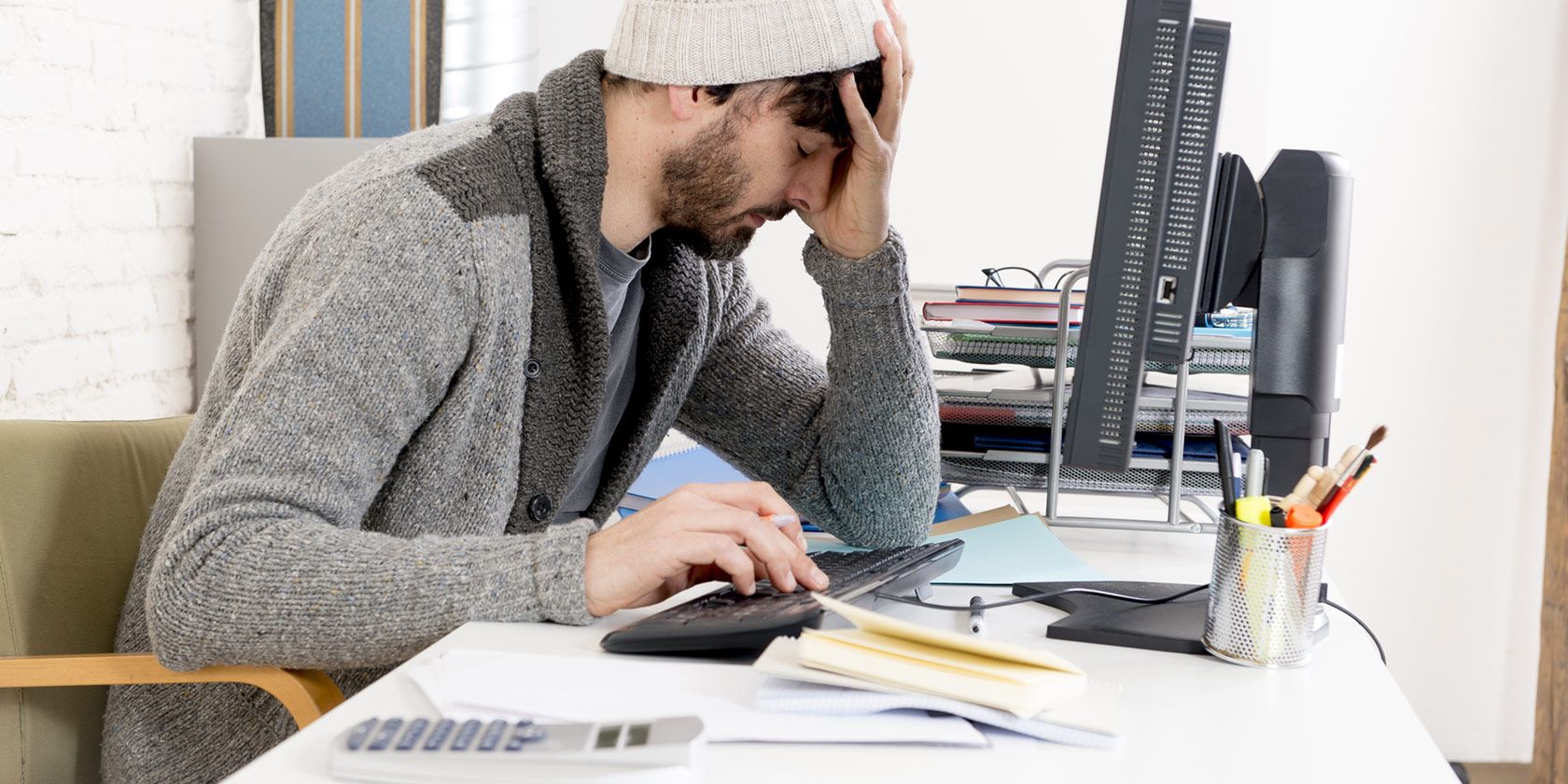
If you spend a long time at a desk, you probably find that your body aches, your eyes are sore, and you feel fatigued. You shouldn’t underestimate the boosting effects of an ergonomic desk setup.
We’re going to show you how to set up your desk at work and optimize it for maximum productivity. Follow these steps and you should notice improvements in your physical health and your work efficiency.
1. Chair Height

Endless sitting is one of today’s biggest killers. You can help combat that by taking regular breaks, but you also need to have a good and supportive seat in the first place.
At the very least, use a chair with a back and one lets you adjust the height of the seat. For best results, your thighs should be parallel to the ground when sitting and your knees should be at a 90-degree angle.
A quick trick for getting the right height in one shot is to stand in front of your chair and adjust it so that the edge of the seat touches the bottom of your kneecaps.
Chair depth is important too. You should always sit with your bottom to the very back of the seat, and there should be about one fist’s worth of space between the edge of the seat and the back of your calves. If the seat is too deep, you’ll be prone to sliding forward and slouching, and it will hinder circulation to your lower legs.
2. Desk Height
The problem with the chair tip above is that the correct chair height often puts you in an uncomfortable position relative to your desk.
Ideally, your elbows should rest by your ribs and form a 90-degree angle with the desktop, allowing your forearms to rest parallel to the ground. If there’s a mismatch between your chair height and desk height, there are a few workarounds you can try.
If your desk is too low, try placing your desk on furniture risers, which can raise the height by several inches if needed. However, you do want your desk to be stable and not shake. If you have a desk with interchangeable legs (like the ones from IKEA), swap them out for a better size. Otherwise, you’ll just have to buy a taller desk.
Utopia Bedding Adjustable Bed Furniture Risers Utopia Bedding Adjustable Bed Furniture Risers Buy Now On Amazon $16.99On the other hand, tall desks can lead to wrist issues or shoulder/neck issues depending on how you adjust to the excess height.
One solution is to install a keyboard tray under the desk so your arms don’t have to reach so high.
Another option is to raise your chair height and use an adjustable footrest to keep your knees at a 90-degree angle.
Mind Reader Comfy Adjustable Height Foot Rest Mind Reader Comfy Adjustable Height Foot Rest Buy Now On Amazon $20.783. Monitor Height

After adjusting both chair and desk heights, you’ll likely run into a third problem: your computer monitor is either too high or too low. If you’re using a laptop directly on top of your desk, then your screen is definitely too low.
Incorrect monitor height can lead to all kinds of physical problems like dry eyes, eye strain, neck strain, tight shoulders, tension headaches, and more—and these inconveniences will destroy your productivity if you don’t nip them in the bud.
Ideally, the top of the screen should line up with your eyes when sitting up straight in your chair and looking straight ahead. Ideally, you should use a monitor that you can adjust the height of.
If your monitor doesn’t support that, or you’re on a laptop, get an adjustable monitor stand. On a laptop you should use an external keyboard when using a stand so that your arms remain in the correct 90-degree position.
AmazonBasics Adjustable Computer Monitor Riser Desk Stand AmazonBasics Adjustable Computer Monitor Riser Desk Stand Buy Now On Amazon $22.494. Monitor Distance
On the one hand, it’s true that the distance between your eyes and the monitor has no direct effect on your vision—that’s one common monitor myth. But there is an indirect effect: the distance may cause you to crane your head or stop blinking your eyes or constantly squint, all of which can cause various kinds of strain.
There isn’t a “best” monitor distance because it will vary for everyone and depends on monitor size, screen resolution, how good your eyesight is, and the space limitations of your desk.
Start with the monitor at arm’s length and adjust so that you can read without having to tilt your head or hunch forward.
5. Lighting Setup

Long-term exposure to artificial lighting can lead to mood and productivity issues. It can even contribute to seasonal affective disorder (“winter depression”). Natural light plays an important role in mental health, so don’t neglect the position of your desk relative to the windows in your office.
Whether your work desk is under natural or artificial light, you should make sure that your screen brightness matches the brightness of ambient light. Lots of light around you? Brighter screen. Not so much light? Darker screen. This will prevent eye strain, which can lead to computer fatigue and deadened productivity.
6. Workstation Clutter
Cognitive clutter is real. The messier your workspace, the more mental energy is required to process all of that messiness, and that mental energy detracts from your other tasks. If you think of your brain as a CPU, workspace clutter is like a rogue app that takes up CPU cycles even while idle.
And that’s why clearing clutter is good for productivity. It’s one of those things that you don’t realize is bogging you down, but as soon as you take the time to clean up, you’ll notice the cognitive benefits right away—and the benefits cannot be understated.
As a rule of thumb, if you use it every single day, then it can stay on your desk. Otherwise, stash it away in a drawer or cabinet and pull it out as needed. Keep a trash bin next to your desk so you can effortlessly toss waste.
Paper documents quickly add up. But they are also the easiest to manage from the onset. When you need to save a document, scan it as a PDF before tossing it. If you work a lot with paper, then a fast scanner is a worthwhile investment.
Brother Mobile Color Page Scanner Brother Mobile Color Page Scanner Buy Now On Amazon $99.997. Office Environment

You’d be surprised how much one single change in environment can impact your workflow. If the room feels like a sterile hospital ward, your brain might refuse to work—unless you prefer it to be sterile, in which case plants and decorations could just end up as distractions.
There is no such thing as a “perfect” office environment as everyone is different. The important thing is that you identify what works for you and make it happen.
Indoor plants have been shown to prevent fatigue during attention-demanding work. Warmer office temperatures have also been linked to improved output and fewer mistakes.
For the color of walls, reds and whites can stifle productivity while soft blue and green colors can aid in concentration.
8. Remove Fun Distractions
Related to your office environment is the need to remove any fun distractions from your desk or surrounding area. It can be hard to be totally productive when something more interesting, like a book, TV, or games console, is right nearby.
If possible, move these distractions into another room so you’re less tempted. This should include your phone, providing you don’t need it for work—otherwise, you might see a flashing notification and get pulled away.
9. Get a Standing Desk

Standing desks are a fantastic way to keep you productive and help combat the detrimental impact of sitting for too long. However, a standing desk in itself isn’t the golden solution.
You must use your standing desk properly to reap the ergonomic benefits. The tips outlined above about posture still apply here, otherwise you’ll feel the ache in your feet, back, and neck.
Most importantly, perhaps, is that you don’t just stand all the time. This is as bad as sitting all the time. Instead, switch between the positions in regular intervals. You will probably need to start off with smaller standing periods to get your body used to it, but eventually aim for half standing and half sitting.
VIVO Black Height Adjustable 32 inch Standing Desk Converter VIVO Black Height Adjustable 32 inch Standing Desk Converter Buy Now On Amazon $159.9910. Stay Hydrated
Being well hydrated is not only good for your general well-being, but it’ll also keep you focussed and productive. Keep some water on your desk so that you can sip from it whenever needed and so you don’t need to go to keep going to the kitchen.
You don’t need to excessively drink water. Just have some when you’re thirsty. To help ensure you have enough water on hand, you might want to buy a large BPA-free water bottle.
Nalgene Tritan Wide Mouth BPA-Free Water Bottle, Cosmo, 32 oz Nalgene Tritan Wide Mouth BPA-Free Water Bottle, Cosmo, 32 oz Buy Now On Amazon $9.82More Tips to Help You Stop Bad Office Habits
Follow these tips to improve your desk and you’ll soon find that you feel more positive and productive. Set your desk equipment up properly, have a pleasant environment, and look after yourself.
If you want some more advice to help with productivity, check out the bad habits that are making you tired at work.
Read the full article: 10 Home Office Workstation Tips: Boost Productivity and Reduce Stress
from MakeUseOf https://ift.tt/2ln956P
via IFTTT
0 comments:
Post a Comment