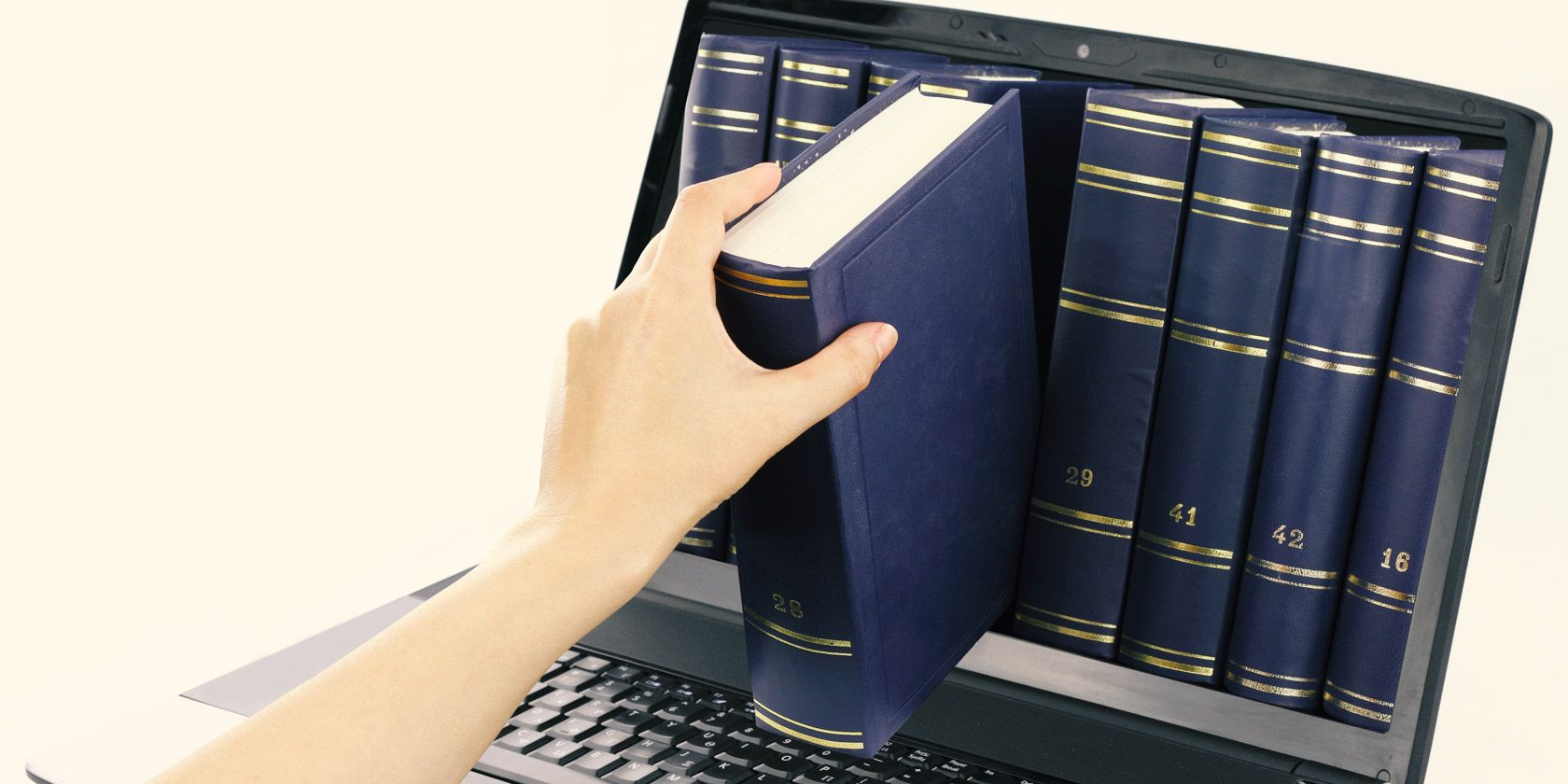
Over the past few years, ebooks have gone from a novel idea to a broadly embraced alternative to print literature. Devices like the Nook and the Kindle have become commonplace—but they’re not the only option if you’re looking to see what ebooks have to offer. Today, there are several worthy ebook readers for Windows.
If you would like to learn more, keep reading. We’re going to look at some of the best PDF book readers and ebook readers on the Windows platform.
1. Kindle

The Kindle app for Windows is a well-designed ebook reader—but to get the most out of it, you’ll need to be an Amazon customer. If being able to easily open and read a range of different file formats from different ebook stores is important to you, there are better options available.
Kindle’s interface is excellent. Open the app and you’ll be presented with the books you have stored in the cloud and/or on your device. A single click will put you right where you last left the book, regardless of the device you were reading on previously. The rest of the app is clutter-free; there are no ads and no unnecessary tools to dilute the experience.
If you want to use the Kindle app to access books that weren’t bought via the Kindle store, you will first need to convert them into a supported format, then upload them to your Amazon cloud. You can convert ebooks using Calibre, or you can use one of many online ebook conversion tools.
Download: Kindle (Free)
2. Bookvisor

Bookvisor’s design is different from the other Windows ebook apps we have recommended. Whereas as most apps opt for flat colors and distraction-free UIs, Bookvisor tries to replicate the experience of reading a physical copy.
Some of the app’s most notable other features include automatically changing themes depending on the time of day, customizable margins, spacing, and fonts, a brightness slider, and importable bookmarks.
The app is free to use, but a premium version is available. The best feature of the paid version is the text-to-speech. It’s ideal if you want to “read” an ebook while you are on-the-go.
Download: Bookvisor (Free, premium version available)
3. Cover

While the occasional reader of comics might be able to get by with their standard ebook reader, a tailor-made app is a must for anyone serious about their comic books. Comic books and graphic novels are read a different way to traditional text-based books, so they require different features. Cover offers many of those necessary extra features. For example, you can zoom in on particular panels with a pinch, or swipe between pages with a simple gesture.
A comic book ereader also needs to support many file types, and Cover does not disappoint. The app supports most major formats, including CBZ, ZIP, CBR, RAR, 7Z, CB7, CBT, PDF and EPUB, as well as standard image formats like JPEG, PNG, GIF, and BMP.
Other notable features include customizable shelves, read/unread status, page counts, and support for ebook storage in local folders, network drives, and cloud storage drives.
Download: Cover (Free, in-app purchases available)
4. Sumatra PDF

Sumatra is one of the best PDF readers for Windows, so it naturally doubles as one of the top PDF ebook readers as well. However, it can also handle many other common ebook formats, including EPUB, MOBI, XPS, DJVU, CHM, CBZ, and CBR.
The app also earns praise for its tiny footprint. PDF readers can sometimes be bloated and run slowly, but that’s not the case here. Your files will load quickly and you’ll be able to flick through them without any stuttering. There’s even the option to download a portable version so you can run it from a memory stick without installing.
Another great feature that Sumatra offers is tabbed browsing. This might not serve the purpose if you’re reading a novel for pleasure, but it does make cross-referencing texts and documents a breeze. It’s particularly for anyone who has reason to read ebooks or PDF documents for academic or professional purposes.
One drawback is that to tinker with any advanced settings, you’ll have to make manual edits to a text file, which isn’t user-friendly. Most users will likely have no reason to tweak these options, but if you do, the interface can be quite off-putting.
Download: Sumatra PDF (Free)
5. Calibre

Calibre is the go-to ebook library management tool for Windows. It is perfect for organizing your collection of ebooks and transferring them to your ereader. A lot of people don’t realize, however, that Calibre is also one of the best ebook readers for Windows.
The reading interface is not as aesthetically pleasing as the Kindle and Nook apps, Calibre offers a very functional environment to read in. There’s a broad range of options for customizing how the book appears in your screen, and when you’re in full-screen mode you’ll be free from any distractions.
Nonetheless, Calibre is still at its best when it’s supplementing your use of a dedicated eReader. The app is not a great solution if your reading is going to take place exclusively on your computer, however, if you’re using your Windows PC as well as another device, it’s a great way of consolidating your ebook reader and ebook management tool into a single interface.
Download: Calibre (Free)
6. Freda

The Freda ebook reader for Windows serves two purposes.
Firstly, you can use it to read any ebooks you own in the five supported file types (EPUB, MOBI, FB2, HTML, and TXT) as long as your books are DRM-free. Secondly, the app lets you read more than 50,000 classic titles that are now in the public domain. It pulls the free ebooks from well-known free ebook sites on the web like Gutenberg and Feedbooks.
If you dig into the app’s settings menu, you can customize the controls, fonts, colors, and more. You can also annotate your ebooks, use the app’s built-in text-to-speech reading tool, and create bookmarks and highlights.
Notably, Freda is also one of the only ebook readers for Windows that offers dyslexia-friendly settings and the OpenDyslexic font.
Download: Freda (Free)
7. Icecream Ebook Reader
Not everyone needs a fancy app with endless bells and whistles. If you’d prefer a more minimalist experience, you should check out Icecream Ebook Reader.
The app supports seven ebook formats, EPUB, FB2, MOBI, PDF, CBR, CBZ, and TXT. There’s a library tool to help you manage your collection, a search tool, an annotation tool, and little else.
Icecream Ebook Reader does not support cloud syncing, but it does have a useful archive and export feature. It’s useful if you need to access your ebook library on lots of different machines.
Download: Icecream Ebook Reader (Free)
Learn More About Ebook Readers
If you’re a bookworm, one ebook reader on your Windows machine is not going to suffice. You will probably also want an app on your tablet, phone, and more.
For advice on which other ebook apps to download, read our article on the best Android ebook readers and our list of the best tablets for reading ebooks.
Read the full article: The 7 Best PDF and Ebook Readers for Windows
from MakeUseOf https://ift.tt/2JGvAR2
via IFTTT
0 comments:
Post a Comment