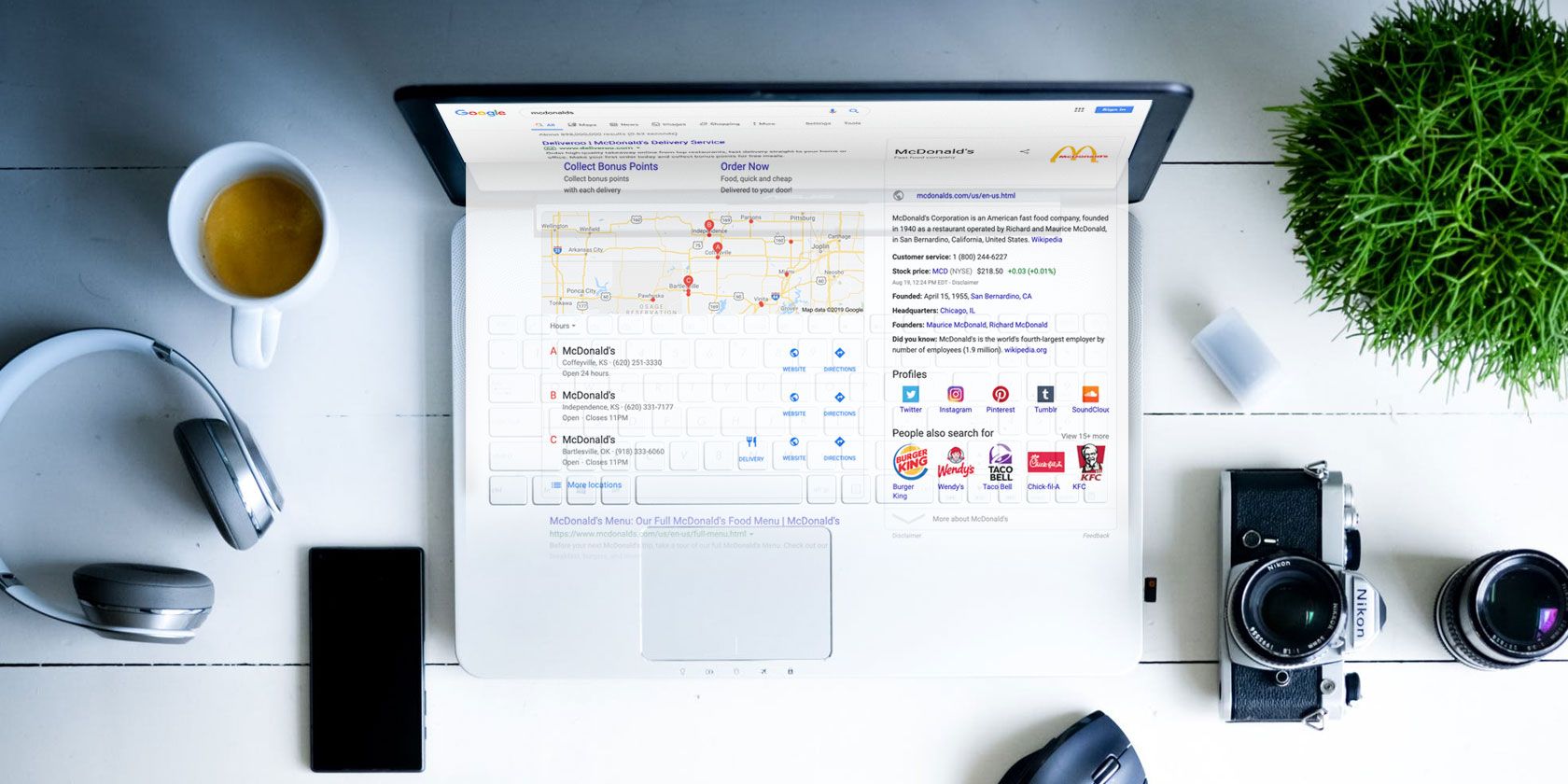
When most people think about searching the web, they focus on themselves. We know what we’re looking for and, generally, we know how to find it. Figuring out how other people search the web is much more difficult, especially since websites focus so much on search engine rankings these days.
Fortunately, figuring out what people see when they search the web is much easier than asking hundreds of people if they remember what they clicked on. Thanks to serpstack, you can efficiently find out how search results work across various search engines with just a little code.
What Serpstack Does
Before we get into how serpstack works, let’s take a look at what the name means. SERP is an acronym for Search Engine Results Page. This means what you see when you search for a given term via a search engine like Google.
What serpstack does, in a nutshell, is search for a query, then scrape the results page. Using the serpstack API, you can then use that data in any number of ways. This could mean simply displaying the results, or parsing them and using other APIs or libraries to visualize them, for example.
The company behind serpstack has plenty of experience providing easy-to-use APIs for businesses and developers. We’ve previously looked at weatherstack, an API from the same company that lets you easily add weather data to your website.
Why You Might Need a SERP API

Though it varies based on which search engine you use, search is often highly personalized these days. Google, for example, alters its listings based on parameters including what you’ve looked up before. This can make it difficult to infer what other people see for a given search query.
This is exactly where a SERP API can come in handy. You can search for a term across multiple search engines, making it appear as if the request comes from different devices or even countries. SERP APIs like serpstack are also handy because a site’s ranking on a results page is anything but static. These can and do change often.
One way you could use this is to monitor your own websites. Other tools will show your ranking, but serpstack can also show you exactly what is above or below your site. After measuring the results for a period of time, you can see how your competition is trending—either above or below your site.
This type of API is also incredibly useful if you’re working on a marketing campaign. Seeing how sites rank based on given terms is something you can track with other tools, but serpstack can also let you see what these sites are showing to draw potential visitors in.
Pricing for Serpstack
Getting started with serpstack is free, but has some limitations. You’re limited to 100 requests per month, which are rate limited. You also don’t get HTTPS support. Basically, this means that the free version is meant for experimenting with the API so you can get used to how it works.
Upgrading to the Basic tier removes the rate limits, adds HTTPS encryption, and enables results in CSV format in addition to the JSON you get on the free tier. Instead of 100 searches per month, you get a much larger 5,000 searches per month. This costs $29.99 per month, or $23.99 per month if you pay yearly.

If you’re using serpstack for a larger business, you’ll likely want to opt for the Business or Business Pro pricing plans. These offer the same features as the Basic plan, but allow for more searches per month.
The Business plan gets you 20,000 searches and costs $99.99 per month, or $79.99 per month if you pay yearly. Meanwhile, the Business Pro plan costs either $199.99 monthly or $159.99 per month if paid annually, and gets you 50,000 searches per month.
Getting Started With the API
Getting up and running with the serpstack API is a simple process. Starting requires an API key. To get this, head to the serpstack website and sign up for the plan you prefer.
Once you’ve completed the signup process, you’ll get your API key. From here, you can check the quick start guide or the documentation.

You only need two pieces of information to start putting the serpstack API to use. The first is your API key, which you just retrieved. The second is the term you want to search for. You simply add these to the API endpoint, which is https://api.serpstack.com/search.
It’s possible to do this all in your web browser, if you want. Simply construct a URL like the following and enter it in the address bar:
https://api.serpstack.com/search?access_key=YOUR_API_KEY&query=searchtermThe results will be hard to read, as they show up in the JSON format, which isn’t easy on the eyes. To make this a little easier, you can use a browser extension like JSON Viewer for Chrome or JSONView for Firefox.
Of course, to actually use this data, you’ll probably want to integrate the API into your code. The serpstack documentation has examples for a wide variety of languages including Python, JavaScript, Ruby, and server-side JavaScript using Node.js.

Diving Deeper Into the Data
By default, serpstack uses Google for its results, but you’re not limited to that one search engine. To change the search engine serpstack uses, simply attach the engine parameter to the URL, followed by the engine you want to use.
The serpstack API lets you change where the search engine thinks you are, as well as what device is performing the search. Various parameters allow you to change the country you appear in, your language, and whether you’re browsing from a computer or mobile device.

You can even change the type of search the serpstack API performs. Other parameters allow you to search Google News or just Google Images, for example. The serpstack documentation has a full list of the various parameters you can use to narrow down your results.
Try Serpstack for Free
As mentioned earlier, the initial tier of serpstack is entirely free. While you don’t get every feature, it includes more than enough to help introduce you to the API. This lets you see not just how the API works, but whether it integrates well with other tools or APIs you use.
While serpstack covers everything you need to know about search engine results pages, it won’t scrape other sites. If you need this functionality, the team behind serpstack have another tool, aptly named scrapestack. We’ve taken a look at what you can do with scrapestack if you’re interested.
Read the full article: Draw Useful Data From Search Results With the Serpstack API
from MakeUseOf https://ift.tt/2X2T9ca
via IFTTT
0 comments:
Post a Comment