
Way back in the day, if you wanted a makeover, you usually had to go to a brick-and-mortar store and visit a cosmetic booth. In the early 2010s, clunky websites where you could upload a picture of yourself to get a free virtual makeover appeared. They were fun, but not particularly high-quality.
These days, however, trying out new looks is easy. It’s made even simpler by the dozens upon dozens of selfie tools for Android and iOS.
Here are several amazing apps that will give you a virtual makeover.
1. Hairstyle Makeover
Years ago, we covered an early makeover site called taaz.com. Taaz was a brilliant online virtual makeover site that let you add a number of enhancements to uploaded profile photos with one click of the mouse.
The ease of uploading photos made it an attractive tool, and the website was free to use: all it required was registration. Unfortunately, Taaz is no longer available, but similar apps have arisen in its place. One of those apps is Hairstyle Makeover.
Hairstyle Makeover is a free virtual makeover app that allows you to try on new hairstyles. You can test out these hairstyles with one of the in-app models, or try out a new look on a photo of yourself.
Hairstyle Makeover is similar to Tazz’s makeover system, and it’s good for trying out basic colors and cuts. That said, the app is definitely barebones compared to a lot of the other tools available. It’s also only available for iOS.
Download: Hairstyle Makeover for iOS (Free, in-app purchases available)
2. Mary Kay Virtual Makeover
Mary Kay Virtual Makeover is an incredibly fun and fairly advanced app. It’s also one of the best virtual makeover experiences because of how useful it is.
Through the app, you can try out a wide array of cosmetics using a large selection of in-app models. You can also use your own face to try out new virtual makeover hairstyles and looks.
If you use your own face, Mary Kay maps out your features with reference points so it knows where to apply makeup. Then you can choose different products to try out.
Once you’re done, you can click on the Compare button to see what your face looks like before and after your makeover. You can also tap on the My Look button, which lists all the products you’ve used, along with their price.
Download: Mary Kay Virtual Makeover for Android | iOS (Free)
3. Perfect365
Perfect365 is one of the best virtual makeover apps you can use. After trying it out, I was incredibly impressed by its face-mapping capabilities.
Unlike the Mary Kay Virtual Makeover app—where you have to manually tell it to map out your face—Perfect365 automatically maps your features the moment you upload your photo. It does this with a shocking degree of accuracy.
If your face didn’t map correctly, Perfect365 allows you to manually readjust the points by tapping and holding. Once your face is mapped, you can choose from a selection of pre-made looks. The app also lets you design your own looks from scratch.
After you’re finished, you can tap on the screen to see your face before and after you apply the virtual makeover. There are so many different looks that you can try for free.
The only downside? You can download the edited pictures to your phone, but the photos are low-resolution. If you want to download a higher resolution, you’ll need to do one of the following:
- Pay for the full app to save unlimited photos.
- Get the higher resolution photos free for 60 days by completing a survey.
- Download the image for free (one-time) by watching a video.
There’s also the option for a Perfect365 PLUS subscription, which unlocks every feature in the app and reduces ads.
Download: Perfect365 for Android | iOS (Free, in-app purchases available)
4. YouCam Makeup
YouCam Makeup is a virtual makeover app that’s so similar to Perfect365 that at first we thought it was a clone. Like Perfect365, YouCam Makeup is incredibly advanced when it comes to its face-mapping. It’s also very intuitive and easy to use.
After you upload your photo, you can choose from a list of pre-built looks, or build your own look step-by-step. You can also download your photos, but if you want to back up your photos to your phone, you’ll need to sign up for a full account using your email address or Facebook.
There’s also a premium version of the app which unlocks all features using a subscription-based model. However, there are so many free looks and tools that you can easily use the app without it.
Download: YouCam Makeup for Android | iOS (Free, in-app purchases available)
5. Facetune2
Facetune2 is one of the best-known virtual makeover apps. It has some excellent photo-retouching capabilities, and it’s less devoted to virtual makeovers and more to overall photo editing, specifically selfies.
Facetune2 has an awesome Relight feature that allows you to adjust the overall angle of light in your photo. Its face-mapping abilities are also great.
While some of Facetune2’s features are free, the app heavily pushes you towards its subscription by advertising its VIP features each time you log in. However, you can bypass these ads by tapping the X in the top-left corner of your screen.
Download: Facetune2 for Android | iOS (Free, in-app purchases available)
6. Camera360
A final choice is the free virtual makeover app Camera360, which is a personal favorite of mine.
Camera360 has really advanced photo-editing capabilities that work great for selfies. We love it for its fine-tuned ability to accurately retouch blemishes without going overboard or making your face look unnatural. It’s also great for its wide array of filters.
Camera360 is a really solid and reliable app if you want to make your selfies look beautiful. While it does offer a premium upgrade, I’ve used the free version for many years and have never run into any issues or noticeable limitations.
Download: Camera360 for Android | iOS (Free, in-app purchases available)
Make Your Face Look Its Best With a Virtual Makeover
There are a lot of apps to choose from for free virtual makeovers. Editing your photos has become commonplace, and in fact it’s so common that it’s almost expected nowadays. Everyone does it, and decorating your own face can be kind of fun.
Are you looking for other ways to create the perfect profile picture? Considering purchased one of the best ring lights for selfies and videos.
Read the full article: 6 Apps for a Virtual Makeover
from MakeUseOf https://ift.tt/2pIMYOb
via IFTTT

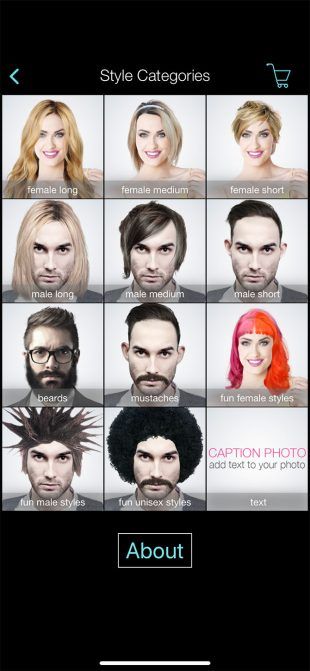




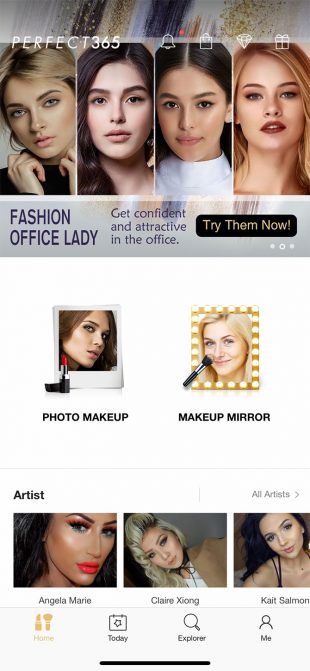
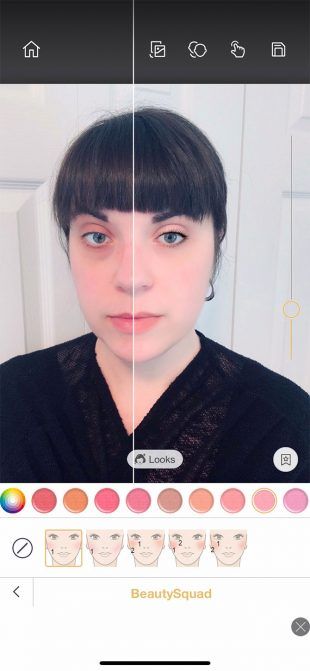
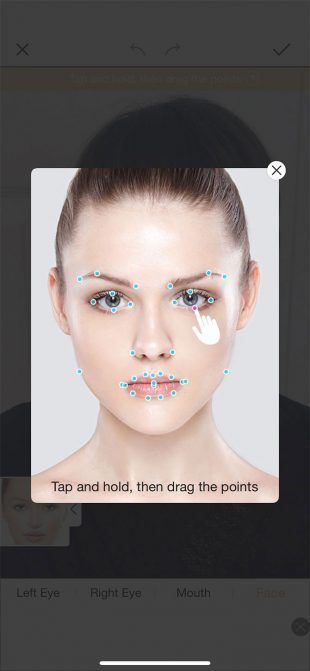


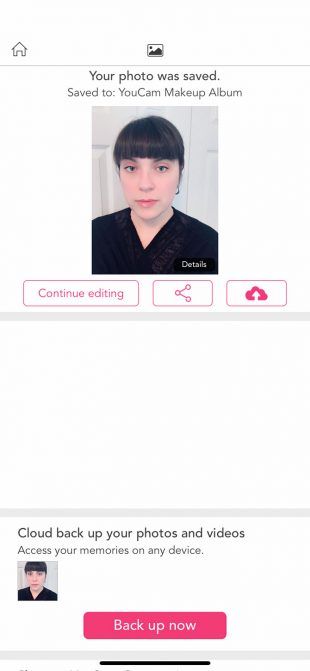



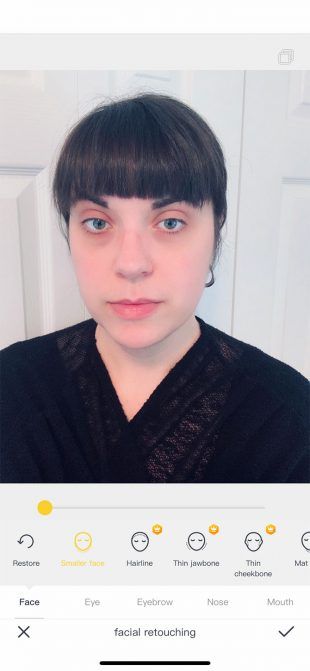


0 comments:
Post a Comment