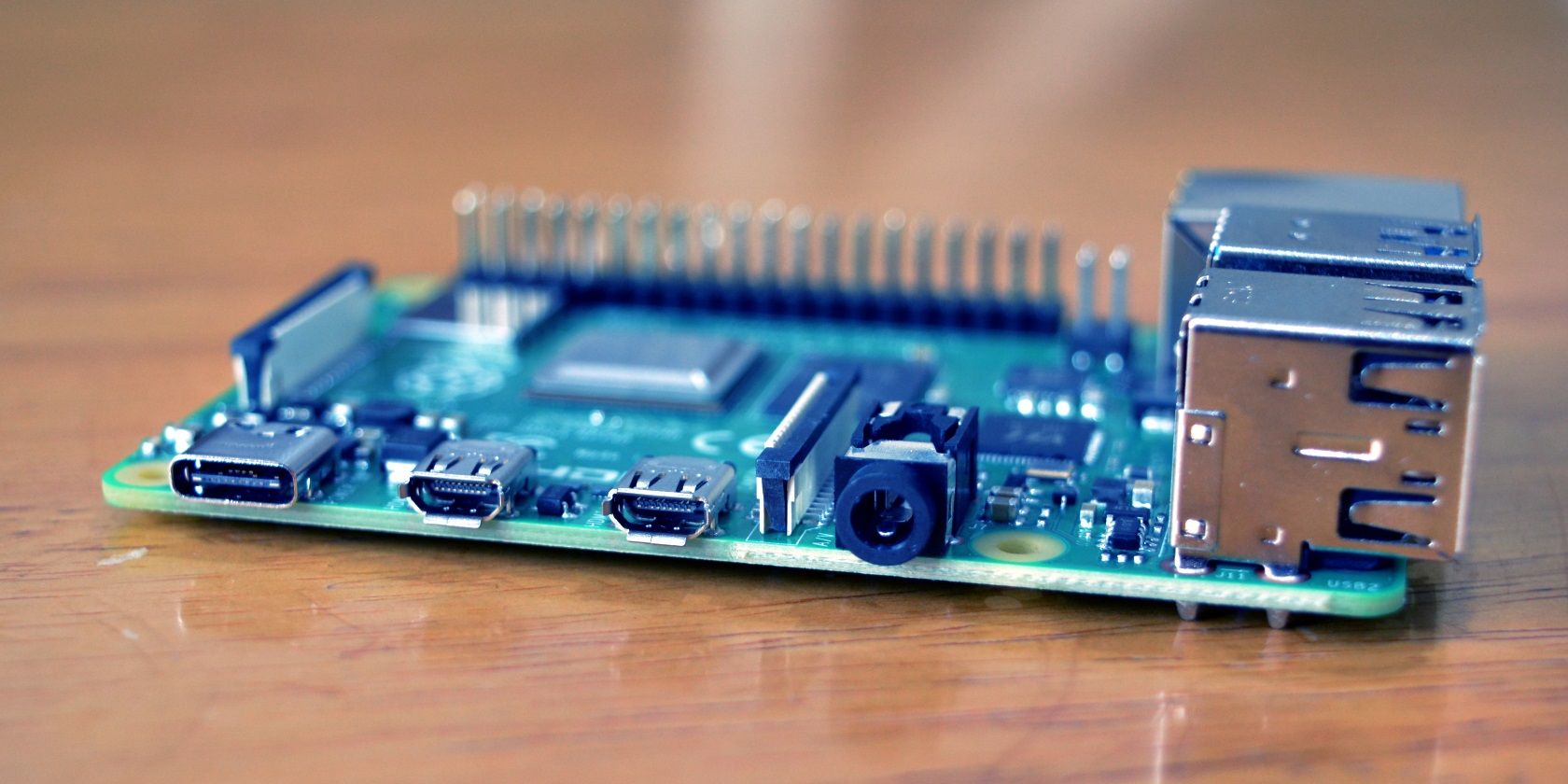
The new Raspberry Pi 4 has been released, but do you need to upgrade? Does it really offer much more than the previous Raspberry Pi 3B+, or should you keep your hand in your pocket?
Well, the Raspberry Pi 4 represents perhaps the most significant upgrade on a previous version since the Raspberry Pi 2. Here’s what you need to know about the Raspberry Pi 4.
The Long-Rumored Raspberry Pi 4
Released on June 24, 2019 the Raspberry Pi 4’s existence had been treated with various non-denial denials. While a fourth revision of the credit card-sized computer was somewhat inevitable, the summer release was not expected. Most previous Raspberry Pi models had been released in February or other winter months.
Announced on Twitter on the day of release, the Raspberry Pi 4 is available alongside a range of new accessories. Some of these are necessary as some physical changes have been made to the latest revision.
While the hardware specification has been significantly upgraded, perhaps the most important thing to know about the Raspberry Pi 4 is that three versions have been released. These ship with differing RAM capacities:
- The 1GB Raspberry Pi 4 is $35
- For $45 you can double this to 2GB
- Or you can boost it to 4GB for $55
As you can see, the Raspberry Pi 4 remains cheap to buy.
Impressive Raspberry Pi 4 Specs
As ever, the main reason to buy the latest Raspberry Pi model is the improved system specification. Here’s what you’ll find:
- 1.5GHz 64-bit quad-core ARM Cortex-A72 CPU (ARM v8, BCM2837)
- 1GB, 2GB, or 4GB RAM (LPDDR4)
- On-board wireless LAN (dual-band 802.11 b/g/n/ac)
- On-board Bluetooth 5.0, low-energy (BLE)
- 2x USB 3.0 ports
- 2x USB 2.0 ports
- Gigabit Ethernet
- Power-over-Ethernet (this will require a PoE HAT)
- 40-pin GPIO header
- 2× micro-HDMI ports (up to 4Kp60 supported)
- H.265 (4Kp60 decode)
- H.264 (1080p60 decode, 1080p30 encode)
- OpenGL ES, 3.0 graphics
- DSI display port
- CSI camera port
- Combined 3.5mm analog audio and composite video jack
- Micro-SD card slot
- USB-C power
At first glance this might not seem a huge upgrade. However, several significant developments have been made to the Raspberry Pi 4 beyond the choice of RAM volumes.
What the Raspberry Pi 4 Specs Mean
Perhaps the most significant in terms of every day use is the new USB-C power connector. Its inclusion ensures an additional 500mA, providing 1.2A for USB devices. There is also the provision of two USB 3.0 ports alongside two USB 2.0 ports. The potential for high speed USB devices to be connected to the Raspberry Pi 4 is exciting. The USB-C connector also supports OTG, allowing you to connect the Pi directly to your PC’s USB port and access the device locally.

In previous models with on-board LAN, the Ethernet port was on the USB hub. This reduced the speed of the port, but this time around, the Ethernet port is full Gigabyte, ensuring superior speed. As with previous models, the Raspberry Pi 4 has built in wireless networking (dual-band 802.11 b/g/n/ac) and Bluetooth 5.0 BLE support.
The new Raspberry Pi also has a new processor. A 1.5GHz 64-bit quad-core ARM Cortex-A72 CPU (ARM v8) sits on the BCM2837 SoC (System-on-Chip) marking a significant move away from previous generations of Raspberry Pi.

Finally, the Raspberry Pi 4 has a pair of micro-HDMI ports rather than the standard single HDMI port. These support 4K, offering the prospect of super HD video for media streaming projects, not to mention dual monitor projects. A 4K smart mirror, perhaps?
As you’ve probably noticed, the new hardware specification puts it closer to higher spec hobbyist devices such as the Odroid.
Raspberry Pi 4 Accessories and Compatibility
If you already own one or more Raspberry Pi computers, you might be thinking you can save money on accessories. After all, these credit card-sized computers are all the same, right?
Well, yes… usually. In many cases, you can swap Raspberry Pi model B boards (the usual type of Pi) between enclosures and exchange various other accessories. But as we’ve already seen, there is a new power connector, which means you’ll need to buy a new suitable adaptor (or at least buy a USB-C to USB-C cable for an existing PSU).

While you shouldn’t need to upgrade your microSD card you will need a new case for the Raspberry Pi 4. The new micro-HDMI ports and USB-C power connector have resulted in a slightly revised profile. Most cases won’t support the Pi 4; forcing the computer into an unsuitable case is dangerous.
Although a handheld rotary tool can alter the design of your existing Raspberry Pi enclosure, buying a replacement is recommended.
Raspbian Buster Brings New Features
Another important aspect of the Raspberry Pi 4’s release is the arrival of Raspbian Buster. This is based on Debian 10 Buster, set for release later in 2019.
Buster features an improved desktop user interface, the Chromium 74 browser, and a new Mesa V3D video driver. This is an open source driver that reduces closed-source code in Raspbian by around 50%. Benefits of the driver include running 3D applications on the desktop.
You don’t need a Raspberry Pi 4 to try Rasbian Buster. It’s available to download now in full and lite forms, as well as part of the NOOBS easy installation tool.
How Raspberry Pi 4 Can Improve Your Projects
The obvious power improvements available with the Raspberry Pi 4 mean that all your projects should benefit. Some examples:
- A Kodi-based media center will have the benefit of 4K output and faster networking.
- Your retro gaming suite has the potential to run games that were previously beyond the Pi’s power.
- If the Raspberry Pi 3 B+ wasn’t quite fast enough as a desktop replacement, the Raspberry Pi 4 is faster.
- While crypto coin mining might not be the best use for a Raspberry Pi, the Pi 4’s superior spec could enhance this.
- Server projects will also benefit. Online games, web servers, and even NAS boxes can be upgraded with the Raspberry Pi 4.
Just a reminder, the @Raspberry_Pi website is running on a Pi4 server cluster with 72 cores, 72GB of RAM, that consumes less than 100W in 1/2 U of rack space that retails for under $1000. Server manufacturers should start getting scared.
— Mythic Beasts (@Mythic_Beasts) June 24, 2019
If you’re using or planning any of these projects, the Raspberry Pi 4 should top your list of hardware options.
Ready to use your new Raspberry Pi 4? Time to find out how it handles some of the best uses for a Raspberry Pi.
Choose the Raspberry Pi That Best Suits You
An interesting thing about the Raspberry Pi range is that almost every model remains in production. This means that there is a specific device that can suit your needs, whether a top-end Raspberry Pi 4, a compact Raspberry Pi Zero W, or a low-spec Raspberry Pi A+.
For the widest selection of projects, choose the Raspberry Pi 4. It’s easily the best version yet, revolutionising not just the hobbyist PCB market once again, but also potentially disrupting the budget PC sector.
For everything else, find the Raspberry Pi that best fits your needs with our guide to Raspberry Pi boards.
Read the full article: Why Everyone Should Try the Raspberry Pi 4: New Features and Impressive Specs
from MakeUseOf https://ift.tt/2NgBPPQ
via IFTTT
0 comments:
Post a Comment