
Have you ever needed to send a completely anonymous email? Maybe you want to declare your love for someone discreetly. Or perhaps you’re a journalist or an informant and need to tip someone off without arousing suspicion.
There are plenty of legitimate reasons to send an anonymous email. There are free online services that allow you to send an anonymous email. Alternatively, you can use a burner email account and a VPN to protect your identity.
It is easy to send an email without revealing your identity. Here are several methods for how to send an anonymous email.
1. Use a Burner Email Account and a VPN
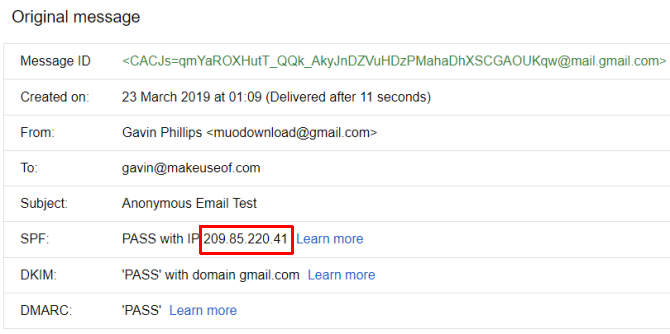
Using a webmail account like Gmail to send an anonymous email is a great option. You can sign up for a Gmail account without providing any identifying information. Afterward, you can use that email address as a burner account.
Furthermore, when you send an anonymous email from Gmail, the originating IP address (where the email came from) in the email header is a Google server address, rather than your IP address. The change in IP address gives you another level of anonymity. (Here’s how you read an email header to trace the original IP address.)
If someone were to trace the IP address in the email header, it would only reveal a Google server location. The server isn’t neccessarily close to your location either, but it is worth covering your tracks.
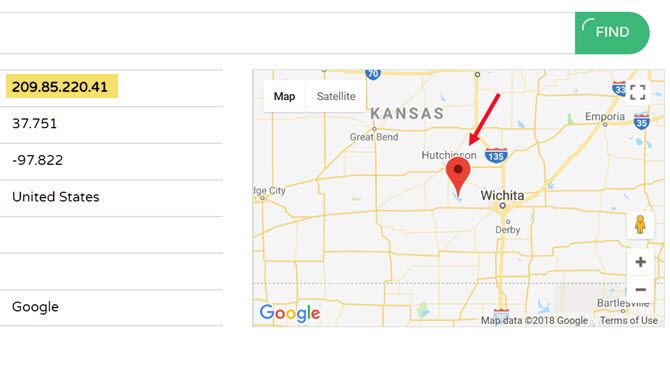
With that said, your actual IP address is stored on Google’s systems. So, if the government or any other authority ever came knocking and asked for your location, Google could provide it.
Increase Your Email Anonymity Using a VPN
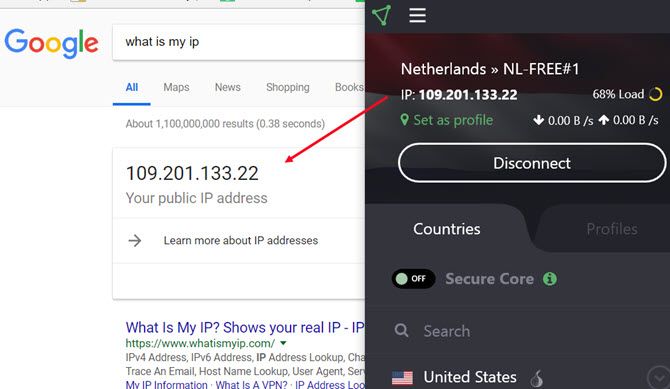
You can increase your privacy with the addition of a virtual private network (VPN). Unsure what a VPN is? Read about what a VPN connection is and precisely how it works.
We strongly recommend paying for a reputable VPN service instead of relying on a free VPN. You can use this link to grab a special MakeUseOf discount on an ExpressVPN plan, or this link for a discount on CyberGhost.
Once you connect to the VPN, your IP address is secure. When you send an email from your Gmail account, there are two differences:
- If you trace the IP address, the Google server will not appear near your location, and
- If the government requests your IP address, Google cannot provide your IP address, only that of the VPN service.
Regarding the latter point, that is why it is vital to use a paid VPN service that doesn’t log your connection details. If there is a log, they can turn it over. A free VPN is more likely to keep a log.
Note: An anonymous burner email account isn’t the same as a disposable email account!
2. Use Your Email Client and a VPN
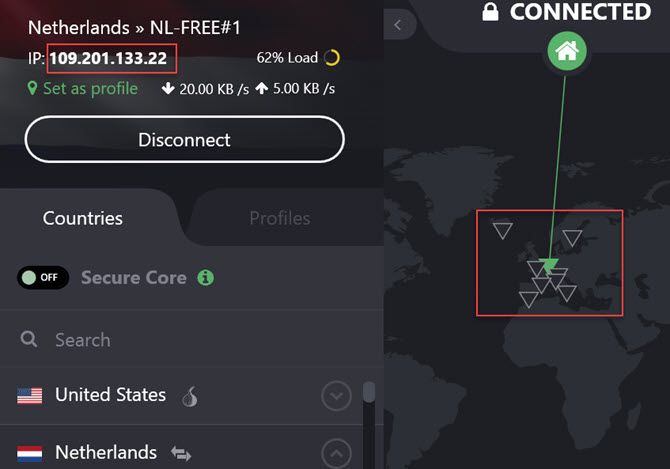
The second method for sending an anonymous email is using an email client installed on your system. There are three steps to take to make sure you remain anonymous:
- Sign up for a throwaway email address (like Gmail, Yahoo Mail, GMX, or similar)
- Install Thunderbird or an alternative free email client
- Install and connect to a VPN service (follow the instructions from the first section)
All you have to do is fire up your VPN and make sure your computer is using a remote IP address. Then, send an email via your email client using the throwaway account. Now the email header will show your VPN IP address instead of your originating IP address in the email header.
3. AnonEmail

AnonEmail is an anonymous email service by AnonyMouse. The AnonEmail service allows you to send anonymous emails using a series of nodes. When you send your email using the service, it bounces through several random nodes, making it impossible to trace back to your IP address.
AnonEmail is easy to use. You fill in your recipient, the subject, and a short plain-text message, then “Send Anonymously.” Contrary to many other services, AnonEMail does not (appear to) log your IP address. When testing, it didn’t show or trace my IP address. However, I would strongly advise you not to send anything sensitive or illegal.
As an extra security measure, AnonEmail will wait for an unknown period before sending your email. The reason being that if further distances you from the email, disassociating you from the send time, send location, and any potential geographic presumptions based on timezones.
4. Cyber Atlantis

Cyber Atlantis is another free anonymous email service that strips out your IP address. The Cyber Atlantis service also offers PGP encryption. This means as well as sending your email without an IP address, you can also encrypt the content of the email before sending it.
The content of the email is then completely secure. Only the owner of the public key can unlock the message content with a private key. The use of public key encryption could have an unintended consequence. For instance, if the encryption key isn’t widely used, and has only been distributed to a handful of people, the anonymous email recipient could attempt to figure out the sender.
5. ProtonMail
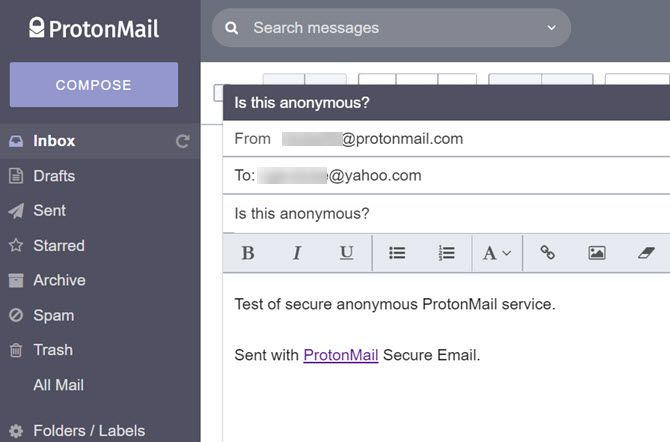
If you need a completely secure, anonymous, and two-way email service, ProtonMail is the answer. ProtonMail has a long history of offering secure email services, and millions of people rely on them to keep their communication private and anonymous at all times.
Some core ProtonMail features include:
- End-to-End Encryption: Messages are not only encrypted when they’re sent from ProtonMail servers, but all stored messages are encrypted as well. Without access to the appropriate ProtonMail account, no one can access your messages.
- Private User Data: ProtonMail’s encryption process, which uses an encryption key on your computer, meaning even the system administrators at ProtonMail can’t access your messages. On the downside, this means they can’t recover your account for you. On the upside, it means they can’t provide your messages to any governing authority either.
- Open Source Cryptography: Since ProtonMail uses open-source cryptographic libraries, you can be sure there are no “back doors” available for anyone to access your emails. That includes both system administrators or hackers.
If you regularly send two-way encrypted emails, you should consider signing up for a ProtonMail account and using that as your primary address.
The Best Anonymous Email Provider
What is the best anonymous email service? The answer is dependent on your requirements. If you regularly send anonymous emails and require the extra protection of encryption, check out ProtonMail. Even ProtonMail cannot access your email account!
If you’re in a pinch, one of the browser-based anonymous email services offers a quick fix.
Not sure which VPN service is right for you? See our comparison of the best VPN services. If you’re looking for other ways to bolster your personal security, you may also want to take a look at boosting your PC’s security.
Read the full article: How to Send Completely Anonymous Emails: 5 Methods
from MakeUseOf https://ift.tt/2IDhvjW
via IFTTT
0 comments:
Post a Comment