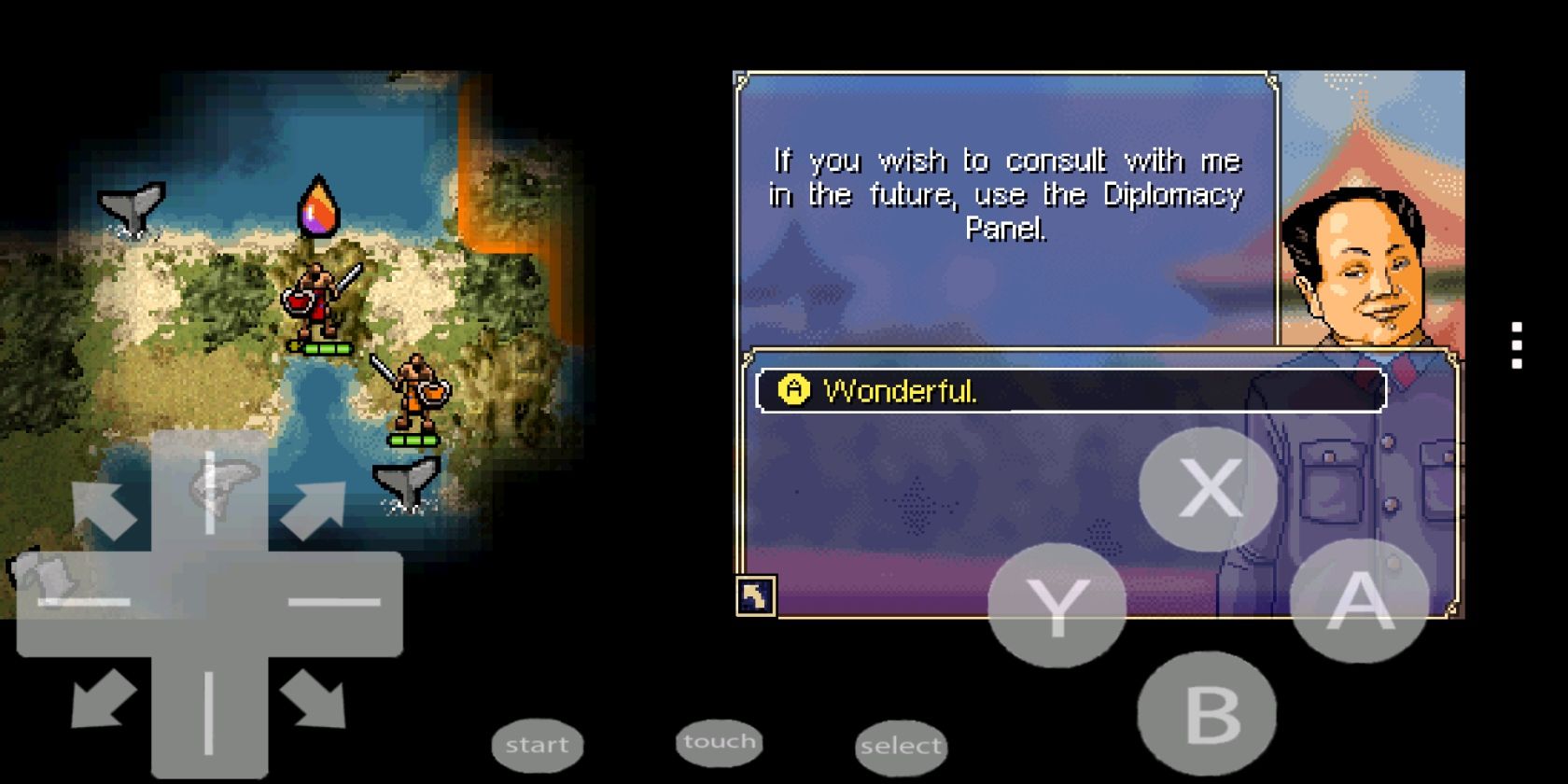
Do you love Civilization games? Are you sad when it’s time to save your game and logoff for the day? Then why not take this epic game with you!
If you have an Android device or an iPhone/iPad, there are several ways to carry a game of Civ around in your pocket. In this article we look at five ways you can play games from Sid Meier’s Civilization series on your smartphone or tablet.
Why Civilization?
In 1991, I accidentally bought the original Civilization for my Amiga. I say “accidentally” because I’d intended to buy Sim City after playing it on my uncle’s PC several months earlier. Somehow, I found myself reading the box and walking, somnambulist-like, to the counter and paying. It was as if I was remotely hypnotized by Sid Meier himself.

Ever since then, I’ve been addicted to the game. I love Civ so much, that I like to take it with me everywhere I go.
For a time, there was only one way to play Civilization on mobile. These days, however, Civ fans are spoiled for choice.
1. Play Civilization VI on iPhone and iPad
Civilization VI was originally launched for desktop computers in 2016. A few months later, in December 2017, the same game was released on iOS.
Compatible with iOS 11 running on iPhone 7 or 7 Plus, iPhone 8 or 8 Plus, iPhone X, iPad Air 2, iPad 2017, or any iPad Pro, Civilization VI is indistinguishable from the desktop version.
Featuring a choice of 20 historical leaders and dynamic diplomacy, this version of the game even includes a local multiplayer mode. To entice you further, Civilization VI for iPhone and iPad is free to install. It comes with a 60-turn trial, which is more than enough to help you decide if the game is worth paying for via an in-app purchase.
You can only appreciate the convenience of having Civ in your pocket once you’ve experienced it for yourself. It certainly makes waiting in line for the bus far more interesting.
And if you find yourself struggling with it, try these tips and tricks for Civilization VI.
Download: Civilization VI for iOS (Free, with $19.99 in-app purchase to unlock full game)
2. Play Civilization Revolution 2 on Android and iOS
Sadly, while Civilization VI is available on iOS, it isn’t yet an option for Android. This may not surprise you. After all, there was a time, pre-2014, when there were no Sid Meier games available for Android. Given that tabletop versions of Civilization were available, this seemed slightly odd.
However, there is one official Civilization option available for Android users: Civilization Revolution 2.
As fun to play as the desktop original, Civilization Revolution 2 has all the elements that Civ fans love. You’ll find the tech tree and barbarians, and rival leaders with distinct personalities. Meanwhile, cities are easy to manage via your mobile display.
If you’re familiar with the desktop versions of Civilization, you’ll probably know that maps can be random, or generated. The game also offers scenarios, and all of these features are included with Civilization Revolution 2. It even includes a scenario generator.
So, you could start from 4,000 B.C. with your civilization, or play a game set in an endless war. You could set up a colony on a new world, or one overrun by barbarians. With so many options for a unique game available, you could be playing Civilization Revolution 2 on your phone for a long time to come.
While there is no way of transferring your current Civilization Revolution 2 game to the desktop incarnation, it remains an engaging gaming experience.
As fun as the game is, it may seem jarring for those looking for a more visually authentic mobile experience. In short, Civilization Revolution 2 continues the console-esque, cartoony graphics of its predecessor. So, what can you do if you’re looking for a more traditional Civilization experience on your smartphone or tablet?
Download: Civilization Revolution 2 for Android ($9.99) | iOS ($8.99)
3. Play FreeCiv on Android

Perhaps the most accessible Civilization option for Android users is FreeCiv.
Using an isometric view similar to early versions of Civilization, FreeCiv offers virtually all of the game’s concepts and marries them with great graphics. I haven’t played this version of the game long enough to know if the Fundamentalist government type is the best to play with in the later stages. But with a choice of game rules based on Civilization or Civilization II, FreeCiv has much to recommend.
Mindful of the size of some displays, the developers have made some of the buttons quite chunky. This can prove distracting at first, but FreeCiv for Android soon redeems itself. On balance it probably plays better on a tablet than on a smartphone, so try playing FreeCiv on both to see which you prefer.
Download: FreeCiv for Android
FreeCiv is available for Windows and Linux desktop devices, too. If you want to sync games across devices, check out the Dropbox-based service at www.civsync.com.
4. Play World of Empires for Android and iOS
Beginning life as a Civilization clone called “MyCiv,” World of Empires is a free alternative to Civ that really looks the part. While aping the graphic style of later Civ games (specifically Civilization V and VI), World of Empires is surprisingly playable.
Bundling a map editor, multiplayer, chat, 26 distinct civilizations, network saves, and an optional pay-what-you-want model, World of Empires offers an impressive gaming experience.
It feels enough like civilization to make you want to play more, while being different enough to keep you interested.
Can’t run Civilization VI on your iOS device? Don’t like Civilization Revolution 2 or FreeCiv on Android? Then World of Empires is your best option.
Download: World of Empires for Android (Free) | iOS (Free)
5. Use DosBox and Emulators
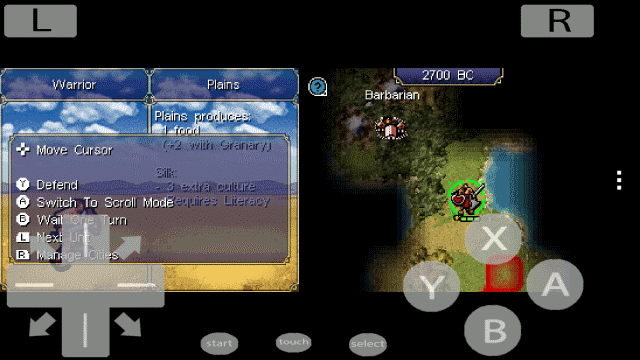
If the retro-joy of FreeCiv doesn’t fulfil your Civilization pangs, you always have the option of emulation.
Android users might install DosBox Turbo and then find a ROM of Civilization or Civilization II. (At the time of writing, DOSBox options for iOS are limited.)
Meanwhile, if you prefer to play the original Civilization Revolution try a Nintendo DS emulator (such as Android’s free nds4droid). These will enable you to play the Nintendo DS version of Civilization Revolution.
This is a good option, and the game plays as well as it does on other mobile platforms. As you can see from the screenshot, however, it lacks the polish of a standard mobile game. This is thanks to the overlaid interface and dual-screen setup.
Remember, however, that when using emulators, you cannot legally use a ROM unless you own the original version on its original disk.
What’s the Best Civilization Game for Mobile?
Back when Android and iOS had no Civilization games available, Civ-like games were the only option. Initially, even this selection was modest, but over the years more have been released.
There are now a handful of ways to play Civilization on your smartphone, and it’s up to you to decide which is best. Feel free to let us know in the comments below.
Civilization’s appeal lies in the 4X dynamic: explore, expand, exploit, and exterminate. Do you want to learn more? Then read our guide to every version of Civilization released so far.
Read the full article: 5 Ways to Play Civilization on Android and iPhone
from MakeUseOf http://bit.ly/2Xn3ChD
via IFTTT
0 comments:
Post a Comment