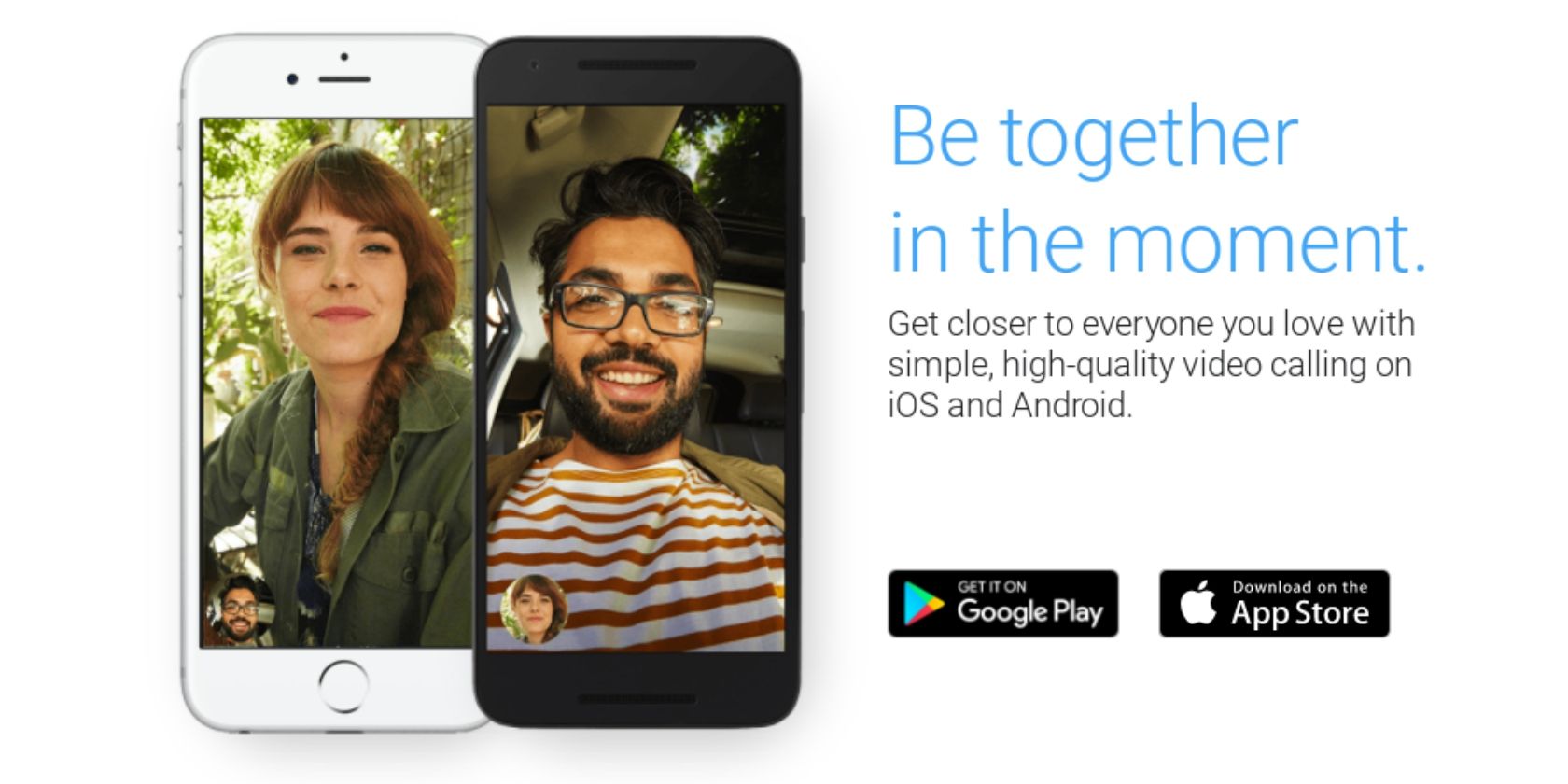
Google Duo is now available on the web as well as on Android and iOS. This means you can make voice and video calls from your web browser without needing to download the Google Duo app. This isn’t going to change your life, but it might make it slightly easier.
Google Duo debuted at Google I/O 2016. It was released later that same year alongside Google Allo. While Allo is dedicated to instant messaging, Duo is dedicated to voice and video calls. If you want to know more, here’s our beginner’s guide to Allo and Duo.
Google Duo Is Now Available on the Web
As first spotted by Android Police, Google Duo now has a dedicated website located at duo.google.com. To use Google Duo on the web, you just need to visit that site and follow the steps to get started. Which means signing into your Google account.
If you have previously used the Google app you’ll see a list of your contacts who are already using Duo. If not, you can sign up to use Duo on the web by inputting your mobile phone number and verifying that it’s you by inputting a code sent via SMS.
Google Duo’s interface on the web will be familiar to anyone who has previously used the app. And both voice and video calls are available on Chrome, Firefox, and Safari. There are reports that Duo doesn’t work on Microsoft Edge, but that should be a temporary blip.
Google’s Messy Melange of Messaging Apps
It made little sense for Google to keep Duo confined to being a mobile app. Bringing Duo to the web means anyone and everyone can use the voice and video chat app, regardless of what device they’re using. So we expect Google Duo to grow in popularity.
It should be noted that you can already use Google Allo on the web. However, Google has since announced it’s killing Allo in favor of Messages. And now Google Assistant is coming to Messages. Anyone would think Google doesn’t know what it’s doing at times.
Read the full article: You Can Now Use Google Duo on the Web
from MakeUseOf https://ift.tt/2T2E2AI
via IFTTT
0 comments:
Post a Comment