
Is your internet connection unstable? If so, don’t worry, as we’re going to explain how to save videos from Facebook. You can then watch them on any device you want, and, more importantly, watch them offline.
Some of these tools are web apps, and some are desktop apps. There’s even one tool that lets you download private Facebook videos. Here’s how to download videos from Facebook.
1. Downvids

- Pros: Easy to use, especially if you want to watch on your phone.
- Cons: Misleading download buttons.
Downvids is a simple Facebook video downloader. Just paste the video’s URL in the box, choose your quality using the drop-down menu below Select video format, and hit Download. A new box will pop up underneath. Hit Download for a second time, and the process will begin.
Make sure you watch out for all the fake download buttons here, as it’s very easy to get caught out.
2. FBDown
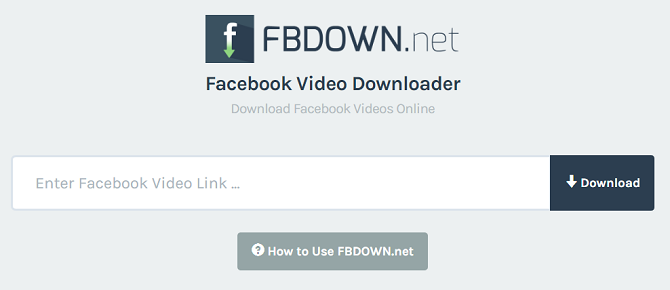
- Pros: The Chrome extension is probably the easiest-to-use tool on this list.
- Cons: Lots of misleading download buttons. Again.
Like Downvids, FBDown is an easy-to-use Facebook video downloader. You just need to paste a link to get started. However, the app also offers an under-used second method for downloading content. Let’s take a look at both approaches.
Firstly, the link method. To begin, copy the link of the video you want, paste it into the box on the web app, and hit the Download button. The app will spend a few seconds processing your request. On the next screen, click Download Video in Normal Quality to save it onto your computer. Again, watch out for the fake buttons.
You can also try the Chrome extension. It will detect any video on the web page you’re currently looking at, then offer a way to download it via the icon in the upper right-hand corner of the browser. Best of all, it also works with videos on sites other than Facebook.
3. Private Facebook Videos

- Pros: Let’s you circumnavigate Facebook’s privacy restrictions.
- Cons: Raises ethical and moral questions.
FBDown also offers what is comfortably the most reliable private video downloader on the web. On the downside, the download process is nowhere near as straightforward as grabbing public videos.
To begin, navigate to the private video’s web page on Facebook. Next, press Ctrl + U to see the page’s source code. (The shortcut might vary slightly from browser to browser.)
You need to copy all the page’s source code and paste it into the box on the tool’s web page. Finally, to complete the process, click Download.
For more detailed instructions, check out our guide detailing how to download private Facebook videos. Remember, be ethical. Don’t use this tool to publish, steal, or exploit other people’s content.
4. SaveFrom
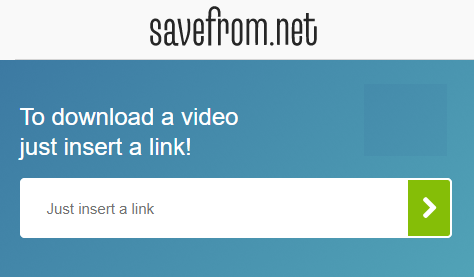
- Pros: One of the few tools that offers a web app, Chrome extension, and desktop program.
- Cons: The developer is Russian and most of the associated help files and information pages use the Cyrillic alphabet.
SaveFrom offers three ways to download Facebook videos. It also works with several other sites including YouTube, Vimeo, and Dailymotion.
If you’ve been following along, you will be familiar with the first step: Grab the video’s URL, paste it into the on-screen box, and hit Download.
We’ve also touched on the second approach; like FBDown, SaveFrom has a Chrome extension which you need to sideload.
Lastly, there’s a downloadable EXE app. If you use the app, you will be able to choose your video quality before you save it. If you’re downloading high-definition content, it’s a great tool.
You can also use SaveFrom to save a video from Facebook to your phone.
5. KeepVid

- Pros: A one-size-fits-all Swiss Army Knife. You’ll never need another app.
- Cons: Some of the site’s tools cost money to download and use.
KeepVid is one of the easiest ways to download any video off the internet. According to the tool’s literature, you can download content from more than 10,000 apps and web pages.
It’s also arguably the most full-featured of all the apps in this list. There’s an online downloader, a mobile app for Android, a desktop app for Windows and macOS, and browser extensions for Chrome, Firefox, Safari, and Opera.
The desktop programs are not free to use, though they do add extra functionality. However, if you just want to grab a couple of videos off Facebook, they’re not necessary; the online tool will satisfy your requirements.
To use it, grab the URL of the Facebook video you want, paste it into the box, and click Download.
6. mbasic Facebook

- Pros: No need to use a third-party app.
- Cons: Process relies on unfamiliar version of Facebook.
Using mbasic Facebook refers to a trick whereby you access the mobile version of Facebook on a desktop machine. Type mbasic.facebook.com into your browser to get started.
Then, using the mobile version of the site, navigate to the Facebook video you want to download. When you click the video to begin playback, it will open in its own tab in your browser.
Right-click on the video and select “Save Video As” to download the video off Facebook and save it on your hard drive.
7. Video Grabby

- Pros: Clean and simple interface.
- Cons: No extra settings or features.
The final Facebook video downloader on the list is Video Grabby. Video Grabby is a social video downloader that, in addition to Facebook, works with Youtube, Vimeo, Soundcloud, and more.
There’s nothing that distinguishes Video Grabby from the other Facebook video downloaders on the list. The tool’s biggest selling point is probably its cleaner interface; there is a lot less on-screen clutter than the other apps. Just paste the link to download and save the video.
For each video, you can choose to save the audio or the entire video file.
Note: VideoGrabby also works if you want to save a video from Facebook to your iPhone.
Other Ways to Download Facebook Videos
If you want to download a Facebook video, any of the tools we have discussed in this article will fulfill your needs. But of course, we’ve barely scratched the surface. There are lots of websites, mobile apps, and desktop programs that can achieve a similar outcome.
If these tools don’t work for you, don’t hesitate to try these other ways to download videos off websites.
Read the full article: How to Save Videos From Facebook: 7 Methods That Work
from MakeUseOf https://ift.tt/2DZaR7n
via IFTTT
0 comments:
Post a Comment