
Today, you can do just about anything with Google Drive. Storage and collaborating on documents in the cloud are old-fangled. Think more creatively and you can find a way to do it on Google Drive or tap into the huge habitat of third-party Drive apps that have flourished around it.
Here are five such tools if you want to start thinking beyond simple documents, spreadsheets, and slides.
You Need a Wiki: Create a Personal Wiki From Google Docs
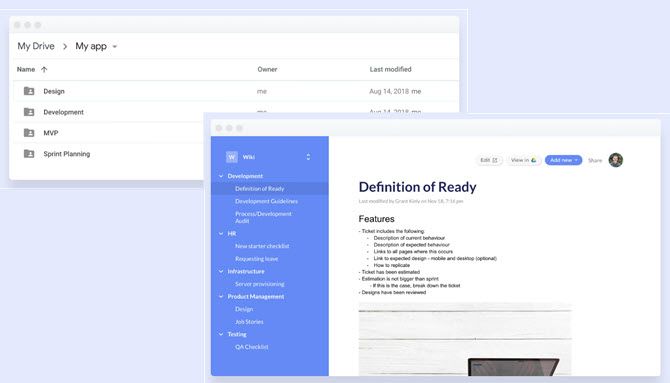
Google Drive can turn into a haphazard dump of your important files. A wiki can be a powerful information management system. But how do you go from one to the other? You Need a Wiki is a web service that connects to your Google Docs and uses the file and folder trees there to create a neat wiki.
You can use this wiki to create your own knowledge base, manage a home project, or a larger team project. It supports private team pages. Wikis are adaptable to any situation. YNAW is free for one user and there are paid plans if you want to scale up.
Searching for an alternative? You can use Microsoft OneNote to create your own wiki for free too.
Glide: Build Mobile Apps From a Google Sheet (No Coding)

Do you think that building mobile apps is too hard? Glide doesn’t want you to think so. It also doesn’t want to spend big bucks on expensive development teams. Enter Glide, a no-coding app design tool that combines the data inside Google spreadsheets with a custom app you can build yourself in five minutes or less.
Pick a sheet from Google Drive and Glide imports the data. You can then create a simple app and customize it to your liking. You can even share the app with your friends or publish it on the Google Play Store or Apple Store.
The best things in life aren’t free. But Glide does offer a free version that comes with Glide branding. The Pro and Business App plans offer subscriptions.
Tall Tweets: Share Google Slides as GIFs on Twitter
Google Slides is the little brother to Docs and Sheets. But when it comes to visuals, the presentation tool gets the job done without a bother. Just turning it into a GIF is something you might not have considered yet. Tall Tweets is a simple web app that can convert any presentation into an animated GIF and share it on Twitter.
Instead of the entire slide deck, you can also tweet selected slides of a deck. A high-resolution image of the slide will be embedded in your tweet.
Tip: Use it as a “trailer” to boost your Google Slides presentation before the event itself.
Lightbox: Remove the Bloat From Google Drive Photos

Think of Lightbox as an uncluttered photo browser. The web app presents a streamlined interface to showcase all your photos from a special Google Drive folder. The minimalist interface removes all clutter and presents your photos as they should be seen on all devices.
The photos are stored in a “Lightbox” folder in your Google Drive. Creating an album is as easy as making a new folder and putting your photos in it. You can take advantage of Google Drive’s generous space to build entire collections. The web app follows the folder and file hierarchy of your photos and makes it easy to manage your photo albums.
Google Drive to Slack: Get Notified on Slack

Slack has other team communication tools beat. And this web app is a must if you use both Slack and Google Drive for collaboration. Whenever you work on a Google Drive folder or file, the service will post a notification on Slack. You need to authorize both Slack and Google Drive to work together.
The Google Drive to Slack integration can remove the need to send separate messages whenever a document is worked on. You will receive notifications when new documents are created, or existing ones are shared with you, modified or deleted.
Do note that this is a third-party service and isn’t created by, affiliated with, or supported by Slack or Google.
Work Better With Google Drive
Our mobile productivity depends on how many tasks we can shift to the cloud. Google Drive has quite a few bells and whistles that make mundane tasks a breeze. You only need a reliable bandwidth to finish your job. But the world of third party Google Drive apps and services is exciting in itself. Every day a new tool comes along that makes our dependence on bloated installed software lesser.
So keep looking for the best Google Drive add-on or web app that helps you stay on the cloud. Here are a few more we had put together.
Read the full article: 5 Google Drive Tools For Better Docs, Spreadsheets, Slides, and More
from MakeUseOf http://bit.ly/2GxyGqu
via IFTTT
0 comments:
Post a Comment