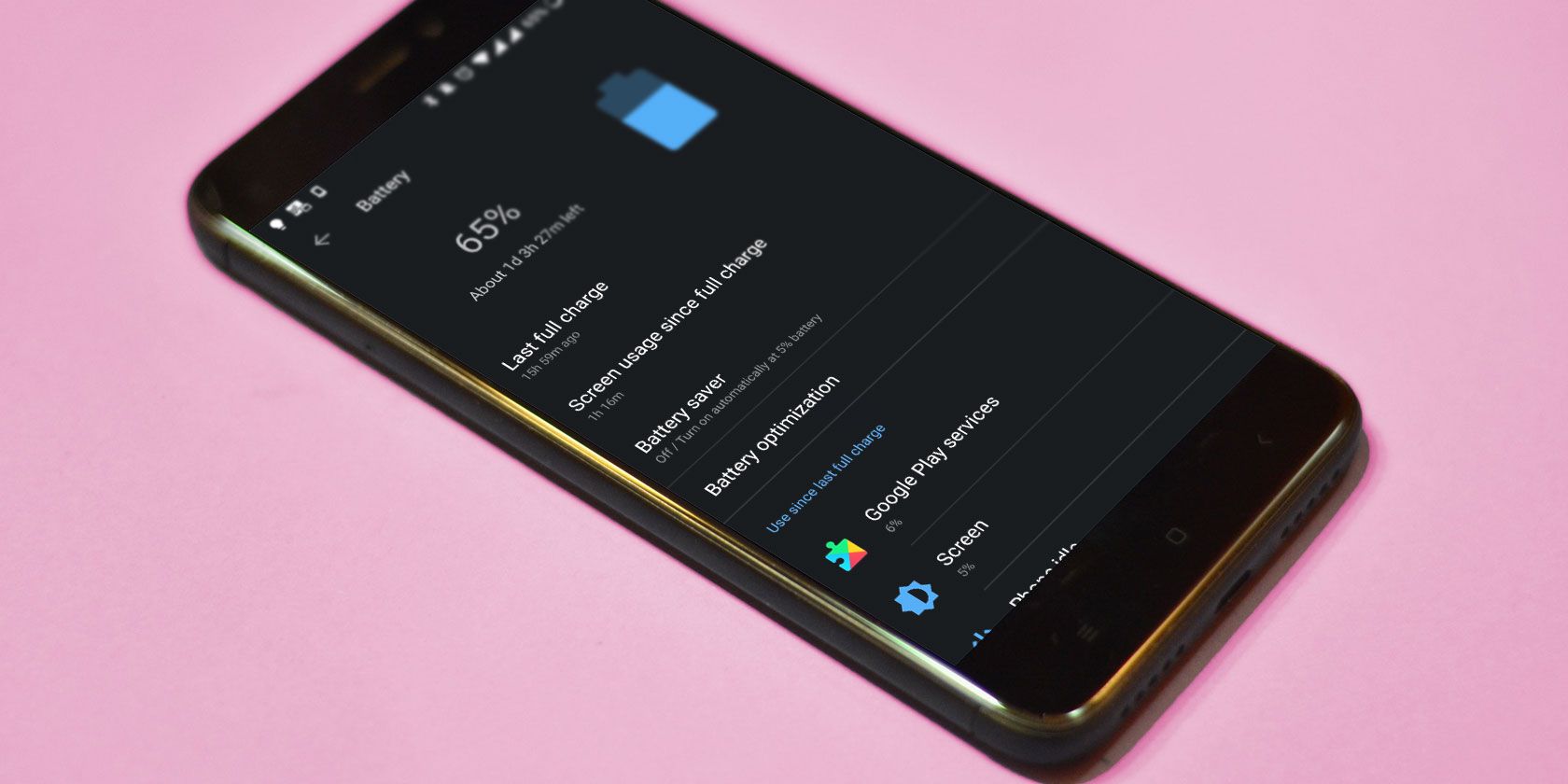
Smartphone makers recommend calibrating your phone’s battery each month or every three months. But what does that mean? And is battery calibration really necessary today? As it turns out, you probably don’t need to calibrate the battery.
Android phones use lithium-ion (Li-ion) or lithium-polymer (Li-po) batteries. Such batteries don’t need to be fully discharged, and come with smart chips that make calibration unnecessary.
Battery calibration is a remnant of older nickel-based batteries (usually nickel-cadmium batteries) that were used widely in laptops till a few years ago. Here are the facts.
What Is Battery Calibration?

To understand battery calibration, you need to know a few basics of how batteries work. Each battery has a smart chip. That chip sends a signal that indicates what the current level of the battery is. Your Android smartphone takes this signal and displays it on your screen.
The chemical element of the battery (lithium or nickel) is what stores energy. The chip tries to read how much of this energy the battery has stored. For the most accurate reading, the chip needs to “learn” the battery’s capacity. If the battery drains completely to 0 percent, then fully charges to 100 percent, the chip then learns the capacity.
As you use the phone more, the battery drains and recharges at multiple points. This multitude of recharges leads the chip to miss its accurate reading.
In short, at this point, the chip and the chemical capacity are not calibrated. To get an accurate idea of the battery’s capacity, you need to calibrate or re-calibrate it.
How Do You Calibrate a Battery?

Battery calibration is a simple task; we covered how to calibrate an iPhone battery. It’s basically a full cycle of recharging.
First, drain your phone’s battery completely. Don’t charge it at any point while it’s draining. Let the phone keep working till it shuts itself off.
Once the phone has shut itself off, restart it so it shuts off again. Even though the battery was at 0 percent, it has a few reserves left. Now, while the phone is off, charge it to 100 percent. It’s safe to use quick chargers for this, but make sure you hit 100 percent.
Once it’s fully charged, unplug it and boot your phone. Android might not say it’s at 100 percent, and that’s okay. In that case, plug the charger again and let it get to 100 percent. Then unplug it.
This cycle of full drain and recharging lets the chip calibrate its readings with the battery’s charge cycle.
What Does Battery Calibration Do and Not Do?
Battery calibration is purely about an accurate reading of battery life. It does not improve battery life. That’s an old myth left over from the years before we had lithium-ion batteries, smart chips, and smart sensors in phones and laptops.
Battery calibration does not indicate the health of your Android battery either. Wear and tear on a battery does affect its calibration, so it’s a sign of how much use it’s been through. But battery health doesn’t come purely by amount of usage.
Deleting BatteryStats.Bin Doesn’t Do Anything

Another myth about battery calibration, especially with Android phones, revolves around the BatteryStats.Bin file, found deep within the file system. You will find many fake battery calibration apps that claim wiping this file helps improve battery health. This is a flat-out lie.
Google engineers have confirmed that the BatteryStats.Bin file has “no impact on the current battery level shown to you [and] no impact on your battery life.” In fact, the file resets every time you unplug after a full charge.
In short, wiping BatteryStats.bin does not improve battery life or even calibration.
Why Battery Calibration Is Usually Unnecessary
With all this said, the vast majority of Android phone users never need to calibrate their battery. The smart chip, plus Android’s own smart ways of reading battery statistics, combine to give you an accurate reading of your battery.
These smarter algorithms and sensors have made it possible for Android (and iOS) to calibrate the battery without needing the full discharge and charge cycle. The phone can re-calibrate the battery based on when it hits the “low battery” mode, and if you charge it fully or almost fully.
Such instances happen with daily usage anyway, so you won’t need to calibrate your battery.
When Should You Calibrate a Battery

The only time you need to calibrate a battery is if you get inaccurate readings. For example, if your phone shows 30 percent battery life, then immediately drops to 5 percent and switches off, that’s an indication of an uncalibrated battery.
This also holds true while charging. When you have a low battery and start charging, sometimes the battery will charge up to 80 or 90 percent much faster than normal. But once you unplug it, with a little usage, it will drain really fast too.
Put simply, if the battery level and usage don’t match up, you should calibrate it.
The only other time you should consider calibrating the battery is if you haven’t used your device for a long time. For example, if you pull out a backup phone that you haven’t used for months, do a calibration cycle before you start using it.
Use Battery Calibration Sparingly

A proper battery calibration requires a full discharge, and phone makers recommend doing this once every so often. But you shouldn’t!
A full discharge or deep discharge can decrease the lifetime of your lithium-ion battery. The more times your battery fully discharges, the shorter its life. It starts holding a lower amount of power after every full discharge.
It’s better to have partial discharge and recharge, which is what happens with daily usage.
Forget Calibration: How to Save Battery Life
The moral of the story is that unless you have a problem with inaccurate battery readings on your phone, you don’t need to calibrate the battery. Your phone smartly calibrates the battery for you already.
Also, calibration does not increase battery life. If you’re concerned that your phone’s battery life is not good enough, you need to check the battery’s health or use our tips to save battery life on Android. Certain common mistakes will unnecessarily drain battery.
Read the full article: Why Battery Calibration Doesn’t Work for Android Smartphones
from MakeUseOf https://ift.tt/2QFMrZG
via IFTTT
0 comments:
Post a Comment