
There’s a worldwide war against torrents right now. Content-makers and copyright holders are trying their best to shut down access to torrent hosting websites. Some ISPs (Internet Service Providers) are under pressure to block all torrenting activity.
In a world where you don’t need to be a pirate anymore, blocking the illegal download of copyrighted works should no doubt be stopped. But blocking the act of torrenting, which can also have legitimate purposes, isn’t the right way to go about it. Here’s how you can bypass any torrent connection blocking initiatives.
Note: MakeUseOf doesn’t condone the illegal use of torrents. Using the following sites for illegal purposes is done entirely at your own risk. We assume no responsibility for any legal issues you may encounter.
A Simple Hack: Start on a Different Connection
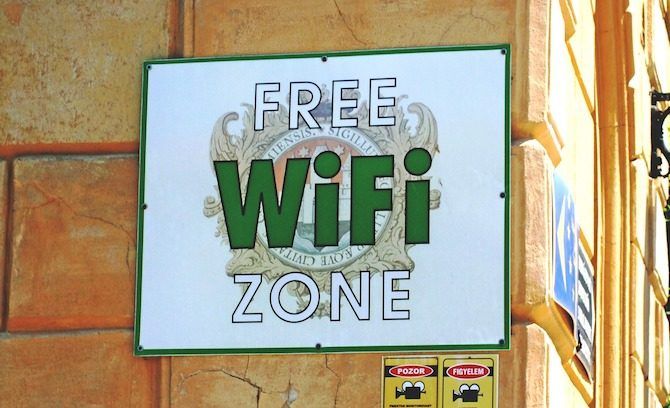
The first workaround for blocked torrent connections is a simple hack. You’ll find yourself saying, “Why didn’t I think of this first?”
A lot of ISPs and network firewalls (like those at offices or universities) apply only basic blocks. This basic block is restricting the first point of connection to a site or torrent. So, to bypass it start your torrent on a different connection, like by tethering to your phone’s internet data. Once the torrent starts downloading, switch back to the “blocked” Wi-Fi and it will continue downloading.
This method doesn’t work if the firewall is a little more advanced, but you’ll be surprised how often that’s not the case. Try it out, you might have the easiest workaround with this hack.
1. Change the DNS Server to Unblock Websites
Often, the only block that your ISP implements is at the DNS level. The DNS, or Domain Name System, translates IP address numbers into website names. By default, you are using the DNS server controlled by your ISP. If you switch that to a public DNS, you will solve your problem.
The most popular free public DNS servers are:
- Google DNS: 8.8.8.8 | 8.8.4.4
- OpenDNS: 208.67.222.222 | 208.67.220.220
- Comodo DNS: 8.26.56.26 | 8.20.247.20
You can change your DNS server in network settings, and you’ll soon be able to access all those blocked websites.
- On Windows: Go to Network Device and right-click > Click Properties > IPv4 Properties, and then change the DNS servers and click OK.
- On macOS: Go to System Preferences > Network > Advanced > DNS, and add the new DNS servers, and click OK.
- On Linux: Click the Network applet > Edit Connections > Edit > IPv4 Settings > Automatic (DHCP) addresses only > DNS Servers, and add each new address separated by a comma.
2. Use a Free VPN to Unblock Websites

If you aren’t comfortable messing around with network settings, an alternative method to unblock websites is to use a VPN. A VPN, or virtual private network, masks your IP address’ origin. Basically, you are shown as accessing the internet from a different country, where that site isn’t blocked. And so you can see it.
For this, you can use a few reliable free VPN services, but they usually limit the monthly data download. There are a few other unlimited free VPNs, but they have their own hidden costs. Remember, we are only using this VPN to access blocked sites and download torrent files or magnet links. You shouldn’t actually download the whole torrent over such free VPNs.
I would recommend using ProtonVPN, since the company does not store any logs of what its users access, and is transparent about data-sharing requests from companies.
3. Use a Premium VPN to Download Torrents
Unblocking a website is the easy part. But some ISPs or institutional firewalls are more devious in their blocks. Your torrents simply won’t start on such networks. That’s when you need to bring out the big guns and use a paid VPN service for torrenting.
Paid VPNs have fewer restrictions and will usually encrypt your data too. They also don’t log your activity on the network. Set it up on your computer or on your router, and you can access and download torrents easily.
We recommend ExpressVPN and CyberGhost, both tried-and-tested services that are excellent for torrenting. Use this link to get three FREE months when you sign up for one year of ExpressVPN.
4. Use ZbigZ or a Premium Seedbox
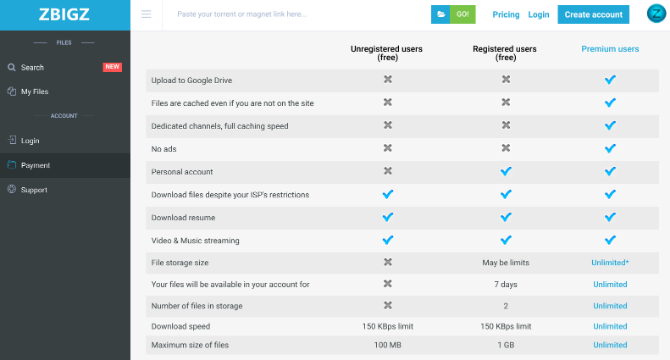
Seedboxes are the new big thing in the world of torrents. A Seedbox is a virtual server that lets you upload and download torrents. You can then download or upload torrents to your seedbox from your computer. Think of it as Dropbox for torrents.
Why are seedboxes popular? Seedboxes transfer data to your computer using the same method that any website transfers data to your computer. This means a network administrator cannot block a seedbox since that would mean blocking all web access.
Seedboxes are usually paid, but there is one popular free app called ZbigZ. The free account has some restrictions, like a 150 KBps download limit, 1GB maximum file size, two files in storage at any time, and a seven-day expiry.
Paid seedboxes do away with most of these limitations, or give different limits based on your plan. The easiest torrent-oriented seedboxes are RapidSeedbox and Seedbox.io. If you’re comfortable setting up your own virtual private server or VPS, then DediSeedbox and UltraSeedbox are the recommended options.
5. Use Port 80 (But It’s Slow)
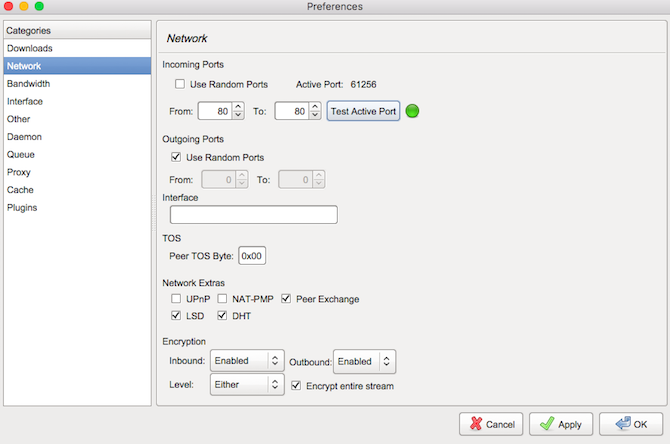
Unfortunately, some ISPs block ports and port-forwarding used by common torrent applications. If you don’t want to pay for a seedbox, you can use the same idea for free.
Port 80 is the default port for all HTTP data transfer, so it’s never blocked by network admins. All you need to do is set up your torrent application to use port 80 only.
Go to the application’s network preferences, and uncheck “Random Ports” first. Then set Port 80 as the port, and test to make sure it works. Finally, uncheck the boxes for UPnP and NAT-PMP, and you’re good to go.
Be warned, this will slow down torrent speeds drastically. It’s the slowest of all the options here, but hey, beggars can’t be choosers.
Your Choice of Torrent Client Matters
Torrents get a bad reputation because of how closely associated they are with piracy. But there are several legal uses for BitTorrent, from downloading ISOs of new operating systems to large video game updates.
But even if you are using torrents legally, you still need a good client. And no, that does not mean uTorrent. In fact, uTorrent has had a host of problems over the past few years, including security vulnerabilities, bloatware, and serving ads. Instead, go for one of these best torrent clients to replace uTorrent.
Read the full article: 5 Ways to Bypass Torrent Connection Blocking
from MakeUseOf https://ift.tt/2JfkbGx
via IFTTT
0 comments:
Post a Comment