Ah, Facebook. A near-endless stream of privacy and security issues, a CEO who cares more about answering to Wall Street than to his users, a newsfeed that’s lost all semblance of what it once was, and a way of interacting that’s scientifically proven to make you miserable.
Are there really any good reasons not to delete your Facebook account?
If you want to unfriend Mark Zuckerberg forever, you’ve come to the right place. In this article we explain how to permanently delete your Facebook account, how to uncover any apps that rely on your Facebook credentials, and how to ensure you don’t get cut off from your family and friends in the process.
What It Means to Deactivate a Facebook Account
In simple terms, deactivating your Facebook account hides (almost) all of your data. It’s akin to a temporary deletion. If someone were trying to find you on the network, they would not be able to tell that you have—or ever had—a Facebook account.
Your profile will not show up in search results, and your status updates, photos, and other data will disappear from the public eye. The only trace of your account that might remain visible is the inbox messages you sent to other people. Facebook also says your image might still be available on other people’s friend lists, but in our experience, it never is.
However, Facebook retains your data. Which means you can reactivate your account in an instant and get back where you left off. All of your friends, statuses, photos, videos, and timeline content will immediately be available again.
Deactivating your account should only be used in certain situations. For example, perhaps you’re trying to boost your productivity and want to stop social networking for a month, or maybe you want to hide your life from a vindictive ex-partner until things cool down.
You should not deactivate your Facebook account if your main reason for wanting to end your association with Facebook is privacy-based. It will not solve any of the issues for which Facebook has recently been receiving bad press.
How to Deactivate a Facebook Account
Head to facebook.com and enter your login credentials. Once you’re looking at your Facebook home screen, click on the small arrow in the upper right-hand corner and choose Settings.
From the Settings menu, choose General in the panel on the left-hand side of the screen, then go to Manage Account > Edit.
Next, scroll down to the Deactivate your account section and click on Deactivate your account. Facebook will prompt you to enter your password.
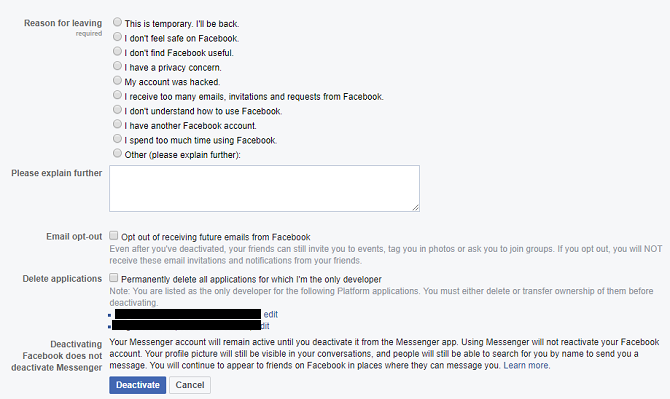
On the final screen, you will need to choose whether you want to keep receiving emails from Facebook and whether to delete any Facebook apps for which you are the sole developer.
When you’re ready, hit Deactivate.
Note: Deactivating Facebook will not deactivate Facebook Messenger. That’s a separate process and beyond the scope of this article.
How to Reactivate a Facebook Account
If you change your mind and want to return to Facebook, just head back to the social network’s login page and enter your old credentials. The reactivation process takes a matter of seconds.
Note: Your account will also be reactivated if you use your Facebook credentials to log into a third-party app or service.
What It Means to Delete a Facebook Account
Whereas the various issues connected with deactivating your Facebook account are somewhat nuanced, what happens when you delete a Facebook account is much more clear-cut.
Quite simply, if you delete your Facebook account, all of your information will be gone for good. There is no way to retrieve the data, and there is no way to reactivate your account at a later date. If you decide you want to rejoin the social network, you’ll need to make a new account.
Facebook will wipe almost all your data from its servers. Once again, messages you’ve sent to other people will live on in their inboxes, and data such as log records will stay in Facebook’s database, though all personal identifiers will be removed.
When you delete your account, Facebook gives you a cooling off period. If you log back into your account within two weeks, it will automatically reactivate. It means if you’re determined to permanently delete Facebook, you’ll need to stay strong for a few days.
Once the cooling-off period passes, Facebook promises to all trace of your profile from its servers within 90 days. But don’t worry, during the 90 days, your data is not available to other Facebook users.
How to Delete a Facebook Account (Permanently)
Remember we mentioned at the start that it was intentionally hard to completely delete Facebook? This is where it becomes apparent.
Remarkably, there is no way to delete your Facebook account from within your account. Instead, you need to visit a dedicated page: facebook.com/help/delete_account.
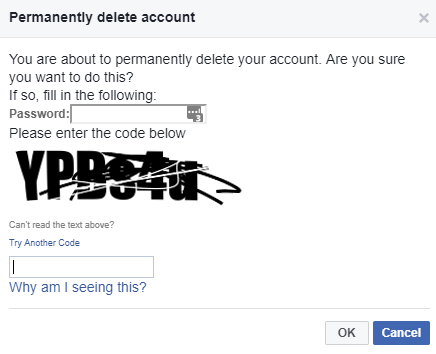
Once the page has loaded, click on Delete my account. You will need to enter your password and pass the Captcha test. Once that’s done, click OK and the deletion process will be set in motion.
Before You Delete Your Facebook Account
Before you remove your Facebook account forever, there are a few steps you need to take to ensure that a) the process runs smoothly, and b) you don’t have a burning feeling of regret later on.
Download Your Facebook Data
Just because you’ve decided Facebook is no longer fit for purpose today, it doesn’t mean you should disregard all the content you have amassed on there over the years.
For many of the photos, messages, and videos on your account, Facebook is probably the only copy of the file available. Buried in those memes and cat videos are images of unforgettable trips, family moments, and great times with friends.
So, before you reach for the “Delete” button, you need to make sure you have a copy of it all.
To download all your personal data from Facebook, log into your account and go to Settings > General > Download a copy of your Facebook data.
You can choose which types of data you want to include. It ranges from the obvious (like photos and posts) to the obscure (such as the Wi-Fi networks you’ve used).
When you have made your selection, click on Create File. Depending on the amount of data you want to download, it could be several hours until the file is ready.
Check Your Third-Party Facebook Apps
Many apps and services give you the option to sign into their accounts using your Facebook credentials.
We’re not sure why anyone would choose this option; it’s a privacy nightmare. You’re willfully giving those companies access to all your Facebook data. But we digress. Plenty of people use this login method.
If you’ve used your Facebook login credentials for apps like Spotify or Feedly, you need to change your login details with them before you delete Facebook permanently. Failure to do so could leave you locked out of your account.
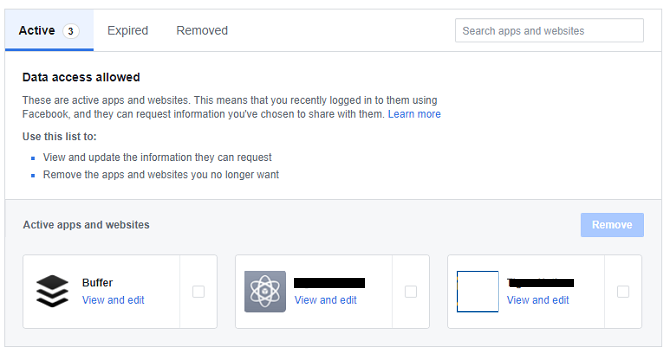
You can see which apps have access to your Facebook account by going to Settings > Apps and Websites.
Important: You need to approach the third-party app developer directly, you cannot make the necessary changes through Facebook.
Tell People You’re Leaving Facebook
Yes, we all know Facebook has its problems. That’s why you’re reading this article. But it remains unsurpassed as a way to keep in touch with friends and family far away. You might not speak to your Great Aunt Marge regularly, but the fact you’re there if needed is probably a comforting thought for her.
You need to give Marge—and all the other family and friends you’re connected to—plenty of warning. Vanishing without a trace will worry people.
Clearly, you can’t post the same “I’m leaving” message day-after-day, so why not change your Facebook profile picture to an image of your username on Instagram, Snapchat, or any other network you plan to keep using?
By doing so, you won’t be pestering people with spam, but they’ll learn that you’re planning to delete your Facebook account every time you pop up on their newsfeed. You can even crop your friends list back before posting your new details to prevent them spreading too widely.
Should You Delete Facebook?
Facebook is going through a rough patch. But, as much as the company is in the firing line at the moment, it’s hard to believe it won’t bounce back.
Therefore, don’t make any rash decisions. Make sure you really want to delete your account before committing. Remember, the process is irreversible after two weeks. Are you sure you want to throw away a decade of memories?
Perhaps it would make more sense to just trim your Facebook friends list or delete your newsfeed. Both steps can instantly improve your experience on the network without taking the nuclear option.
Image Credit: serazetdinov/Depositphotos
from MakeUseOf https://ift.tt/2FzLk3B
via IFTTT
0 comments:
Post a Comment