If you’re planning on taking a trip—whether in a few days or in several months—and that trip is going to require a flight, then you should definitely look into using Skyscanner. The popular travel far aggregator website is easy to use and will help you score cheap flight tickets.
While Skyscanner’s interface is intuitive enough that you should have no trouble using it, there are a few oft-overlooked features that you should know about if you really want to bring your ticket prices down—by hundreds of dollars, in some cases.
1. Set Price Alerts for Upcoming Trips
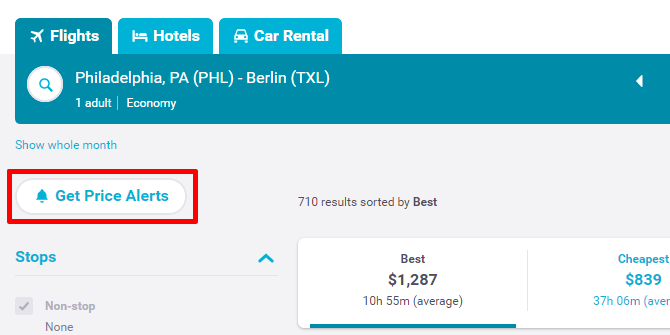
If your trip is way in the future, meaning at least three months down the road, then you should really use Skyscanner’s Price Alerts feature to get notified when a particular flight enters your realm of affordability. The further away the trip, the more effective this tactic can be.
Once you’ve entered your starting airport, the destination airport, the date of departure (and date of return if you’re in for a two-way ticket), and cabin class, click Search Flights to get a list of results. At the top left, click the Get Price Alerts button. In the popup, enter your email address, then click Create Alert.
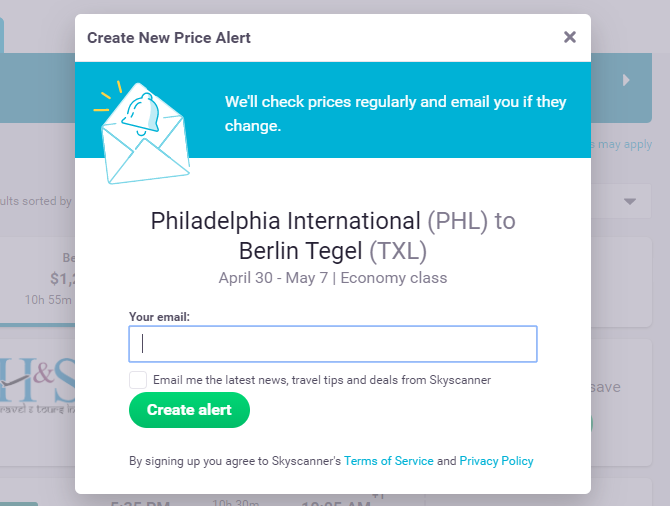
Note that these alerts will only check the exact details you entered: starting and destination airports, date range, and cabin class. When cheap flights become available, alerts are delivered to your inbox. You can modify or cancel price alerts at any time.
2. Use the “Cheapest Month” Trick
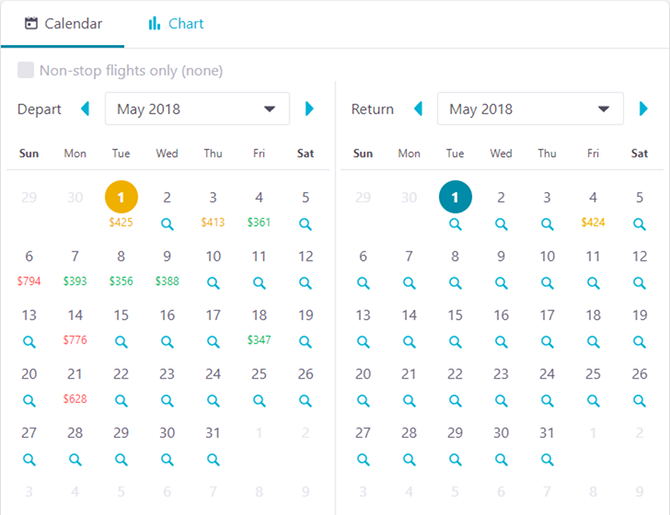
Use this neat trick to use when your flight is way off in the future: set the departure date and/or return date to “Whole Month,” then select a particular month. The search results will show you what the price would be for every day in that month, allowing you to pick the most affordable one that fits your schedule.
Take it one step further and select “Cheapest Month” instead of a particular month. This will automatically look at every single month in the next year and return results for the month with the cheapest dates. Instead of guessing the best time of year to travel, Skyscanner can do it for you—all based on actual data!
3. Use the “Everywhere” Destination
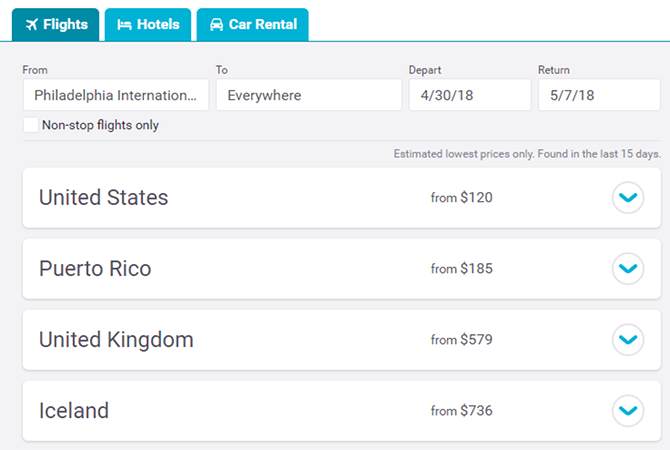
If you’re feeling free-spirited and are open to traveling anywhere, you can actually enter “Everywhere” as your destination and Skyscanner will compile a list of all available flights you can take, categorized by destination country and sorted by price.
While the results aren’t as accurate as when you input a specific destination—the “Everywhere” results are estimated values from the last two weeks—you’ll still find all kinds of great deals this way. It’s the perfect tool for anyone who wants to travel the world with excellent last-minute flight ticket prices.
4. Compare Prices at Nearby Airports
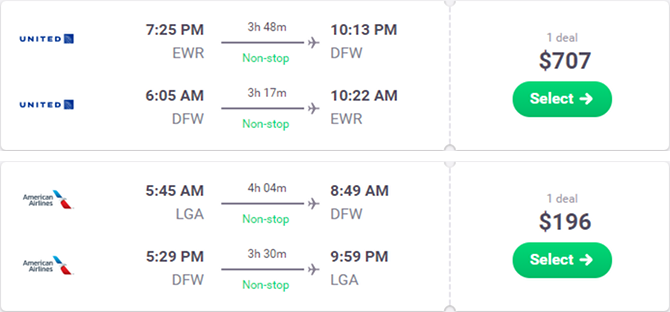
Just because you live near an airport doesn’t mean the cheapest flights will leave from there. If you’re willing to drive out to a different one, even if it means leaving your house an hour earlier, then you could save a hefty amount on the final cost of travel.
For example, in the screenshot above, a round-trip flight from Newark to Dallas (EWR to DFW) would cost $707 for the given dates, whereas the same flight from Laguardia to Dallas (LGA to DFW) would cost $196. (Of course, they’re also at different times, but you get the idea!)
In Skyscanner, if you had put EWR as your starting airport and DFW as the destination, you’d probably come away spending $707. But if you had just marked the “Add nearby airports” box before searching, you’d have saved about $500 per person. Is that worth the extra hour to use another airport? I’d say so.
5. Create Your Own Flight Routes
Let’s say you’re in Orlando and you want to fly out to Sydney, Australia. You throw in both starting and destination airports into Skyscanner and find that the best one-way ticket costs a bit too much, so you trash the idea… But wait! With a bit of time and cleverness, you might be able to cut that price down.
Open two different Skyscanner browser tabs. In the first one, start a search with Orlando as the starting airport and “Everywhere” as the destination (from tip #2). In the second tab, do the same thing with Sydney as the starting airport. Both should be one-way searches on the day you want to depart. Now compare results and look for a country that’s on both lists.
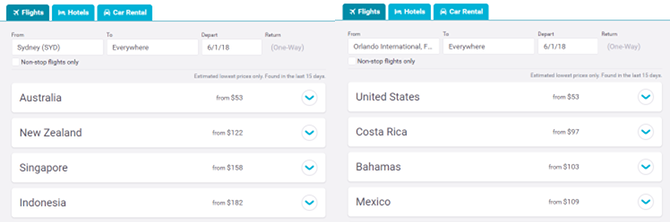
If you spot such a country, you can now create your own flight route: fly from your location to the intermediate country, then from that country to the destination country. You won’t always find a route that’s cheaper than flying direct, but sometimes you can—and when you do, the savings can be significant.
Do the same thing for the return flight except using the return date. You may have to fly through another country, or you may have to fly direct. So you’ll have to weigh those options. Still, it might be worth it if you can get cheap flight tickets!
Don’t Forget: Extra Ticket Charges and Fees
When you’re stuck between two similarly priced flights from different airlines, it pays to consider each airline’s policies, charges, and fees. If one of them allows a free checked bag per passenger while the other doesn’t, plus other miscellaneous fees, it could come out much more expensive than you were expecting.
Use Skyscanner’s airline fees index for an easy way to check.
One thing’s for sure: saving money on flights is the best way to cut down on the cost of a trip. But it isn’t the only way. Check out our article on calculating the true cost of your next vacation, the results of which may surprise you.
from MakeUseOf https://ift.tt/2rhlkVt
via IFTTT
0 comments:
Post a Comment