Here at MakeUseOf, we have our own regular tech news feed full of news that you can use. But not everyone wants to follow news. So try these cool options to find out what’s happening through a quick digest or podcast.
For most of these, you can bookmark the website or use an app. For those keen on a podcast, we hope you know about Pocket Cast and other podcast apps.
1. Techmeme Ride Home (Podcast): 15-20 Minutes of Daily Tech Briefings

For the longest time now, Techmeme has been the king of tech news digests. We actually think it’s the best alternative to Google News for technology-related matters. And now it is making it even easier to find out what’s happening.
When you’re driving back from work at the end of the day, tune in to the Ride Home podcast. In about 20 minutes (and often lesser), you will catch up on everything important that has happened today. Hosted by Brian McCullough of Internet History Podcast, the podcast distinguishes itself by not just telling you the news, but also the social media conversations around the news. It’s a nice touch that adds much more to the base story.
The Ride Home podcast is available for free through iTunes, Overcast, or a regular RSS feed for any podcast app.
Subscribe: Techmeme Ride Home Podcast for iTunes | Overcast | RSS (Free)
2. Morning Reader (Web, Android, iOS): For Technology and Blockchain News

Morning Reader is the new Techmeme if a lot of people are to be believed. And a quick look is enough to justify that. It’s another curated news app, but a lot simpler and cleaner than Techmeme.
Morning Reader shows you a headline from only one source, but behind the scenes, it does the job of picking out the best source. At any point, you can switch between the top news, a river of the latest news, or a “daily” brief of the five most important bits of technology news every day.
And with the newfound interest in cryptocurrency and blockchain technology, Morning Reader now has a separate section for that. So your tech news is kept separate from blockchain news, the overlap of which can often be annoying for readers not interested in bitcoin.
I’d recommend using the web app or creating a shortcut for it on your phone, but you can also download the dedicated Morning Reader app for notifications and other shiny bits.
Download: Morning Reader for Android | iPhone and iPad (Free)
3. Sip by Product Hunt (Android, iOS): Tappable Tech News for Mobiles
We’re big fans of Product Hunt and even interviewed its founder. This community of geeks now has a new app for tech news, made for mobiles. It’s called Sip, and it’s a little different.
Sip takes selected quotes from different articles on the web, social media posts, and other data to create a cohesive story about something you need to know. Tap on the right side of the screen to load the next bit in that story, or the left side to go back. It’s similar to how you browse a Snapchat or Instagram story. Sure, it’s not how you are used to reading the news, but on a smartphone screen, it somehow feels natural and intuitive.
Sip runs in the background and sends silent notifications in case of breaking news. It’s a little strange at first, but try it out, you’ll fall in love with it before you know it.
Download: Sip for Android | iPhone and iPad (Free)
4. Tech News Weekly (YouTube, Podcast): Tech News With Those Who Wrote It
This Week In Tech (or TWiT) by Leo Laporte is one of the essential tech podcasts for geeks. Now, his team has a new weekly tech podcast with a twist. This time, they speak directly to those who broke the news or wrote about it best.
Tech News Weekly, hosted by Megan Morrone and Jason Howell, is all about diving deep into the week’s biggest tech news stories. The hosts talk to the journalists behind the stories in great detail, which adds an insightful layer to it. Through this, you not only cover the original news but every follow-up too.
While it’s a podcast, it’s made for YouTube primarily, so watch it there if you can. The YouTube channel also has jump links to the points where they discuss new stories, so you can skip ahead quickly if you want. Use the “Subscribe to Audio” or “Subscribe to Video” links in the main page for different options, or head to the YouTube channel.
5. TechBites (Web): Daily Top Tech News and RSS Reader

TechBites takes a two-fold approach to daily tech news. First, it curates the best news from different sources for a homepage full of what you need to know. Second, it adds something like a custom RSS reader for top tech sites. Here’s how it works.
The homepage is what you’d expect it to be. It’s a series of cards, each with an image, a headline, and a few lines describing the article. These articles are selected from a wide range of the top technology or news sites, from Forbes to Computer World. Click any card to launch the full article in a new tab.
At the top-left of the page, you’ll see a button that says “Headlines.” Here’s where it gets interesting. Click that button to select a site you like, such as Ars Technica, to load the latest news from it in the same format as the homepage. You can switch sites quickly to get similar cards, complete with summaries. It feels like a more cohesive reading experience if your favorite tech news sites are part of what TechBites offers.
How Tech News Savvy Are You?
It’s easy to miss news if you’re not someone who follows it religiously. And even otherwise, a digest helps in making sure you stay updated. If you think you’re someone who doesn’t need one, here’s a quick test.
At the end of last year, we put together a quick guide to the biggest tech news stories of 2017. Did you know all of them?
from MakeUseOf https://ift.tt/2qhJUpg
via IFTTT
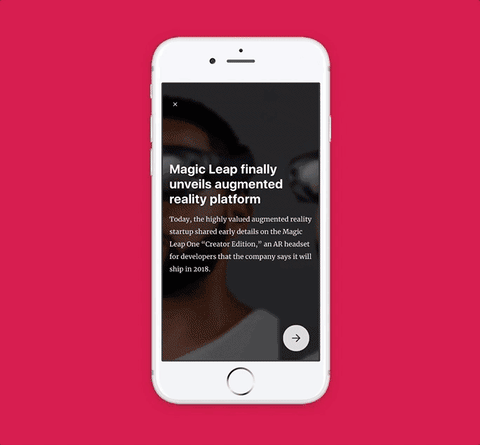
0 comments:
Post a Comment