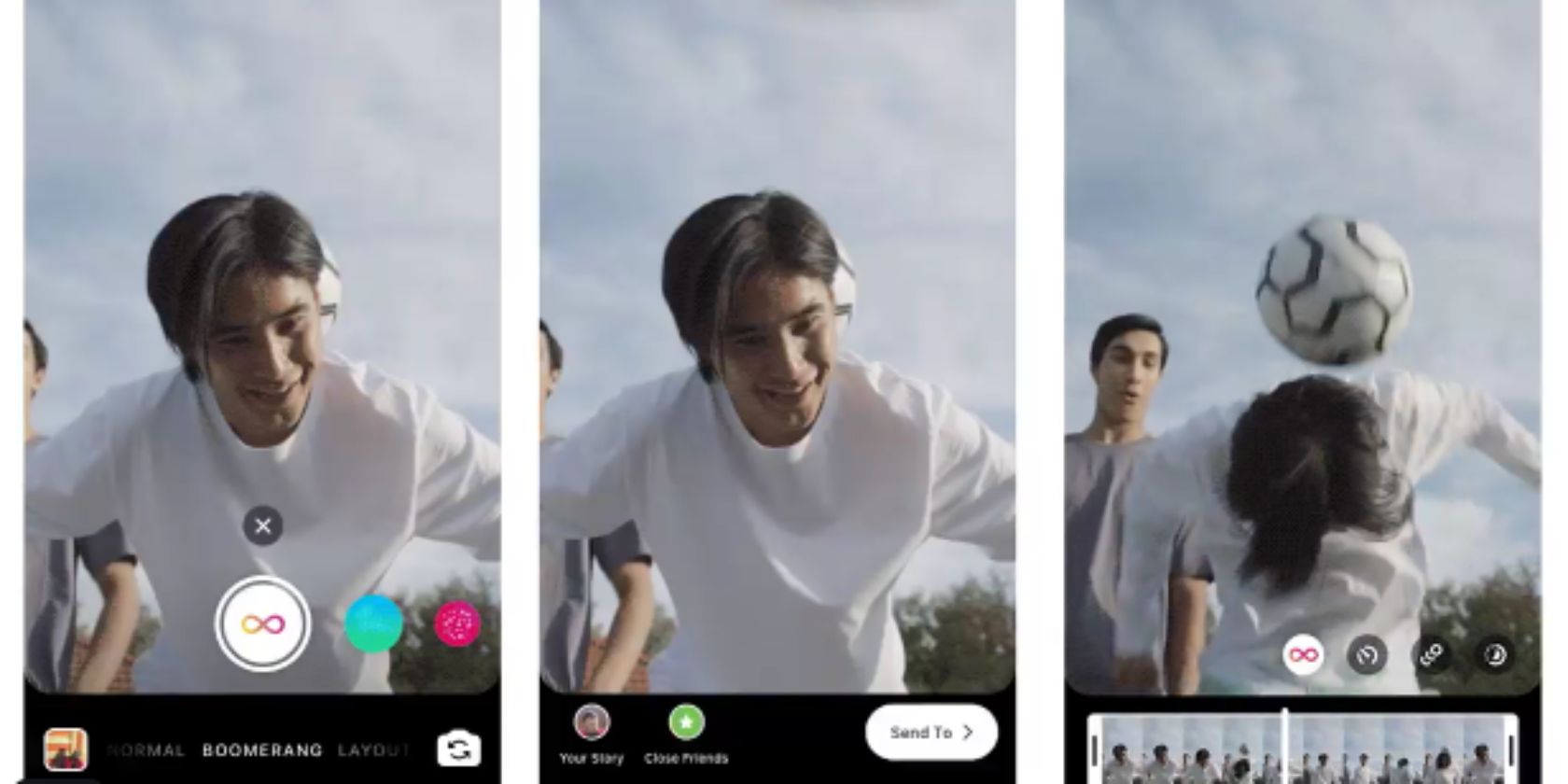
Instagram has added a trio of new Boomerang effects. The company has also added a new trimming tool which lets you edit your Boomerangs. So there’s no longer any excuse for posting boring Boomerangs that start and stop at the wrong moment.
What Are Boomerang Videos on Instagram?
Boomerangs are those short looping videos you see everywhere on social media these days. They’re similar to GIFs, but rather than playing in a circular loop, they spring back and forth. Playing forward and then in reverse. Hence the name, Boomerang.
The Boomerang video format is insanely popular on various different social media platforms. However, Instagram faces new competition from TikTok, which gives users a whole host of different video effects to play with. Hence, the new Boomerang effects.
How to Use Instagram’s New Boomerang Effects
The first change to deal with is the Trimming tool. This allows you to edit your Boomerang, changing the start and stop points when you don’t get them quite right the first time. This saves you from having to shoot your Boomerang over and over again.
? SlowMo
? Echo
???? DuoBoomerang has new creative twists that'll make you say yaaassssss. Try them all out today. pic.twitter.com/wp0A71RefL
— Instagram (@instagram) January 10, 2020
As for Instagram’s new Boomerang effects, you can now do the following:
SlowMo slows the action down, making your Boomerangs play for two seconds each way rather than the standard one second each way. This allows you to capture more detail than usual, which will be useful when shooting scene where the small details matter.
Echo adds a motion blur to your Boomerang, making movements look fast and frenetic. It makes Boomerangs look as though you’re only seeing every other frame, with a translucent trail left behind as the subject changes position.
Duo speeds up the reverse footage, making your Boomerang rewind to the beginning faster than it played forward. Almost like something from The Matrix. This will be useful when you want people to focus on the action playing forward, but not in reverse.
Ways to Make Your Instagram Stories Stand Out
To access Instagram’s new Boomerang effects, shoot a Boomerang exactly as you have been doing. Then, tap the Infinity symbol (which looks like a number 8 on its side) at the top of the screen. You’ll see the Trimming tool and effects, and can apply as you see fit.
Boomerangs are just one of the many visual tricks to make your Instagram Stories stand out from the crowd. And these new effects should help even the least creative Instagrammers make their Boomerangs more interesting.
Read the full article: Instagram Adds New Boomerang Effects
from MakeUseOf https://ift.tt/2FLeHST
via IFTTT
0 comments:
Post a Comment