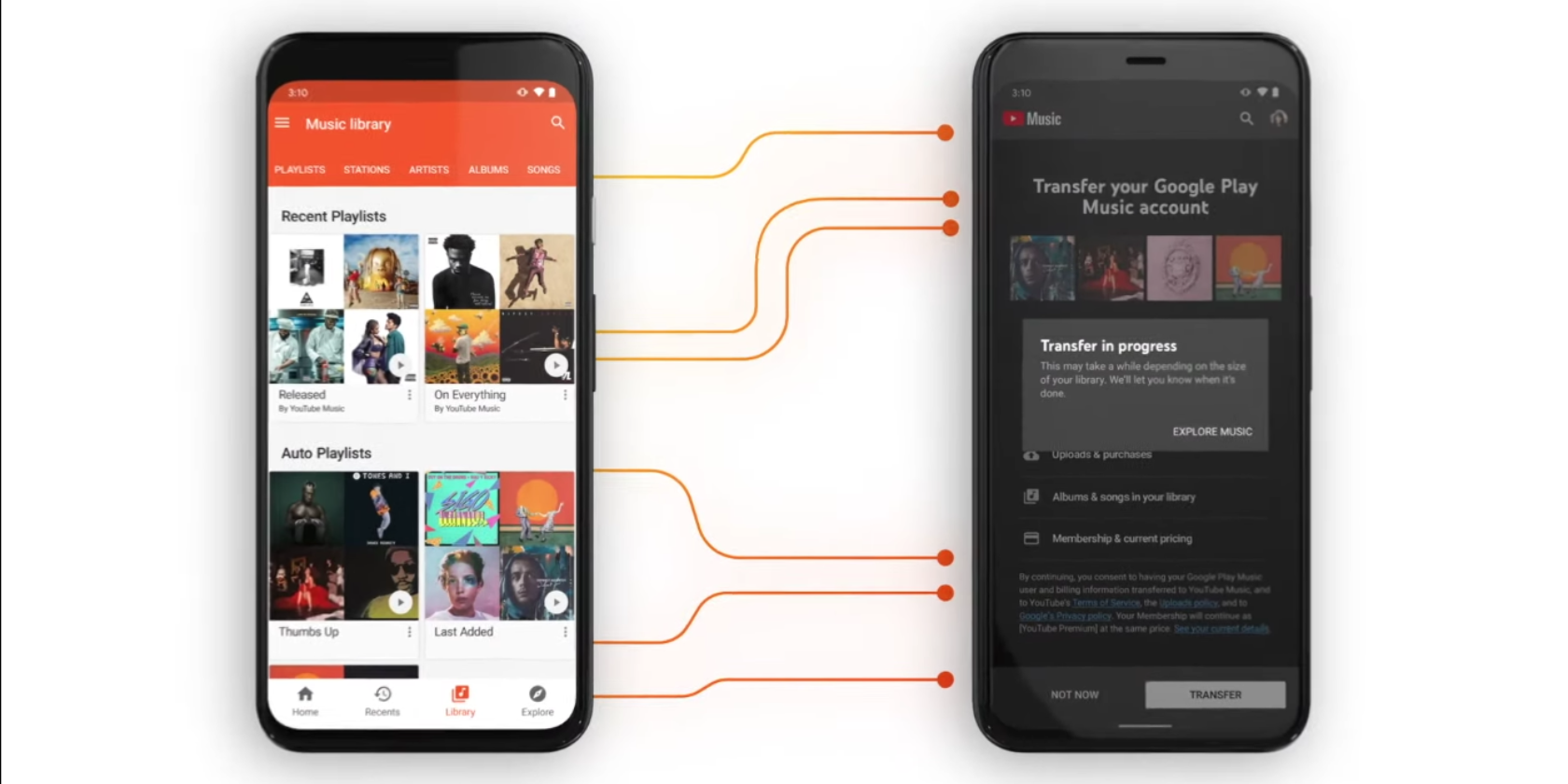
Google Play Music isn’t long for this world, with Google planning to kill the service at sometime in 2020. However, all is not lost, as Google has a ready-made replacement in YouTube Music. And now you can transfer your music from one to the other.
YouTube Music Is Replacing Google Play Music
While Google is one of the most innovative tech companies in existence, the company has a habit of killing its products and services. And so it has come to pass for Google Play Music, which is set to be shuttered in 2020 to make way for YouTube Music.
However, with the end now in sight, Google is actively encouraging you to transfer your music from Google Play Music to YouTube Music. And, as detailed in a post on the Official YouTube Blog, it has launched a quick and simple way to do so.
How to Transfer Your Music From Google Play Music to YouTube Music
You can transfer your artists, albums, songs, playlists, uploads, purchased music, and recommendations across from Google Play Music to YouTube Music. You can also transfer your podcasts to Google Podcasts by visiting this webpage.
To transfer your music from Google Play Music to YouTube Music, either visit music.youtube.com/transfer or follow the instructions below:
- Download the YouTube Music app for Android or iOS.
- Open the Settings menu and click Transfer from Google Play Music.
- You’ll see a list of everything you’re going to transfer.
- If you agree to the terms of service, click Transfer to start the process.
- When it’s complete, you’ll get a notification and an email letting you know.
If you can’t yet see the option to transfer your music from Google Play Music to YouTube Music, be patient, as Google is rolling this out gradually over the next few weeks.
Other Music Streaming Services Do Exist
Once you have made the switch from Google Play Music to YouTube Music, you have a number of options open to you. You can listen for free using the ad-supported version, or pay the standard $9.99/month to upgrade to YouTube Music Premium.
As keen as Google is to get everyone using YouTube Music, it’s far from the only streaming music service. So, with that in mind, here’s how to pick the best music streaming service for you, and how to move to a new music streaming service.
Read the full article: Transfer Your Music From Google Play Music to YouTube Music
from MakeUseOf https://ift.tt/2yR0eFb
via IFTTT
0 comments:
Post a Comment