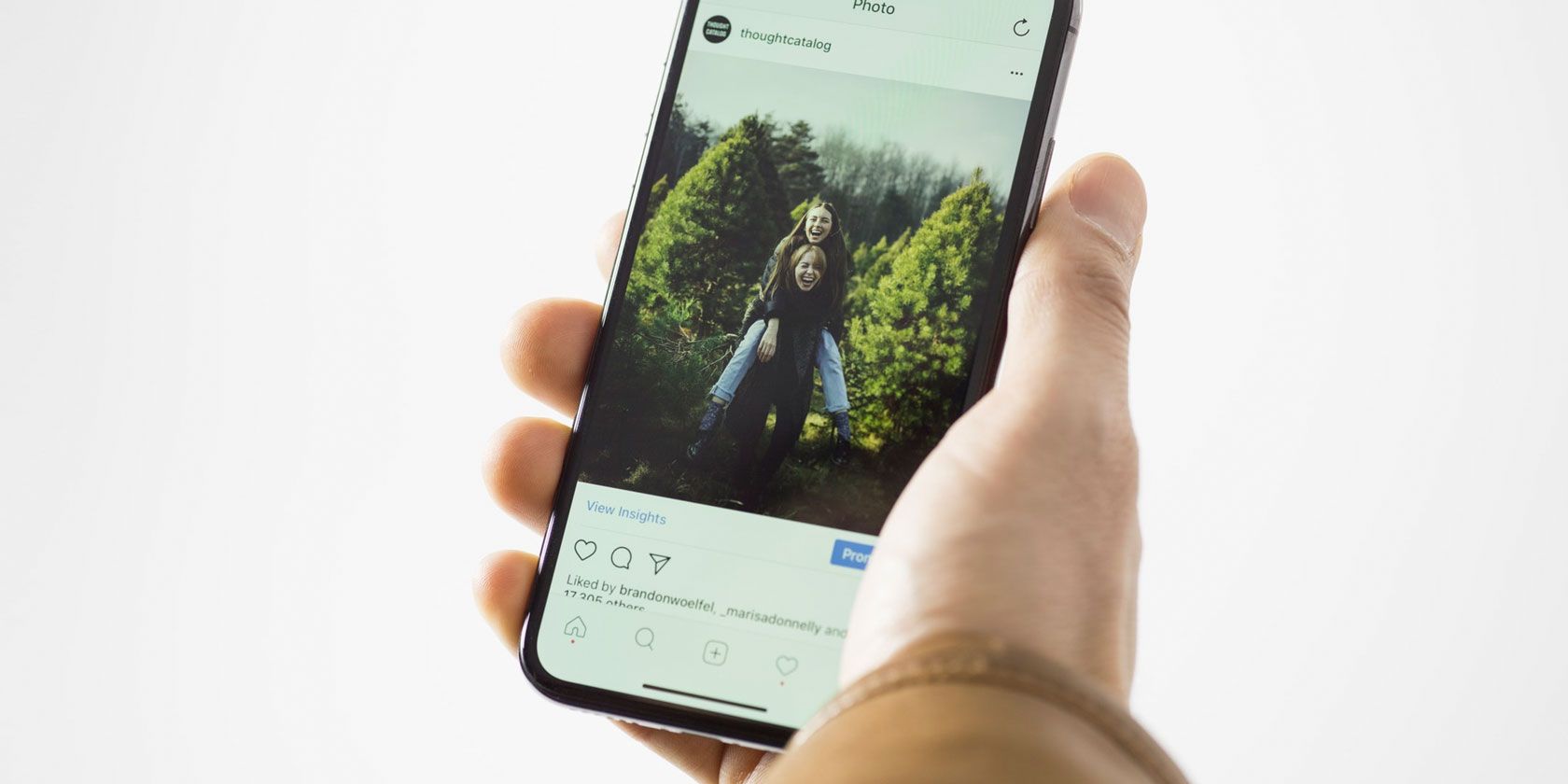
Instagram has become the ultimate social network for sharing photos and videos. However, while the Facebook-owned social network has almost all of the features that you might want, Instagram still lacks a few features.
The biggest omission is the ability to repost photos or videos. Generally speaking, you need a third-party app to accomplish this, and there are quite a few available. So, here are the best Instagram repost apps…
1. Repost For Instagram
Pros: Repost For Instagram provides a very easy to use app experience. Simply go to Instagram either via Repost’s button or manually, find the post you want, and click the three dots to copy the link. After you return to Repost, the post will appear under the All repost tab.
Once you interact with the post, there are just a few streamlined options to work with. You can copy the caption and all of the tags with a click of the copy hyperlink. You can also remove or add a watermark indicating the original source.
For those particular about the watermark, you can change its color and position as well. Afterwards, simply press repost to finish.
Besides its simplicity, the app’s ability to access your camera roll makes for a nice back-up should anything go wrong. The collage option also provides a nice multi-post option which the majority of Instagram repost apps shy away from.
Cons: You still have to remember to paste the caption and tags after copying them. There’s no paid variant, so you’ll have to deal with some annoying ads.
Download: Repost For Instagram for iOS (Free)
2. Regram Posts – Repost for Instagram
Pros: Regram features a lot of nice features by default such as a one-click Instagram opener and night mode. However, it mostly stands out for its customizable settings versus other reposting apps. You control what notifications you want to see, and you can set up numerous default settings to make reposting faster.
Once you get to the editing stage for your image, you have a lot more options for what to do with the watermark (if you want to include it). You can alter the location, make it opaque, change the background color, and change the font color.
There’s also an experimental HD quality.
Cons: The only real downside to the app is the costly price to remove ads. Unlike other apps, it will cost you $4.99.
Download: Repost For Instagram for Android (Free, Subscription available)
If you’re someone who is trying to use Instagram as a business tool, check out our article about how to find Instagram hashtags for more likes and followers.
3. Sepia Software’s Repost for Instagram
Pros: Repost for Instagram features a simple interface with two views: expanded and compact. The app also does an amazing job of auto-detecting when you copy links on Instagram and automatically inputs them into its gallery. You can also schedule a reminder for when you want to repost anything.
In terms of options, you change the color of the watermark and its positioning. For the post itself, you can’t really do anything else besides repost.
Cons: You can’t access the editor or remove the watermark without paying $4.99/month for a pro subscription. Non-pro users will also have to deal with ads.
Download: Repost For Instagram for iOS (Free, Subscription available)
4. Repost for Instagram – Regrann
Pros: Repost for Instagram – Regrann greets you with a tutorial. If you happen to forget what you’ve learned, you can easily go through it again.
The app provides you with two modes to try as a free user. The most convenient one is the “Selection Pop-up Mode.” After you’ve selected Copy Link on Instagram, Regrann offers you the option to save, share, post later, or post the image to your Instagram stories and feed.
Regrann also provides you the option to place a credit watermark. The app automatically copies the caption but you still have to post it in yourself. It also gives you the option to have a text “Signature” to add to the caption or to replace the caption with.
The “Quick Post-Later” mode is pretty nifty, too, letting you bookmark posts. However, if you don’t use them after going into Regrann, it will clear them out.
Cons: The “Quick Repost” and “Quick Save” modes are only available to Premium users that pay $1.99. As a free user you’ll also have to deal with random video ads.
If you want to copy a post with multiple photos/videos, you’re only able to download the images/videos. Instead, you’ll have to upload them manually from the Regrann-Multi-Post album saved to your phone.
Download: Repost for Instagram – Regrann for Android (Free, Subscription available)
If your focus is Instagram stories rather than posts, check out our guide to visual tricks that can make your Instagram stories pop.
5. Photo and Video Downloader for Instagram – Repost IG (Repost for Instagram)
Pros: Repost IG (Repost for Instagram) offers a very streamlined interface. If you don’t have Instagram open, you can open it with the press of the Instagram button. After you either copy in your Instagram URL or share it with the app, a preview image appears alongside the other options.
Unlike other apps, you have the option to just copy the tags or the full caption. Additionally, if you prefer using night mode in your apps, Repost IG has it. The ability to repost from the previewed screen to your direct messages, feed, and stories also makes it incredibly fast.
Cons: The ads aren’t as glaring in Repost IG, but you’re asked $2.99 to remove them. Additionally, repost to your feed will sometimes not work. This requires you to download the image/video and repost it manually.
Download: Photo and Video Downloader for Instagram – Repost IG for Android (Free, Subscription available)
For more information about reposting, and ways to handle Instagram reposts without using a dedicated app, take a look at our guide detailing how to repost Instagram photos and videos.
Things to Note About Instagram Repost Apps
Finding the best Instagram repost app can be tricky. A number of apps will go through periods of instability, so one might stop working at any time. So, if you decide to invest in an app, be sure to pick Instagram repost apps that offer guarantees or refunds.
For more help with Instagram, check out our article explaining what Instagram is and how it works and our list of the best Instagram photo editors.
Read the full article: The 5 Best Instagram Repost Apps for Android and iPhone
from MakeUseOf https://ift.tt/2Pjkb9Y
via IFTTT










0 comments:
Post a Comment