
In September 2019, Apple finally rolled out its highly anticipated iOS 13 and iOS 13.1 updates to millions of iPhone users across the globe. And as with every major iOS refresh, there’s a barrage of exciting new features and changes designed to further perfect Apple’s mobile OS formula.
In this article, we’ll take a look at the very best of the new features you should take advantage of in iOS 13.
1. Dark Mode

The long-awaited Dark Mode has finally arrived in Apple’s latest software update. Not only does it breathe new life into your device by giving it an elegant, shadowy look, but it also helps to save battery if you have an OLED iPhone, like the iPhone X and up. In addition, it’ll help you avoid burning your eyes while using your phone in the dark.
On top of all this, it’s also system-wide, which means all of your favorite apps will accommodate the Dark Mode toggle. Speaking of toggles, you can also set Dark Mode to turn on and off according to a certain schedule, like Light Mode after sunrise and Dark Mode after sunset.
2. Silence Unknown Callers

Tired of those pesky robocalls? Wish you could get rid of them? Well, fortunately for you, Apple’s got you covered. With the Silence Unknown Callers setting in iOS 13, you can send any unknown callers straight to your voice-mail box by ignoring them in the background. No more robocalls, and best of all, no need to pay for a third-party service.
Keep in mind that while this feature will certainly be helpful in thwarting unwanted spam callers, it might lead you to unintentionally ghost important calls, like a call for your job interview. With that in mind, be sure to check your schedule before you decide to enable Silence Unknown Callers.
3. QuickPath Keyboard

Over the years, apps like Gboard and SwiftKey have helped many iOS users to enable Android-like gesture-based swipe typing on their devices. With iOS 13, these kinds of apps seem doomed to no longer serve any purpose, as Apple has created its own swipe-to-type mechanism within its default keyboard.
It even has a cool, fitting, and very Apple-esque name: QuickPath. You don’t have to install any separate app, and it is very easy and convenient to use especially with one hand. So why not save storage space and use QuickPath instead?
4. Video Editing

The days of having to install third-party applications to crop and rotate your videos are long gone. With the latest iOS update, you can edit videos to your heart’s content, all from the new-and-improved Photos app. You can add striking filters, easily rotate and flip content, modify brightness and saturation—the list goes on and on and on!
5. Reworked Apple Maps

The new Maps app in iOS 13 is leagues beyond the original one. Maps now show much richer detail and the UI has been completely overhauled. You can also save collections of your favorite places. Not to mention, there’s an awesome new Look Around feature, which is super smooth and fast. Looks like Google Maps finally has some competition after all these years.
6. iMessage Profiles
Much like Instagram or Facebook, iOS 13’s iteration of the Messages app allows you to create a profile that either just you, your contacts, or everybody can see. You can now set whatever information you like, and it will appear all across iMessage on millions of iOS devices. This means no more, or at least way less, messages from completely unknown people. You can even set your own custom profile picture, or, even better, your Memoji as your profile picture!
7. New Memoji Features
If you have an iPhone 8 or below and you’re running iOS 13, you can finally use Memoji! Say hello to Memoji Stickers, which are essentially traditional, non-animated versions of Memoji for devices without the TrueDepth camera system. The really neat thing is that you can use them all across your apps, like regular emoji.
Also, there’s way more Memoji customization across all devices. If you’ve been waiting for your Memoji to rock AirPods, makeup, spunky new hairstyles, and much, much more, iOS 13 is meant for you!
8. Siri Messages

With the latest version of iOS, you’ll no longer have to pull out your phone to read your messages. Headphones with the Apple-designed H1 chip, like AirPods and PowerBeats Pro, get Announce Messages with Siri support. With this feature on, Siri can read any incoming messages out loud as soon as they come in. Does that sound intrusive? Well, don’t worry, because you can have Siri only announce messages from certain senders, like your recents, or just your contacts.
9. Audio Sharing

With iOS 13.1 and iPhone 8 and up, you can now connect two pairs of AirPods to one device. This is bound to be a hit with couples. And it’s not just AirPods that you can use with this feature. You can also use headphones with W1 and H1 chips, like PowerBeats Pro, PowerBeats3 Wireless, BeatsX, and more. Basically, less earwax sharing, more audio sharing.
10. Sign In With Apple

We’ve all seen and used Sign In With Google and Sign In With Facebook before. The thing is, using these two fast-sign-in buttons may expose your private personal data to companies. Sign In With Apple is the complete opposite; it actually goes out of its way to prevent companies from acquiring sensitive data. So no more sharing your name, gender, or age. Furthermore, Sign In With Apple will create a custom, encrypted iCloud email address for each sign-in, so there’s no need to share your email anymore, either. Privacy! It’s important.
iOS 13 Is a Solid Upgrade
All in all, iOS 13 provides users with great new features, protections, and options which help to further enhance Apple’s beloved mobile platform. Thanks to months of open and closed beta testing, we have received a wonderful final product which is a very solid upgrade, and certainly one big step forward for iOS.
From large features like Dark Mode to little additions like new Memoji hairstyles, all of it was put together with a lot of care and precision at Cupertino. But there’s a lot more we didn’t touch on here.
To keep your iOS experience flourishing, be sure to check out our favorite iPhone features that’ll help you stay productive. And if you haven’t updated yet, see our guide on how to update your iPhone successfully.
Read the full article: The 10 Best iOS 13 Features You Should Try Out
from MakeUseOf https://ift.tt/32XngUf
via IFTTT
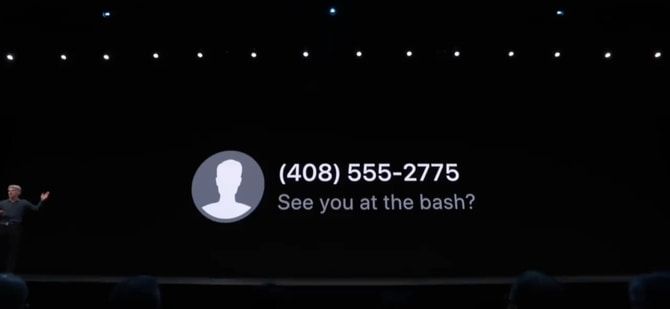



0 comments:
Post a Comment