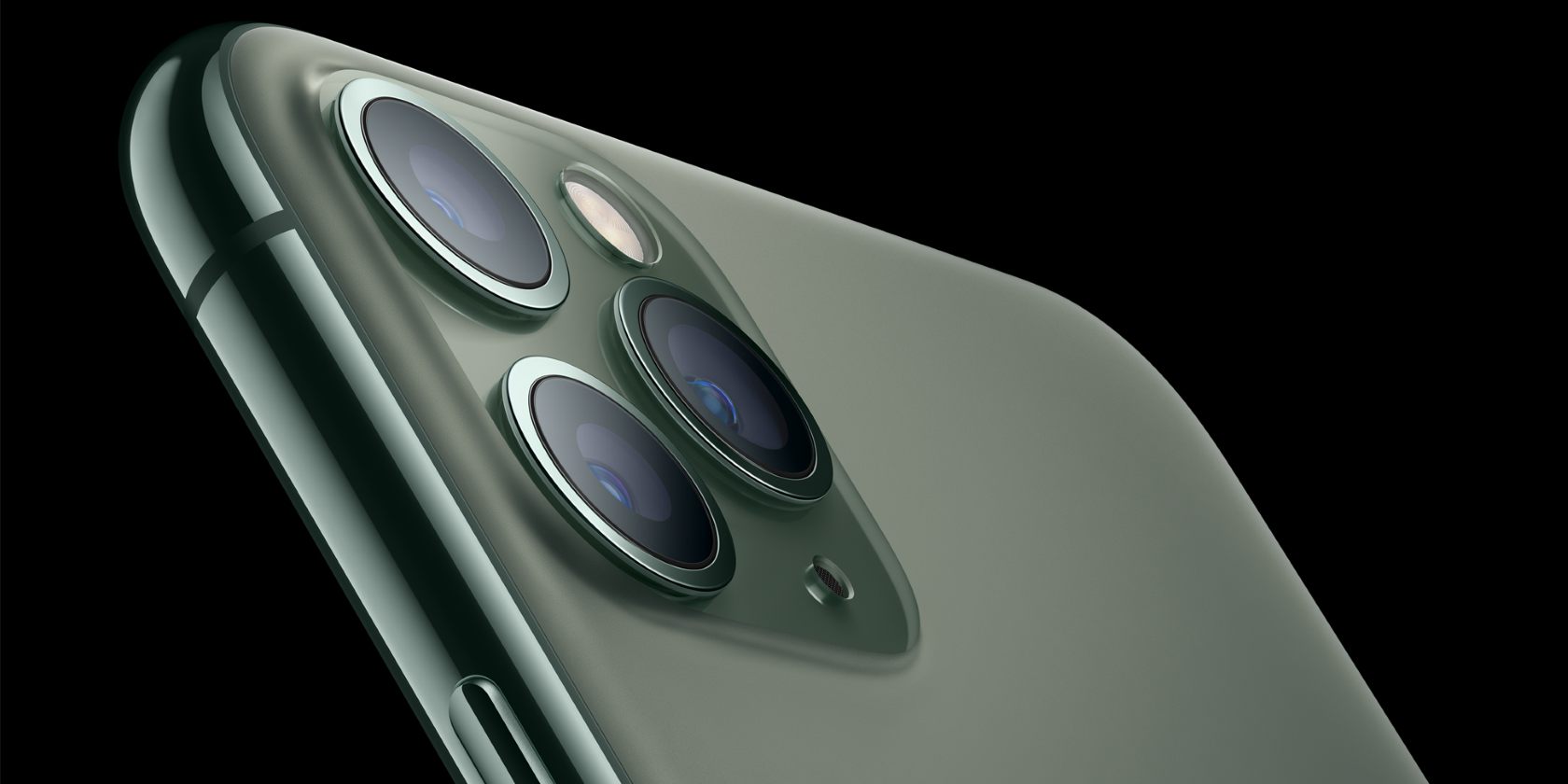
Every September at the Apple Event, company executives try to get the crowd excited about new services or an App Store redesign. But most people in the audience are there for one product: the new iPhone.
This year, Apple has once again released three iPhone models at different price points. Let’s see what’s new in the long-awaited new iPhones and what makes them worth an upgrade.
What Are the New iPhones in 2019?

The 2018 iPhone models iPhone XR, iPhone XS, and iPhone XS Max each get a counterpart this year, but with an array of exciting new features and names that make a bit more sense.
iPhone 11 is the base model that comes in six colors: black, white, purple, green, yellow, and Product Red. It’s the same size and weight as iPhone XR, and comes at a slightly lower price, starting from $699. It also comes with several improvements we’ll get into later.
iPhone 11 Pro and iPhone 11 Pro Max are what they sound like. These are “pro-level” models designed for iPhone photographers and videographers, as well as Apple geeks who want the latest and the greatest.
The iPhone 11 Pro models come with advanced display and camera technology. In addition, the iPhone 11 Pro Max is slightly bigger and heavier than its predecessor iPhone XS Max, while the iPhone 11 Pro is a bit bulkier than the iPhone XS.
With the Pro models, color options are more reserved than what’s on offer for the iPhone 11. The iPhone 11 Pro and iPhone 11 Pro Max come in space gray, silver, gold, and the likely new favorite midnight green.
As far as pricing is concerned, there are no surprises. iPhone 11 Pro starts at $999, while an iPhone 11 Pro Max will cost you $1,099 or more.
Specs for the iPhone 11 Line
Before we delve into the highlights of the new iPhones, here are the main specs you’re probably interested in.
iPhone 11 Specifications
- Display: 6.1-inch LCD display, 1792×828 pixels at 326ppi
- Dimensions and weight: 5.94 x 2.98 x 0.33 inches, 6.84 ounces
- Main cameras: Dual 12MP Ultra Wide and Wide cameras
- Front camera: 12MP camera
- Storage capacity: 64GB, 128GB, 256GB
iPhone 11 Pro Specifications
- Display: 5.8-inch OLED display, 2436×1125 pixels at 458ppi
- Dimensions and weight: 5.67 x 2.81 x 0.32 inches, 6.63 ounces
- Main cameras: Triple 12MP Ultra Wide, Wide, and Telephoto cameras
- Front camera: 12MP camera
- Storage capacity: 64GB, 256GB, 512GB
iPhone 11 Pro Max Specifications
- Display: 6.5-inch OLED display, 2688×1242 pixels at 458ppi
- Dimensions and weight: 6.22 x 3.06 x 0.32 inches, 7.97 ounces
- Main cameras: Triple 12MP Ultra Wide, Wide, and Telephoto cameras
- Front camera: 12MP camera
- Storage capacity: 64GB, 256GB, 512GB
The 5 Best New Features in iPhone 11
New iPhones traditionally come with under-the-hood tweaks and performance improvements, but it’s the new capabilities that make upgrading worthwhile. Here are the five most noticeable features that might persuade you to get the new iPhone 11.
1. Ultra Wide Camera

The second camera on iPhone 11 (and the third on iPhone 11 Pro and iPhone 11 Pro Max) is the new Ultra Wide camera that allows you to capture more of the frame.
For photos, the Ultra Wide camera is tremendously useful for sweeping landscapes, shooting in cramped spaces, and those group photos where you just can’t fit everyone into the frame. And with videos, a wider frame will help you capture more of the action.
2. Better Front Camera With Slo-Mo
Selfies and FaceTime are here to stay, so Apple predictably upgraded the front camera in the iPhone 11. It can now take 12 MP photos (for comparison, the front camera in iPhone XS was 7 MP) and shoot 4K video. That will bring selfies, video calls, and live streaming to a whole new level of quality.
But what nobody saw coming is the slow-motion feature in the iPhone’s front camera. Whether these “slofies” are worth upgrading for is yet to be seen, but a more powerful front camera is definitely welcome.
3. Night Mode

The iPhone 11 is much better at taking photos in low-light conditions. With the new Night mode that activates automatically when you need it, you’ll be able to take natural, well-lit photos in darker conditions without having to use the flash.
To do this, the camera takes multiple photos with optical stabilization. Your iPhone’s software then fuses the best-lit parts of those photos, while correcting the contrast, reducing noise, and fine-tuning the colors.
4. Spatial Audio With Dolby Atmos
Nearly every iPhone user enjoys playing games and watching videos on their device. And the new spatial audio playback that supports Dolby Atmos will make those activities a lot more enjoyable. The sound in the new iPhone 11 has become more immersive, so you can get impressive audio even without additional speakers.
5. QuickTake
Video gets quite a lot of spotlight in this iPhone release, with the seamless switching between cameras and the 4K video for the front camera. QuickTake is a less spectacular, but still super convenient, video feature. It allows you to take a quick video just by tapping and holding the shutter button.
If you ever use Instagram Stories to shoot videos, the way QuickTake works will feel instantly familiar.
Will You Upgrade to the iPhone 11?
Whether or not you should get a new iPhone this year depends on which model you own now and what you generally use your iPhone for.
If you taking photos and videos, playing games, and watching content on your phone are all priorities to you, iPhone 11 has quite a lot to offer. This is especially the case for someone who’s still on an earlier iPhone without the newer bells and whistles.
If you decide to upgrade now, the next question is whether you should buy your iPhone from Apple or your carrier. We’ve looked into that to help you make an informed choice. And once the brand-new phone is finally in your hands, make sure you know these important tweaks to make on a new iPhone.
Read the full article: Should You Upgrade to iPhone 11? The 5 Best iPhone 11 Features
from MakeUseOf https://ift.tt/2UVnp7Y
via IFTTT
0 comments:
Post a Comment