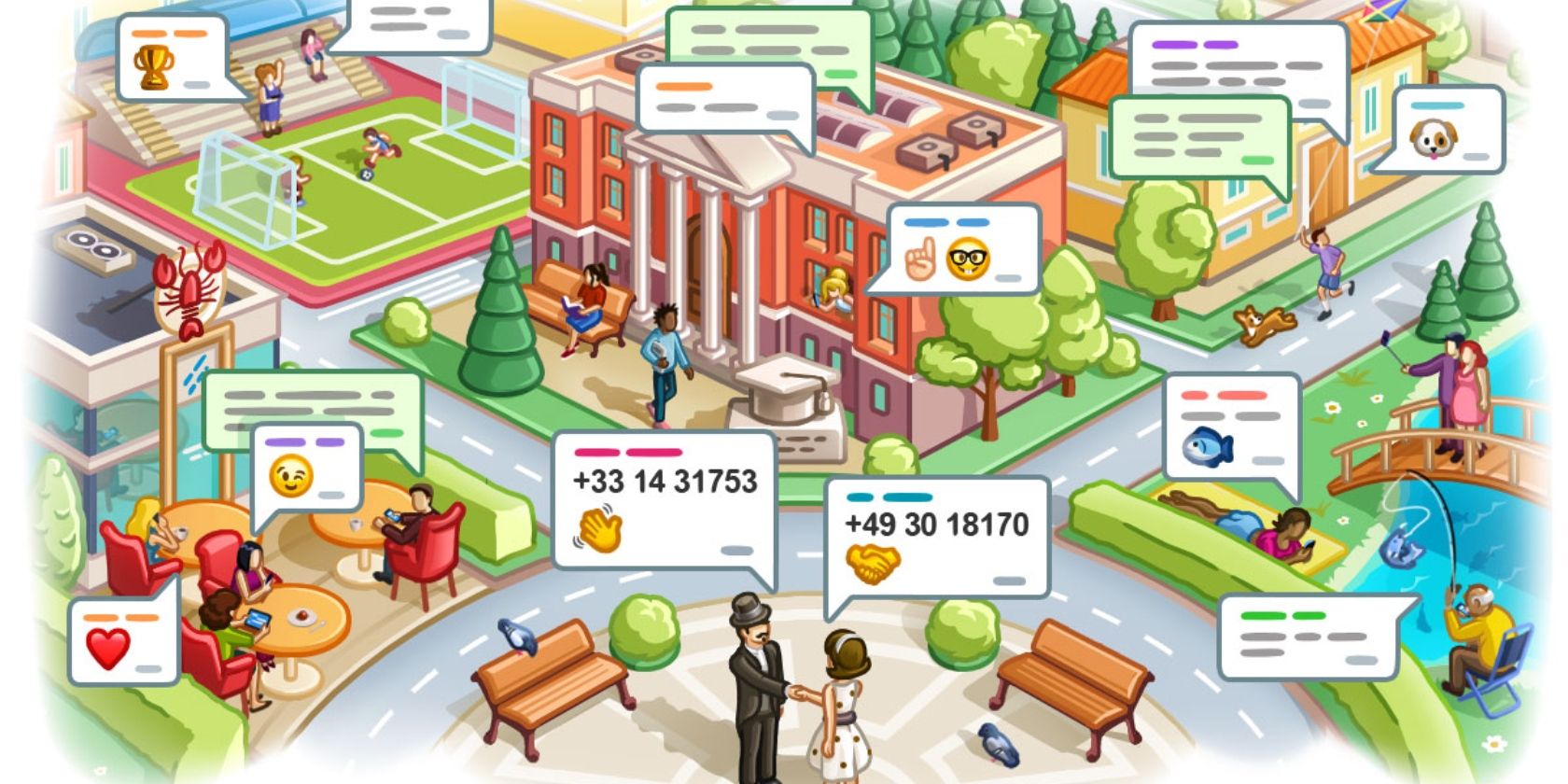
Telegram has released its latest update, adding a number of new features. The headline feature is location-based group chats, which let you join or create group chats with people nearby. Which could help you make new friends with people in your area.
Chat to Telegram Users Near Your Location
Telegram details the new features in a blog post. The change underpinning the location-based chats is the ability for people to exchange contact info without knowing each other’s phone numbers. Which enables you to chat with what are essentially strangers.
You can do this by utilizing the Add to Contacts button at the top of new chats. Allowing you to add anyone who messages you to your Telegram contacts. You can also use Add People Nearby to exchange contact info with Telegram users standing close by.
Introducing location-based group chats, new ways of adding contacts, and more. https://t.co/uZq3HABzOJ
— Telegram Messenger (@telegram) June 24, 2019
The new People Nearby section also opens up the possibility of Location-Based Group Chats. You can either browse Groups Nearby available for you to join, or Create a Local Group to start your own chat for neighbors, co-workers, or fellow students.
Other improvements Telegram has made with version 5.8 include the option to transfer group ownership to new people and preview themes without applying them, enhanced notification exceptions, and Siri shortcuts to open chats hands-free.
Download: Telegram on Android | iOS
Telegram Helps You Forge New Friendships
These location-based group chats are a fantastic idea. Especially for anyone who wants to forge new friendships with people in their apartment building or on their campus. Just employ the usual safeguards before meeting anyone you only know online.
Telegram is a fantastic messaging app well worth checking out. So much so that we found several reasons why Telegram is the only messaging app you need. And if you’re already a fan here are the useful Telegram features you should be using.
Read the full article: Telegram Launches Location-Based Group Chats
from MakeUseOf https://ift.tt/2IOIGff
via IFTTT
0 comments:
Post a Comment