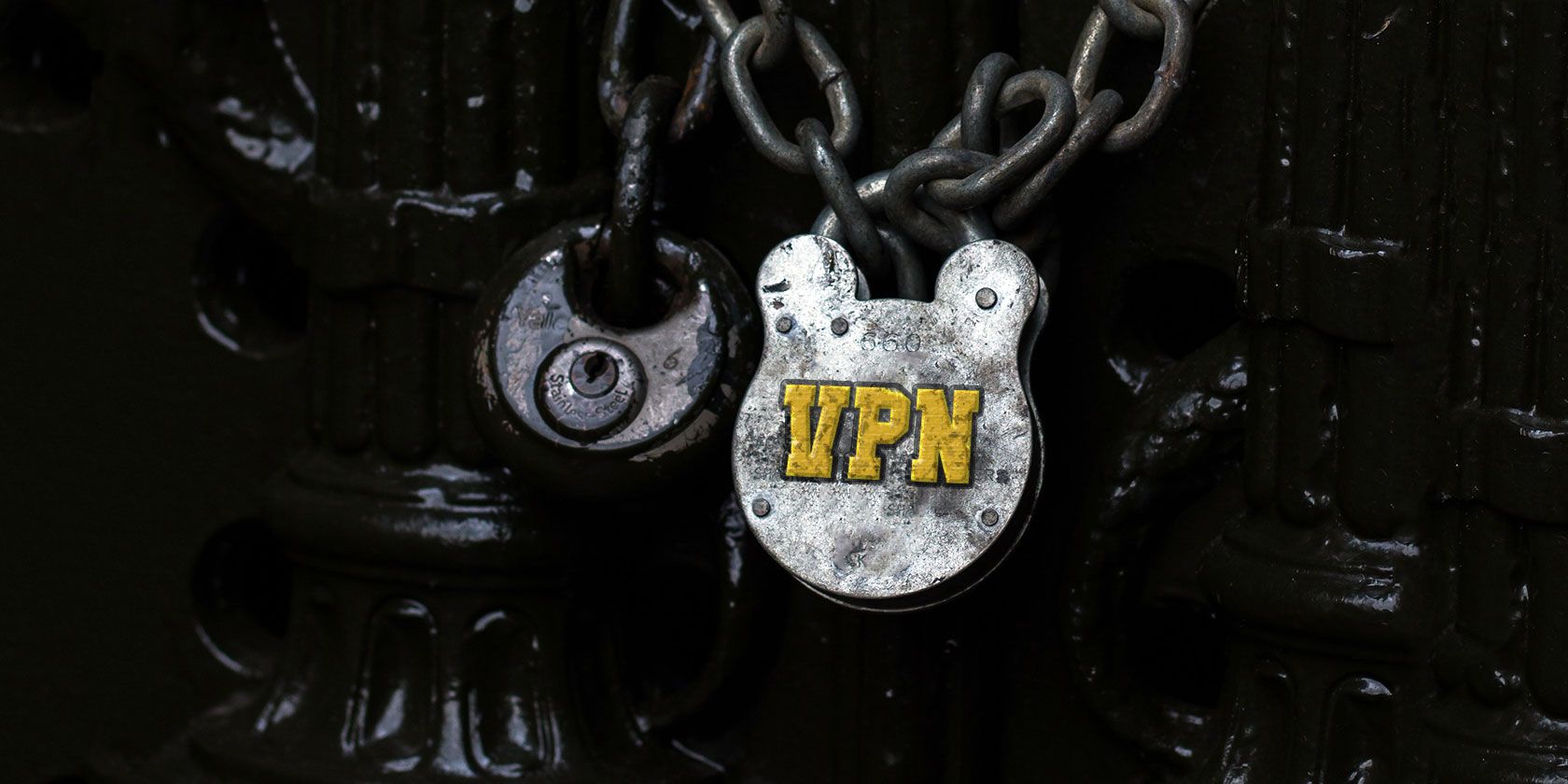
A VPN is an invaluable way to protect your privacy, but choosing a VPN provider is an exercise of trust. You are handing over access to much of your online data to a third party, so you need to be sure they will protect your data and not misuse it. For people who are new to using a VPN, it can be tough to know which providers are reputable.
Fortunately, there are steps you can take to check out a VPN provider before making a commitment. We’ll talk you through how to assess a VPN provider so you can see for yourself whether they are worthy of your trust and your money.
1. Check the Provider’s Logging Policy
The single most important issue to consider when looking at a VPN provider is their logging policy. This will tell you what information that VPN company will store about your internet activities, so it’s vital to check this to protect your privacy. You want a provider with a “no logging policy” which means they will not save information about the sites you visit or the files that you download.
To see a potential provider’s logging policy, go to their website and search for their privacy policy. For example, here is ExpressVPN’s privacy policy page and here is NordVPN’s privacy policy page. The language on these pages can look rather technical, but don’t worry, you can find the information you need.
Look for a section in the privacy policy that states the type of information they collect or what data they process. A good VPN provider will collect only basic information, such as:
- The email address or username you use to sign up and log in to your account
- Payment information so you can pay for the service (you can sometimes pay with Bitcoin if you want to stay more anonymous)
- Optional diagnostic information if your software crashes (you can opt out of sending this information for greater privacy)
If the provider you are considering collects only this information, then you’re fine.
What If They Log More?
However, if they collect other information then you should be wary. Some examples of information that a VPN provider should not need to keep logs of include:
- Your name (unless it is required for payment)
- Your real IP address
- Where you’re situated (your current location)
- Information about your device such as your operating system
- Connection timestamps (these can be used for diagnostic purposes, but it’s better if your provider does not collect them)
Watch out, as sometimes VPN providers will advertise themselves as “no logging” but will actually collect logs of when you use the service or which device you use it on, undermining your privacy. Read through the privacy policy carefully before deciding on a provider.
2. Check the Level of Encryption on Offer
Another factor to consider in choosing a VPN is how strong the encryption is. Stronger encryption is harder to break and offers better security. 256-bit encryption is standard in the VPN industry, although some providers offer less-secure 128-bit encryption.
Check the provider’s website under the “features” section and they should advertise what level of encryption they use.
3. Find Out How Many Servers Are Available

For convenience, you want a VPN provider with plenty of servers for you to connect to. To see how many are on offer, look for a section on the provider’s website titled “Server List” or similar. This should show you a complete list of all the servers that are available and their locations.
Generally speaking, more servers is better as it gives you more options to find a fast and reliable server when you connect. In practice, though, there’s not much difference in experience between a provider with 1,000 servers and one with 2,000 servers. Just look for a provider with at least 500 servers which should be more than enough for most people.
You will also want to check how many countries servers are available in. You can use a VPN to get around regional restrictions as long as your provider has a server in the country you want to access the internet from. Make sure the provider you choose has servers in the countries where you want to access content.
4. Know What Speeds You’ll Get
One downside to using a VPN is that it can slow down your internet connection a little bit due to the extra step of encryption that the data goes through. To minimize this slowdown, you’ll want a VPN which has fast servers.
It can be tough to know how fast a VPN will be, however. Most providers advertise that they offer good speeds, but it’s hard to verify this as a potential customer.
You can look up VPN reviews which usually include a speed test, but remember that your experience will be different from someone else’s. This is because the speed of your connection will depend on both where you are located and where the server that you are connecting to is located. Someone based in the US who is connected to a server in Japan will have different speeds than someone based in France who is connected to a server in Germany.
The only way to be really certain what speeds you will get with a VPN is to try it out for yourself. Many VPN providers offer a free trial or a money-back guarantee so you can try out their servers for a few days and see if you are happy with the speeds before making a commitment to one provider.
5. See What Optional Features Are Available
Before you make your final decision, you can also check what optional features a VPN provider offers by checking on their website. Some optional features that are nice:
- Choose from VPN providers that allow torrenting
- Software that includes a kill switch (useful for torrent users)
- A service that you can use in China (most VPNs don’t work in China due to VPN-blocking software in the country)
- The ability to install the VPN on your router
- Choose from VPN providers that work with Netflix
Now You Can Stay Safe Online Using Your VPN
Now you’ve checked these items you’ll see that the services offered by different providers can be quite varied.
Take the time to find the right VPN for you—start off with our guide to the best VPN services.
Read the full article: How to Choose a VPN Provider: 5 Tips to Keep in Mind
from MakeUseOf https://ift.tt/2TnCBbl
via IFTTT
0 comments:
Post a Comment