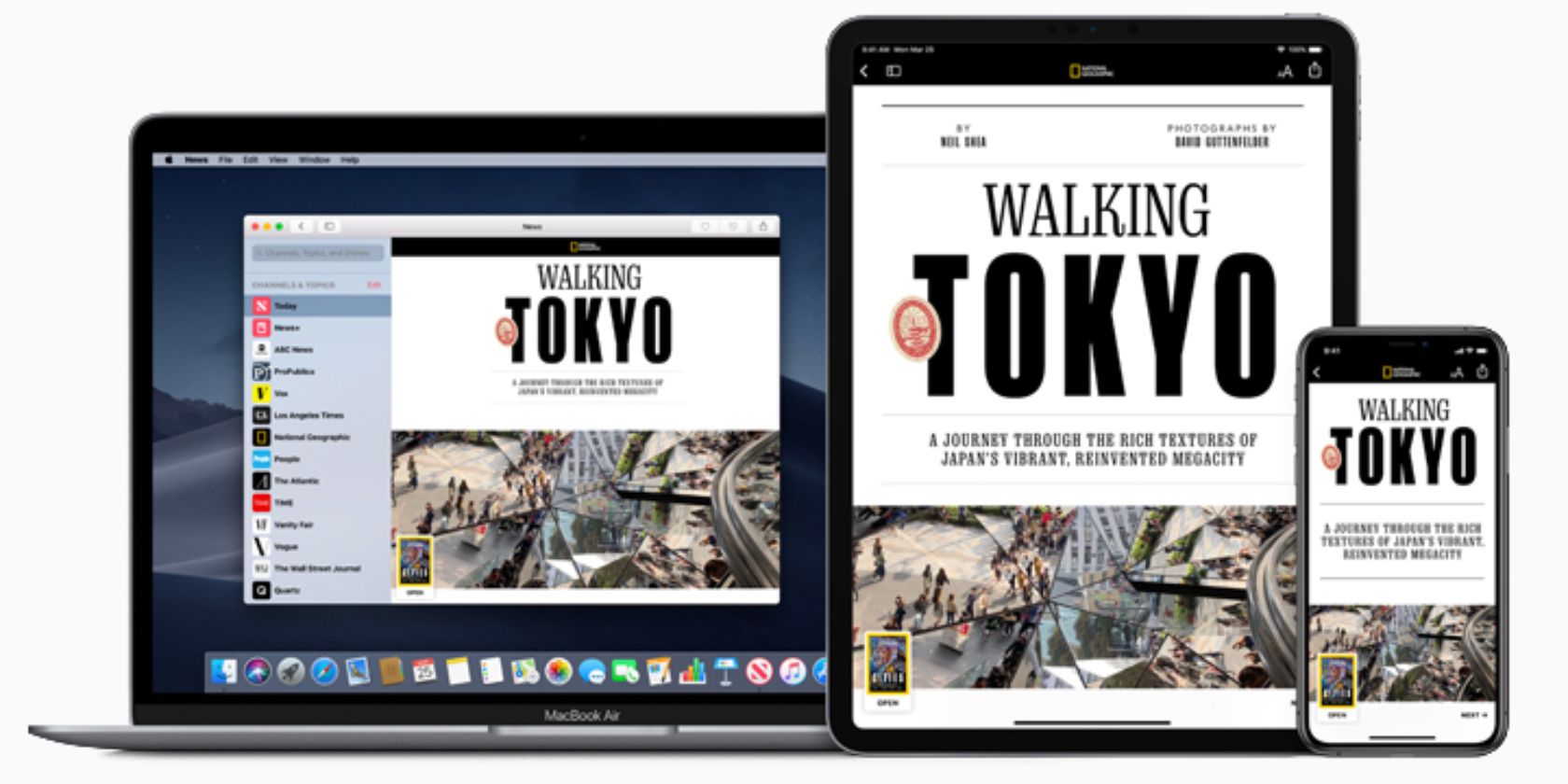
Apple has launched Apple News+, a new subscription service that gives you access to hundreds of newspapers, magazines, and online publications. This is, essentially, a kind of Netflix for magazines, or, perhaps more fittingly, Apple Music for magazines.
What Is Apple News+?
Apple News+ will enable subscribers “comprehensive access to over 300 publications”. On offer are a mix of newspapers, magazines, and online publications, including The Wall Street Journal, Vogue, People, Sports Illustrated, TIME, WIRED, and TechCrunch.
The publications will be displayed with “animated covers, vivid photography and bold typography optimised for iPhone, iPad and Mac”. Issues and articles will be recommended based on curation and personalization, all while maintaining user privacy.
In Apple’s press release, Lauren Kern, editor-in-chief of Apple News, said:
“We’re committed to supporting quality journalism, and with Apple News+, we want to celebrate the great work being done by magazines and news outlets. We think the breadth and quality of publications within Apple News+ will encourage more people to discover stories and titles they may never have come across before.”
How Much Does Apple News+ Cost?
Apple News+ is initially available in the U.S. and Canada. You can sign up for a free one-month trial, after which you’ll be charged $9.99/month in the U.S. and $12.99/month in Canada. Apple News+ will be launching in the UK and Australia later this year.
Subscribing to Apple News+ will buy you access to all current and past issues. Apple claims that subscribing to all of the publications included in Apple News+ individually would cost you $8,000/year, making the $120/year sound like a steal.
Existing Apple News users should rest assured that Apple News+ is an upgrade on the standard offering, which will continue to be available for free. By enabling Family Sharing one Apple News+ subscription is accessible by up to six family members.
Read the full article: Apple Launches Apple News+ as a Netflix for Magazines
from MakeUseOf https://ift.tt/2FrMK23
via IFTTT
0 comments:
Post a Comment