
Reading comic books is an enjoyable experience for kids and adults alike. And thanks to technology, you don’t have to purchase physical comic books to get your fix. The internet is flooded with webcomics, and mobile devices offer an intuitive way to read comics without having to buy physical copies.
We recommend sticking to comic book reader apps, which are optimized for reading comic books much better than standard PDF readers. Here are our favorite apps and websites for reading comics on your Mac.
1. YACReader
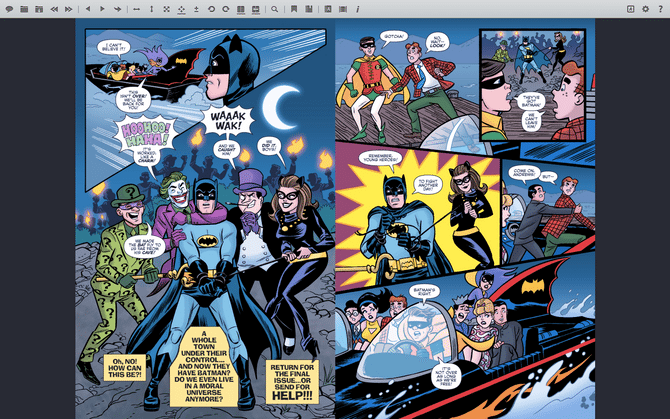
YACReader is best known for its ability to organize and maintain a library of personal comics. It supports popular formats such as RER, ZIP, CBR, CBZ, TAR, PDF, 7Z, CB7, JPEG, GIF, PNG, and BMP. On the reading front, the app offers features like double-page mode, full-size view, fullscreen mode, custom page fitting, and the ability to change the background image.
We love the way YACReader keeps a tab on what you’re reading. The app organizes your collection, plus it maintains a tab on your reading status. Furthermore, the search function easily search your entire comic collection from within the app. Lastly, the image adjustments in the reading mode will help add colors to your old comic collection.
Download: YACReader (Free)
2. DrawnStrips Reader

DrawnStrips is the only comic book reader app in this list that’s heavily optimized for Mac. This app offers Multi-Touch support (swipe, pinch, double-tap, etc.) and is Retina display friendly. Unlike other apps, DrawnStrips supports a true full-screen mode with no toggle bars or any other UI elements to distract you.
The app makes the navigation easy, featuring a row of thumbnails that represent pages of your comic book. Additionally, the Quick Look feature automatically generates icons that let you preview comics in Finder.
If you digitize older comics by scanning their pages and converting them into a suitable format, you’ll love the app’s features for this. Its Magic Enhancer lets you enhance the page by adjusting brightness, gamma, contrast, and sharpness.
While it isn’t free, investing a few bucks in DrawnStrips is worth it for comic book aficionados.
Download: DrawnStrips (Free trial, $4)
3. Comic CBR

Comic CBR is not exactly a full-fledged comic reader like the others. It’s a simple Chrome extension that allows you to read comic books in the browser. The user interface is minimalist and offers basic functions like the ability to chose View Mode and Page Direction.
All you need to do is upload or drop a file into your browser to open it. If you prefer, the extension also lets you upload CBR or CBZ files from your personal Google Drive account.
Download: Comic CBR (Free)
4. Astonishing Comic Reader

Astonishing Comic Reader is a simplistic Chrome extension option that supports multiple platforms. The web version lets you organize your comic collection and helps you discover new content. Astonishing Comic Book Reader also offers a Snapshot functionality that lets you take snapshots of comic books and share them with others.
Additionally, the cloud sync functionality (integrated with Google Drive) syncs your comic book library across all your devices.
Download: Astonishing Comic Reader (Free)
5. Simple Comic

Simple Comic reader excels in many ways. The app boasts a lightweight UI and supports all major file formats. Other highlights of the app include Thumbnail, Full-Screen, and Double Page modes. Plus, the Capture Tool lets you take a screenshot of the page and share it with your friends.
Performance is excellent. Simple Comic had us hooked with fast page renders and seamless menu transitions. Lastly, the thumbnail mode comes in handy when you want to navigate to a specific page or skip through multiple pages at once.
Download: Simple Comic
6. ComiXology
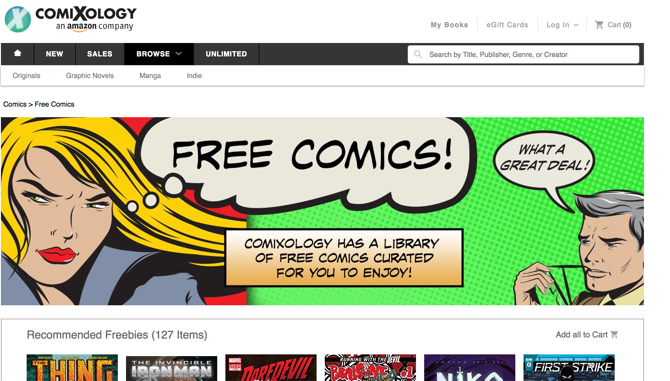
ComiXology is like iTunes for comics; it’s one of the best ways to read comics online. The website lets you purchase individual comic books, or you can sign up for the ComiXology Unlimited plan. This grants access to thousands of comic books by paying a monthly subscription.
The best part is that ComiXology has a free section that offers 120 books at no cost. You can have a look at the free section first to help you decide whether or not you’d use the Unlimited plan. ComiXology offers a decent collection of comics spread across different categories, including lesser-known indie titles.
Visit: Comixology (Free, subscription available)
7. Marvel

Marvel offers a subscription service called Marvel Unlimited. This lets you access more than 20,000 comics, including big names like Star Wars.
However, Marvel Unlimited doesn’t include every new comic, so you might still need to shell out if you want to read new releases right away. To help with this, Marvel Unlimited subscribers are treated to a 15 percent off digital comics.
Marvel also offers a free collection. This includes titles like the Black Panther series and Guardians of the Galaxy. However, the free offerings are sponsored, so you’ll have to put up with ads.
Visit: Marvel (Free, subscription available)
8. Sequential 2

Sequential is actually an image preview tool for Mac that conveniently doubles up as a comic reader. Though the app has not received any updates in a long time, it still works fine.
Sequential 2 offers a side panel with an image preview, and surprisingly, the app hasn’t lost its charm over time. The animation flow is fluid and there’s no lag whatsoever. You can double-click on any page to open the comic in full-screen mode. If you are on a lookout for a no-frills Mac-based comic book reader, then Sequential 2 will easily fit your bill.
Download: Sequential 2 (Free)
9. Tapas

Tapas is a South Korea-based webtoon syndicate that features comics, novels, and a special section for creators. The focus is mostly on original comic creators, so you might be disappointed not to find popular titles.
If you are a creator, Tapas lets you upload your comic strip. Check out our guide to making a web comic for the first time if you’re interested in this.
It also features forums to host discussions. And if you want to read comics on the move, Tapas has you covered with a free Android and iOS app.
Visit: Tapas (Free)
Download: Tapas for Android | iOS (Free, in-app purchases available)
Read Digital Comics Anywhere
We have more ways to consume our favorite comics than ever before. Of course, physical copies offer an unparalleled experience, but going digital is superior for convenience. Plus, digital comics can help you save money thanks to subscriptions and free offerings.
Can’t get enough comics? Have a look at the best graphic novels you can read free on Amazon.
Read the full article: The 9 Best Apps and Sites for Reading Comic Books on Mac
from MakeUseOf http://bit.ly/2THDOeD
via IFTTT
0 comments:
Post a Comment