
Technology has changed the way by which students approach their education. Any learner today has access to a vast number of apps across their devices. But students should know which apps are useful for their education, and which ones are a waste of time.
Choosing the right kind of apps can help students complete their homework, to gain knowledge, and increase the learning outcome. We’ll show you some essential Windows apps that are sure to come in handy during their academic year.
1. OneNote: Note-Taking App With Rich Features
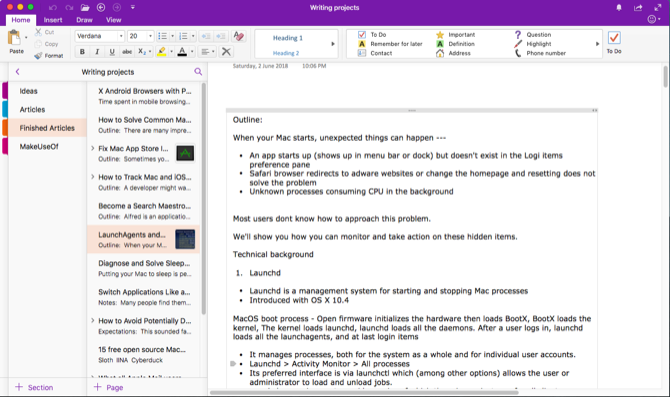
Whether it’s taking notes from lectures or reading, note-taking has been shown to improve student learning and their outcome. Microsoft OneNote comes with a wide array of features for easy information gathering and managing notes. You can collect text, multimedia content, and all kinds of data in a single section to structure ideas and connect with other thoughts in an efficient manner.
With intuitive navigation bar, you can organize notes in any way and jump between notebooks. You can embed tables, charts, screen clippings, handwritten text, equations, and much more. It seamlessly integrates with other Office apps. You can assign a reference to Word document or a PowerPoint presentation, insert Excel spreadsheet, and transfer tasks to Outlook.
OneNote Class Notebooks is a free add-in for OneNote 2016 and is built into OneNote for Windows 10. It is a personal workspace for every student. With Class Notebook, teachers can create a rich content library for handouts, collaboration space for lessons for real-time feedback and creative activities. If you wish to learn more about OneNote, read this guide on how to efficiently use OneNote at school.
Download: OneNote for Windows 10 | OneNote Desktop 2016 | OneNote Class Notebook (Free)
2. Google Drive: Office Suite With Cloud Storage

Device-neutral learning and working environments are everywhere. It is imperative that students have access to their files and creations across many devices. Google Drive enables you to work in the cloud for collaboration and learning with technology. It comes with a suite of office apps: Docs, Sheets, Slides, and Forms.
Docs will help you write essays with pristine citations. Sheets are great for studying mathematics, statistics, or when you’re in need of organizational spreadsheet, and Slides is excellent for making a presentation and reviewing lecture notes. And when you download Google Drive, you can sync and share documents easily with your classmates and teachers.
But if your school has enrolled in Office 365 for Education, then you can get Office apps and many more classroom tools for free. All you need to get started is a valid school email address. With Office 365 subscription, you can install the suite of apps on your PC, phone, and tablet.
Download: Google Drive and GSuite for Education (Free)
3. Anki Flashcards: Old-School Learning Technique

Studying any subject matter involves lots of reading, note-taking, and memorization. But with so many subjects, you can quickly forget things. Anki is an excellent app to make remembering things easy. As you open the app, start by creating decks and note cards. They can include items with some words occluded (cloze), basics with optional reversed cards, and more.
You can also make your card and customize their settings. The built-in card browser lets you locate, view, and edit any note studied or added recently. When learning new cards or re-learning cards that you have forgotten, Anki will show you cards periodically to help you memorize them. As you learn and review the subject matter, the app will sync your progress with the corresponding mobile app.
The review system of Anki flashcard supports both active recall and spaced repetition technique to ensure that whatever you’re learning goes into your long-term memory. If you fall behind in your review, Anki will prioritize cards that you’ve been skipping for a long time.
Download: Anki Flashcards (Free)
4. myHomework: Handy Student Planner

A student planner app can help you to organize homework and keep track of all the activities. With myHomework, you’ll never lose track of your classes, schedule, or homework. The app gives you a clear view of your course schedule, a calendar showing what’s due, and a homework section for all your assignments.
On the homepage, you’ll see a summary of the classes you’ve to attend and view your assignments. The calendar view gives you a quick overview of classes arranged date wise. The homework option has a Kanban-style layout with three lists: Complete, Late, and Upcoming. Within each card, you can create reminders and of repeating tasks, color-code the classes, and more.
The free version of myHomework lets you track assignments, projects, classes, due-date reminders, and unlimited sync. The inexpensive premium subscription provides you with more themes, file attachment, external calendar access, and more.
Download: myHomework (Free, Subscription available)
5. Wolfram Alpha: Research Facts and Figures

Google crawls the web to give you the best possible information but is not enough for students to learn something new. Wolfram Alpha is a computational search engine. It calculates expert-level answers using the breakthrough algorithm, knowledgebase, and artificial intelligence. Whatever subject you’re studying, Wolfram Alpha makes your research a lot easier.
You can use this tool to search for any specific information. Whether you want to get information about statistics, data analysis, units, science, mathematics, this tool gives you detailed facts and figures within a few seconds. When you search for any query, it includes buttons to show you more details. Right at the bottom, you’ll find links for sources, related links, or search the web.
Download: Wolfram Alpha (Web: Free, Subscription available | Windows: $3)
6. Polar Bookshelf: Manager for Web and PDF Files

Polar Bookshelf is a document manager for web content, articles, and books. It allows you to keep all the reading materials in one place and supports tags, annotations, and flashcards for spaced repetition learning technique.
When you open a document, you can start highlighting the paragraph to show up in the annotation’s sidebar. You can also add a comment, flashcard, and jump to any annotation in the main document. The app supports the new concept of tracking inspired from incremental reading called Pagemarks. Pagemarks keep track of what you’re reading and the progress of each document.
It also restores Pagemarks when you re-open documents. With its Chrome extension, you can save HTML content and even annotate them. Since the app is relatively new, you might notice some issues and bugs. But with this kind of features and built-in sync functionality, you should try out this app.
Download: Polar Bookshelf (Free, Subscription available)
7. Zotero: Your Personal Research Assistant

Every student has to read books, research papers, lecture notes, and more. So it makes sense to use a reference manager. Zotero is an open-source citation management tool designed to collect, organize, and cite references. Each reference constitutes an item. Item contains different metadata, depending on the type of document.
When you launch the app, you’ll see three panes: the left pane contains all the items under My Library. Items appear in the center pane, and its metadata in the right pane. Install the Zotero Connector extension for Chrome, Firefox, or Safari. When you find an interesting research paper, click the button to automatically clip articles and create an item of the appropriate type.
Zotero populates the article with all the relevant metadata, attach a link, and inserts a full-text PDF if available. You can also add tags or a note to the item. When you’re working on an assignment, you can directly insert references as citations with its word processor plugins. Zotero supports all the major styles including Chicago, MLA, APA, and journal specific styles.
Download: Zotero (Free)
8. Grammarly: Check Spelling and Grammar Mistakes

When you write the first draft of your assignment, you’re just putting your ideas together. Spelling errors, poorly written sentences, incorrect use of punctuations are common in early drafts. It’s important to revise and improve it. You can use Grammarly to proofread your articles. The free version of this tool checks critical grammar, spelling mistakes, and suggest synonyms in context.
Grammarly premium checks for punctuation usage, sentence structure, words used in the wrong way, plagiarism, and more. You can proofread your articles by using Grammarly website, apps for all the devices, and plugins for Microsoft Office. Grammarly for education can give you unlimited access to this tool and a wide range of writing support services. Ask your teacher or school for more details.
Download: Grammarly (Free, Subscription available)
9. Writefull: Write Your Assignments With Confidence

Students often struggle to find the correct words or phrases in their assignments. Writefull gives you feedback on your writing by checking your text against Google Language databases. The database gets their results from Books, Google Scholar, News, and Web. To use this app, just select the text in any app and press Ctrl + Space. Writefull tells you how often a phrase appears in the selected database.
If you’ve used two similar phrases, you can check which one is used more often. And when you’re stuck while writing and want to know which adjective or preposition suits a context, it’ll suggest you right words and how to use them. The app has a built-in dictionary to define, pronounce the words and even lets you search synonyms in context.
Download: Writefull (Free)
Build More Essential Time Management Skills
With the right kind of tools, students can easily plan, write, organize, and focus on their studies. Most of the apps discussed here are free, so they can easily be part of your educational toolkit.
They can also save you time. As a busy student, time management is critical for you to balance studies, classes, and co-curricular activities.
Read the full article: 9 Essential Windows Apps for Students
from MakeUseOf http://bit.ly/2sxeGv8
via IFTTT
0 comments:
Post a Comment