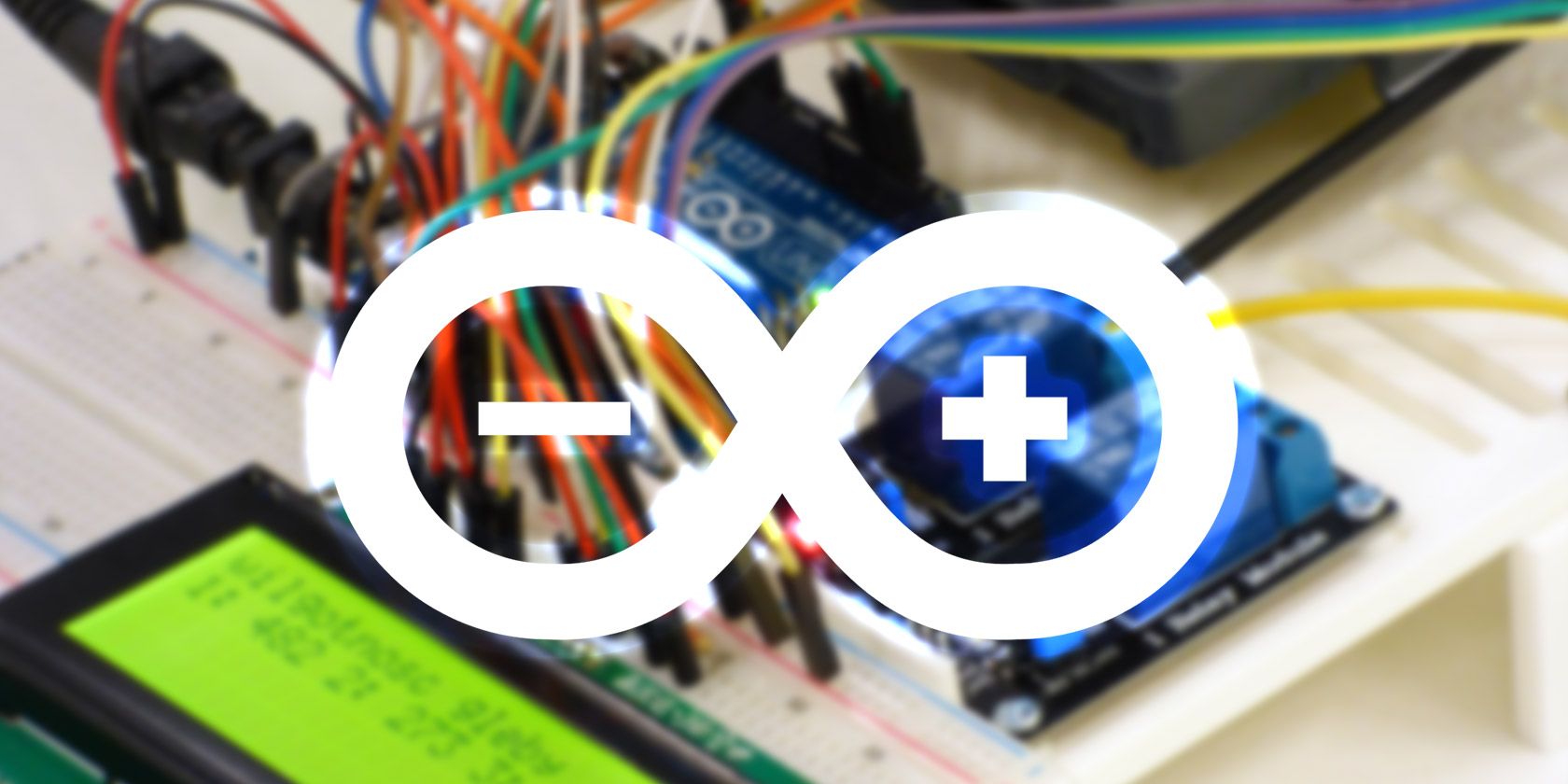
Completing an Arduino project gives you a sense of satisfaction like no other. It can be, however, difficult to know where to start. Luckily there are many ways to get started. Here are 15 beginner Arduino projects to get you going!
A note on required equipment: For the sake of brevity, items that are usually included in Arduino starter kits aren’t included in the overviews provided here. Any other required components will be listed in the project description.
1. Make a Buzz Wire Game With an Arduino
You will need:
- 1 x Small Arduino compatible buzzer
- 1 x Old metal coat hanger.
This build combines a classic carnival game with simple electronics and code. Using cheap components and a little DIY craft, the Arduino Buzz Wire Game is a fantastic project to work on with children.
2. Arduino MIDI Controller
You will need:
- 1 x 5-pin DIN female Socket
- 1 x MIDI cable
- 1 x MIDI interface or MIDI capable device
Any musician who is familiar with MIDI controllers knows how powerful they can be. Did you know that you can use an Arduino to make a DIY controller? Even if you’ve never used one, this is a perfect way to get started, rather than buy an expensive keyboard or controller.
The project uses a free MIDI code library and simple components. It’s beginner friendly, and has the potential to be improved over time, until you have a fully featured custom MIDI controller!
3. Control Your Arduino With Python

If you already know Python, you can learn about Arduino hardware without learning a new language. This project is especially useful for people just starting out, as Python is a beginner-friendly language. The code side of this project is straightforward, and requires no components at all, just an Arduino board!
4. Arduino Game Controller
You will need:
- Unity3D (free)
- Uniduino Unity Asset
The only thing cooler than making your own games is making your own game controller.
This custom Arduino game controller project covers both building your own hardware, and step-by-step coding of a simple game.
5. Arduino RFID Smart Lock
You will need:
- 1 x Logic-level N channel Mosfet
- 1 x MFRC522 module
- 1 x 12v Solenoid
- 1 x 12v Power supply
This Arduino smart locking system looks complicated. But due to a cheap and easy-to-use RFID reader, it’s more straightforward than you’d think.
This project uses a few parts that may be new to you. Rather than starting from scratch, the code is modified from existing examples. This is an excellent introduction to multi-component devices with real practical uses.
6. Simple Arduino Alarm System
You will need:
- 1 x Ultrasonic “ping” sensor
- 1 x Piezo buzzer
- 1 x LED strip light
A simple alarm system that uses a motion sensor to detect movement, LEDs flash and a high-pitched warning tone is emitted when an intruder is detected.
While it’s not exactly proper home protection, it does offer a perfect solution to protect small spaces. Ideal for keeping an eye your snack drawer!
7. Traffic Light Controller
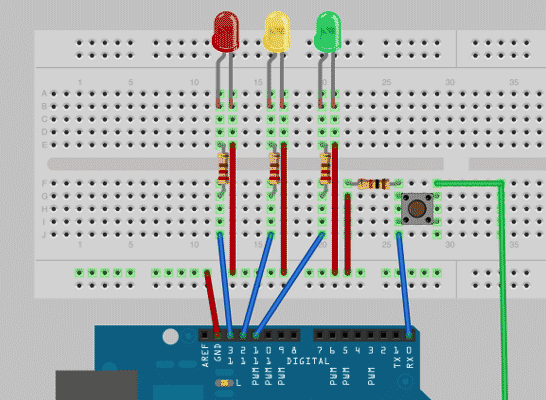
This project is a great introduction to Arduino programming. The traffic light controller uses a red, yellow, and green LED to re-create a traffic light on your breadboard. It’s an easy way to get hands-on with writing and editing code. As a bonus, all the required components should be included in your starter kit.
8. Companion Cube Mood Lamp
You will need:
- Square glass jar or bottle
- Hard-drying clear glue
- Gray and red modeling clay
- White candle
Remember the video game Portal? In this project, a Portal-themed mood lamp uses a square glass jar to create a color-shifting display that looks incredible. Creating the lamp is a great DIY project for beginners. The wiring and code are relatively simple, and you’ll end up with a striking DIY creation!
9. Arduino-Powered Temperature Controller
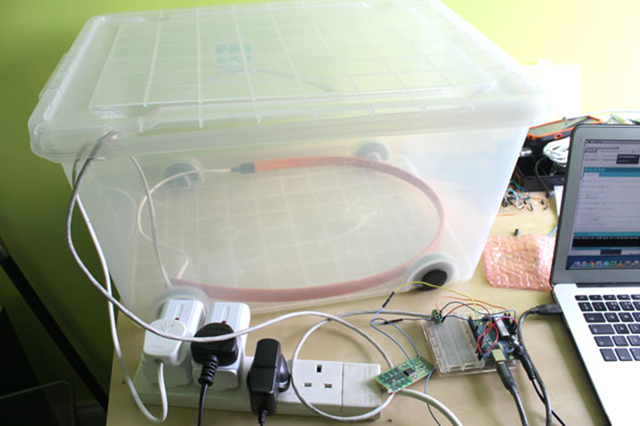
You will need:
- Temperature sensor, such as the TMP36
- Relay or RC plug switches
- Screw terminals
- Box to trap the heat
- Heating/cooling element, or incandescent bulb with fixture (or both)
Using just an Arduino and a few parts you can create a temperature control device instead of paying for a commercial model. Not only is this an excellent beginner level project, but it has real-world applications!
10. Recreate the Arcade Classic “Pong”
You will need:
- An Arduino compatible OLED screen
Coding a retro game is great programming practice. Pong is a classic, and there are two ways you can play it on your Arduino. You can code the game from scratch, and play on an inexpensive OLED screen.
11. “The TV Devil” Arduino Prank Remote
You will need:
- IR transmitter LED, such as TIL38
- IR receiver, such as TSOP382
An Arduino along with an IR(infrared) transmitter and receiver can cause some innocent chaos. Bombarding any IR controlled device with IR signals makes them act as if they have a life of their own.
In this project you’ll learn how to build a remote control using an Arduino and some IR components. The result is assured to drive anyone nearby mad!
12. Make Your Own Ambilight
You will need:
- 10A 5V power supply
- WS2812B LED strip
Originally developed for Philips TVs, the Ambilight features ambient lighting that reacts to the images on your television screen. It’s not too difficult to recreate the Ambilight for any screen. Cheap addressable LEDs cut the cost of this impressive looking build, and at the time of writing the component list for this project has dropped much lower than the $60 guide cost.
13. Arduino-Powered Laser Turret
You will need:
- 2 servos
- Laser module
- Piezo buzzer
- Metal wire and cable ties
While there aren’t many practical reasons for building an Arduino-powered laser turret, that shouldn’t stop you! The code in this project is easily extendable and allows you to customize your turret’s movement. This is an excellent introduction to using servos with Arduino boards, the building blocks of robotics!
14. Pulsating LED Cube
You will need:
- 64 LEDs
- Craft wire
- Component wire
- Crocodile clips
- Scrap wood
- Drill
If you are looking for something beautiful to build, the pulsating LED cube is a perfect choice. Controlled from a single Arduino via multiplexing, it is still easy enough for beginners to make. This project is also excellent soldering practice, which is one of the essential beginner’s electronics skills you need to know.
15. Weekend Project: Build a Giant LED Pixel Display
You will need:
- 10-meter strip of LED pixels
- 5V 10A power supply
- Thick wire
- Ikea RIBBA photo frame
- Glass frosting spray
- White paint
The LED pixel display uses strands of LEDs to create vibrant patterns, text, or even animated GIFs that you can frame, and hang right on your wall. The build relies on external software, called Glediator (free) that allows you complete LED matrix control, and the ability to create live or pre-recorded mixes of your LED animations.
Endless Possibilities With These DIY Arduino Projects
Most simple Arduino projects use few components and teach you the basics of DIY hardware. The best way to get familiar is to follow beginner tutorials like these.
Once you feel confident, why not move on to something more significant like automating your home!
Read the full article: 15 Great Arduino Projects for Beginners
from MakeUseOf https://ift.tt/2RrWBKs
via IFTTT
0 comments:
Post a Comment