
Even for long-time users, Snapchat can be confusing. This is an app that’s far from intuitive, with a feature list that seems to change with every update. It’s no wonder you’re continually left feeling like you’re missing out on something.
So, what are some things that all Snapchat users should know? Here are 12 pointers for old heads and newbies alike.
1. Snapchat Emojis Explained
Snapchat is a maze of emojis—even the company’s official online documentation is full of them. Everywhere you turn inside the app, you will run into one.
And these aren’t just randomly placed emojis, they almost all have a meaning, purpose, or hidden backstory.
Luckily, we’ve got you covered. We explained the meaning of the Snapchat emojis in our detailed guide. Check it out if you’d like to learn more.
2. What Is a Snapchat Streak?
A Snapchat streak—officially called a Snapstreak—is when you and a friend exchange at least one snap per day for several consecutive days.
When you complete five days, you’ll see a fire emoji. When you complete 100 days, you will see the 100 emoji. There also a fabled mountain emoji for exceptionally long streaks, but no one is really sure if it exists. Finally, there’s an hourglass emoji which you’ll see if your streak is about to end.
For more tips on getting long streaks, check out our Snapstreak tips for beginners.
3. How to Get a Snapchat Trophy
Snapchat trophies are a bit like Reddit karma. On the one hand, it’s just meaningless virtual kudos; on the other, everyone wants a huge score.
The trophies don’t have any practical usage—they’re just there for a bit of fun. As such, many people overlook their existence.
But what do all the Snapchat trophies mean? After all, there are more than 50 trophies to collect. Explaining each one is beyond the scope of this article, but we’ve previously detailed all the Snapchat trophies and how to get them.
4. How to Boost Your Snapchat Score
Accumulating Snapchat trophies isn’t the only means of achieving God-like status on the app. You can also rack up your Snapchat score.
Once again, the process behind boosting your Snapchat score is somewhat murky. There’s no official documentation on the matter, but we think these actions are the ones most likely to get your score moving in the right direction:
- Sending snaps.
- Receiving snaps.
- Adding other users as friends.
- Creating a lot of Snapchat Stories.
- Maintaining Snapstreaks.
- Using the app again after a period of not logging in.
5. Verified Accounts Exist on Snapchat
Did you know Snapchat has a form of verified accounts like Twitter and Facebook? Well-known public figures from the worlds of sports, entertainment, politics, and music have verified Snapchat profiles.
Perhaps unsurprisingly, instead of using a tick, Snapchat uses emojis to show that a certain user is legitimate. Each person is free to pick their own emoji. For example, Formula One driver Lewis Hamilton uses a checkered flag and former bodybuilder Arnold Schwarzenegger uses the bicep emoji.
6. Your Personal Snapchat URL
With its Snapcodes, Snapchat popularized the idea of using QR codes as a way to connect with people and engage with a platform.
They proved to be so successful that, unlike every other social media network, Snapchat never bothered to add a traditional URL address for users.
The situation finally changed in 2016. Other people can now add you as a friend using either Snapcodes or a URL.
Your personal Snapchat URL is www.snapchat.com/add/[username].
7. You Can Flip Between Cameras While Filming
Most in-app cameras have a dedicated on-screen button that allows you to flip between the front- and rear-facing cameras. Snapchat does not have such a button.
But the lack of a button doesn’t mean the action isn’t possible. Just quickly double tap anywhere on the screen while recording to switch cameras.
8. Pin People to the Top of the Contacts List
Naturally, there are going to be people you interact with more frequently than others. It makes sense that you want to keep their stories near the top of the list so you don’t need to go scrolling every time you want to send them a snap.
Snapchat doesn’t offer a native “Pin” feature, but there’s a workaround. You can edit the way a user’s name appears on your screen (open a contact and go to Settings > Edit Name). To make some stay at the top of the list, prefix their name with an “A”.
9. Create Your Own Filters and Lens
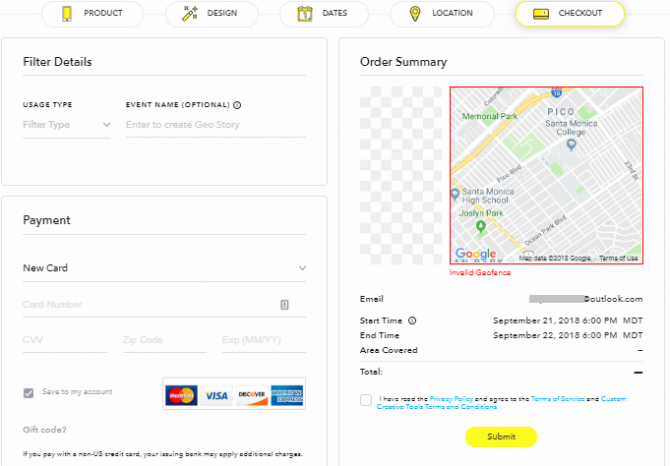
Did you know that you can create your own filters and lens? The only downside being that it comes at a cost.
You cannot create a Snapchat filter or lense via the smartphone app. Instead, you need to head to the online portal at create.snapchat.com.
The price of your creation will vary depending on your geofence location, size, and duration.
10. What Is a Snapchat Story?
A Snapchat story is a collection of snaps that you’ve taken over the course of a day or event.
The snaps are displayed in the order they were taken. They are available for 24 hours and can be viewed an unlimited number of times by any of your friends.
Add snaps (either videos or pictures) to your story by pressing the square button in the center-left of your screen and selecting Add.
11. You Can Edit on Snapchat
Snapchat is never going to replace the main photo editor on your Android or iPhone, but you can tweak your content before it goes live.
For example, you can insert re-sizeable emoji stickers, add stylized text, or draw freestyle on your image. The features are a great way to add your own spin to the images before you hit the send button.
12. You Can Watch Live Video
In early 2018, Snapchat announced the launch of live video.
Users cannot stream live, but you can watch live news and noteworthy events. The feature was rolled out to coincide with the start of the Winter Olympics, but since then we’ve seen live content from CNN, National Geographic, and some other notable channels.
More Snapchat Tips and Tricks
The complexity of the Snapchat app means that this list could go on forever. But alas, all good things must come to an end. If you’d like to learn more about teenagers’ favorite app, make sure you check out our beginner’s guide to using Snapchat.
Read the full article: 12 Surprising Things All Snapchat Users Should Know
from MakeUseOf https://ift.tt/2EdcZYz
via IFTTT
0 comments:
Post a Comment