
Since it is the biggest social network in the world, Facebook has become your point of introduction to people on the internet.
No matter what you chose for your photo privacy settings on Facebook, the profile picture and cover are visible to everyone. These need to represent who you are and/or what you’re all about.
Not everyone is a designer though, so how do regular folks like you and me make a great impression? Well, a few sites and apps can help with that.
1. LaMem: Computer Analysis of Your Profile Picture
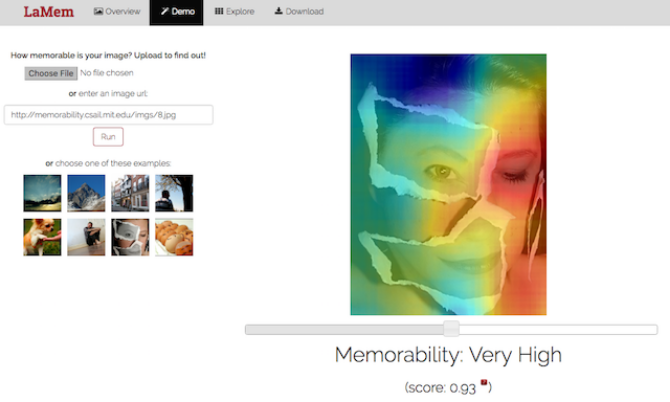
When we showed you how to make a great profile picture, one of our tips was to survey people’s opinions with PhotoFeeler. Engineers at the Massachusetts Institute of Technology decided they didn’t need people to judge photos, and so they built a program that uses advanced algorithms to tell you how memorable your photo is.
LaMem (or Large Scale Image Memorability) asks you to upload your image, takes a few minutes to compute it, and spits out a score. Click the little question mark next to the score to understand what percentage of people who see the photo will remember it two minutes later.
The percentage part doesn’t scale well, so just go with the overall score and try to get it as high as possible using some of the tips we’ve shared in the article linked above.
Website: LaMem
2. FaceTune: The Best Selfie and Profile Picture Editor
The easiest way to make a Facebook picture is to shoot a selfie. But if you didn’t edit it before uploading, you’re making a big mistake. To look your best on Facebook, use FaceTune, the best profile picture editor around.
With a couple of taps, you can perform common beauty fixes like skin smoothening, teeth whitening, red eye removal, and more. There’s an interesting feature where FaceTune lets you reshape the jawline or face, in case you want to look a little different.
Apart from the beauty effects, FaceTune has all the regular photo editing effects you would look for in an app, like blurring the background, adding filters and frames, and so on.
Do note that for some reason, it’s called FaceTune 2 on iOS and just FaceTune on Android, but it’s the same app for both platforms. Use it and you’ll know it’s one of the best apps for taking better selfies.
Download: FaceTune for Android (Free)
Download: FaceTune2 for iOS (Free)
3. Profile Overlays: Add a Filter to Your Profile Pic
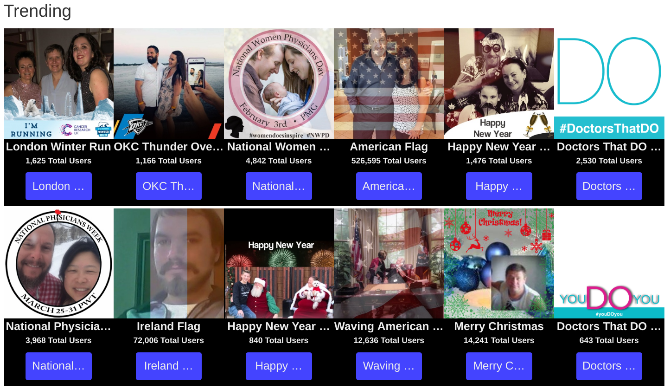
Facebook’s temporary profile pictures let you show your support for a certain cause or send a message about some event. Instead of changing your profile picture outright, this only changes it for a short period of time.
One of the side effects of this has been a rise in the number of “filters” or “overlays” for profile pictures, like the rainbow filter to show your support for gay rights.
While Facebook has some of these filters available in the app itself, there’s a large number it doesn’t have. If you’re looking for a specific overlay, like one to support your favorite soccer team or to show your patriotism, then check out Profile Overlays. The trending overlays will tell you what the world is applying to their profiles right now, while you can search to find almost anything else. You can even request custom overlays!
In case you didn’t find what you were looking for, there’s another site you can check out. Rainbow Filter has its own collection of overlays, and also supports Twitter. The catalog is much smaller, but it has topics that Profile Overlays doesn’t support.
Website: Profile Overlays
4. First Covers: Large Repository of Awesome Covers
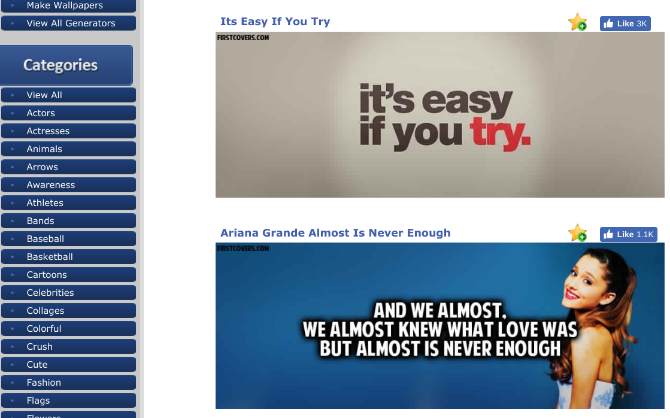
Even if you know the perfect dimensions for cover photos, it’s difficult to know what you should put there. Your profile picture is probably your face, so the cover photo is where your creativity can come into play.
First Covers lets you browse through hundreds of free Facebook cover photos that you can download and apply to your own profile. Covers are sorted by categories like actors, cartoons, flags, memes, movies, and many more.
If you like an image and want it as your cover photo, First Covers even provides a handy “Add this to your profile” button on every image. Click it, log in to Facebook, and make it your cover. Yup, it’s that easy.
Website: First Covers
5. Trendy Covers: Facebook Cover Generator
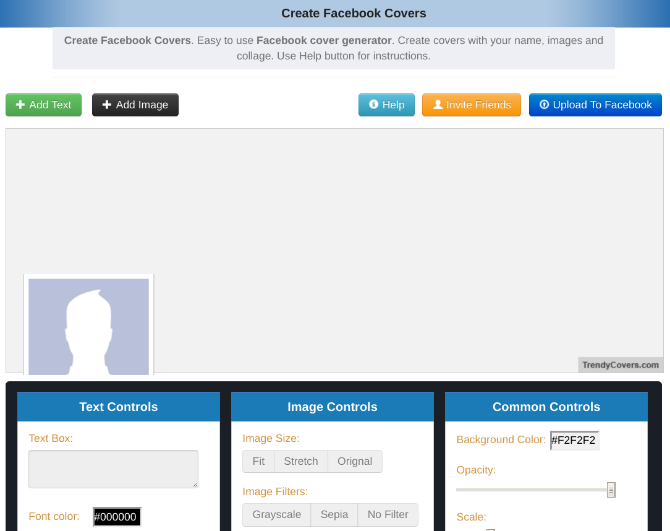
Like First Covers, Trendy Covers also has a large repository of free covers you can download and add to your profile. But it has the easiest custom cover generator among all such sites.
You can upload an image of your own, or grab one from one of the best free stock photo sites. Add any text you want. Trendy Covers lets you customize every aspect of how the text and image looks, from font colors to image dimensions. You can even set how opaque or translucent you want the elements to appear.
After you finish getting it just the way you want it to look, you can upload your new cover photo to Facebook directly from Trendy Covers, or download it to your hard drive. For a little inspiration, check out these awesome Facebook covers.
Website: Trendy Covers
6. Canva: Create Custom Covers With No Design Skills
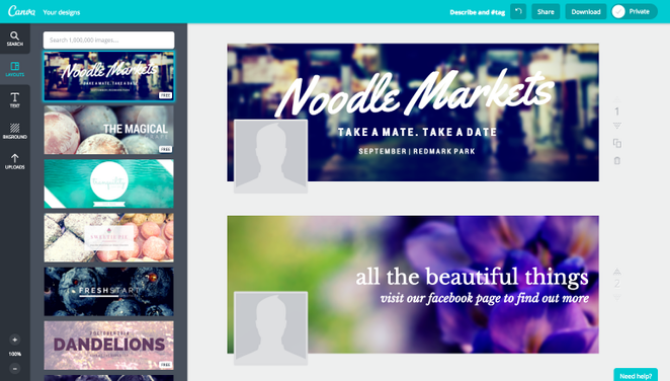
For more control over your custom Facebook cover, and a few more templates for inspiration, head over to Canva, the free online graphic design app. If you want to make a custom cover photo that wows your friends, nothing beats the options Canva can offer you.
A bunch of premade layouts will get you started, especially if you aren’t good at figuring out which fonts to use or where to place text. Canva also has a whole bunch of gorgeous stock photos you can use, or upload one of your own. Next, head to the “elements” section, where you can pick from different things to add, like a neat little chart, cool frames, or lovely icons.
Add a filter if you want, edit the text, and do whatever you feel like. Once you’re done, download the free custom cover photo to your hard drive, and then upload it to Facebook.
If Trendy Covers and Canva don’t float your boat, try these other great apps to create Facebook cover photos.
Website: Canva
7-8. Holly and Slide.ly: Free Facebook Cover Videos
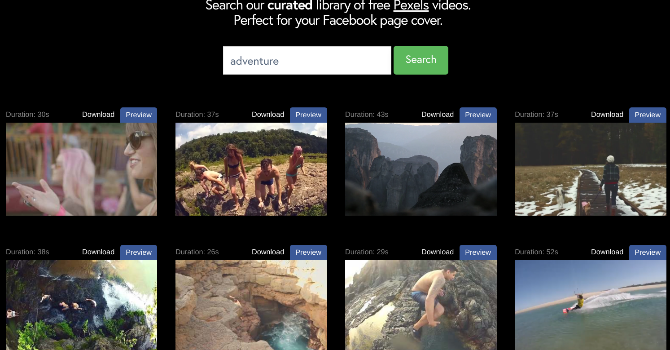
If you control a Facebook Page, you can add videos to the Cover. Now that sites are offering free and copyright-free videos to download, it makes sense to jazz up the cover of your Facebook Pages with one.
Holly and Slide.ly are two separate sites that have curated videos from Pexels, one of the best stock video resources. Click a video to download it, and then go to your Facebook Page to add it as a cover video.
The videos are selected for their production quality as well as how they are shot. After all, the Facebook cover’s dimensions are different from the standard 16:9 widescreen way of shooting videos. But the curated libraries of Holly and Slide.ly ensure videos will look good even on Facebook.
Website: Holly
Website: Slide.ly
9. Biteable: Templates to Create Professional Ads for Covers
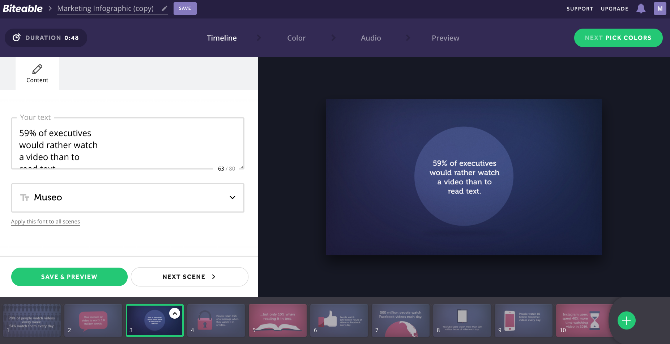
If you’re looking to promote a business on Facebook, you can use these video covers to really grab readers’ attentions. And you don’t need professional video making or editing skills. What Canva does for photos, Biteable does for videos.
To start, choose from the site’s library of video templates. You can change the text for any scene in a video, add or delete background music, and add or remove scenes. Biteable is remarkably easy to use, requiring no prior video editing skills from you.
The finished product is free if you want a Biteable watermark on it. But if you’re running a business, it’s a better idea to pay to download it for that professional look. Biteable costs $29/month.
Website: Biteable
Stand Out With Your Facebook Avatar
Using these sites and apps, you can have a more striking Facebook profile page than ever before. Choose a good profile picture, and remember, you can actually change your cover photo regularly.
But here’s the thing. every profile picture you see on your Facebook timeline is someone’s face. How do you stand out in this crowd? Well, you could turn yourself into a cool cartoon avatar, which will definitely bag you a second look.
Image Credit: TarasMalyarevich/Depositphotos
Read the full article: The 9 Best Apps and Sites for Facebook Cover Photos and Profile Pictures
from MakeUseOf https://ift.tt/2lUy2qn
via IFTTT
0 comments:
Post a Comment