
The best thing to happen during a job search is to be headhunted. It would free you from the burden of sending out resume-packed emails and wrangling all kinds of interviews.
For most of us, being headhunted won’t happen out of the blue. However, one little LinkedIn feature gives you the freedom to tell companies you are interested in new job opportunities, and it could open new doors for you in your job search.
How to Tell Companies You’re Open to New Jobs
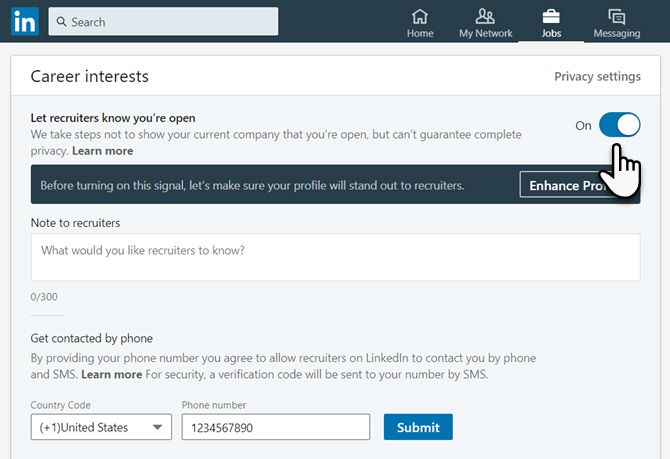
Open Candidates is a LinkedIn feature that signals recruiters your interest in new job openings. You can sit back as this passive job search tool prompts interested companies to contact you via LinkedIn. Recruiters get instant access to a talent pool through a LinkedIn search. Just activate Open Candidates in your profile.
- Log into LinkedIn.
- Navigate to Your Dashboard (Click your Profile photo > View Profile > Your Dashboard)
- Go to the Career Interests section and toggle the button for Let recruiters know you’re open.
Once switched on, you can fill in the details that will make it easier for LinkedIn to find a job that fits your profile. For instance, you can clarify your contact details, display your job search status, the kind of job you are looking for, and the location of the opportunities.
Open Candidates can also be an ideal foil to the other job alerts you can set up on the LinkedIn Jobs page.
Remember, only you can see this section and the Open Candidates status is never displayed on your public profile. Access Open Candidates on the desktop and the mobile apps.
This is only one way of using LinkedIn for a successful job hunt. The basic rule remains true: you need to keep your LinkedIn profile updated to attract the right kind of company to your page.
Read the full article: How to Tell Companies You’re Open to Taking a New Job on LinkedIn
from MakeUseOf https://ift.tt/2n6S2XU
via IFTTT
0 comments:
Post a Comment