
When making purchases on eBay, one of the safest methods of transactions is to use PayPal.
Both buyer and seller are protected, and you’ll find that a lot of sellers will only accept PayPal as a method of payment. And as a buyer, there’s no cost to using the service.
How to Link PayPal to eBay
Linking your PayPal and eBay accounts is a very simple process:
- Click My eBay in the top right corner of the page.
- Click the Account tab.
- Scroll down to Paypal Account information and click Link My Paypal account.
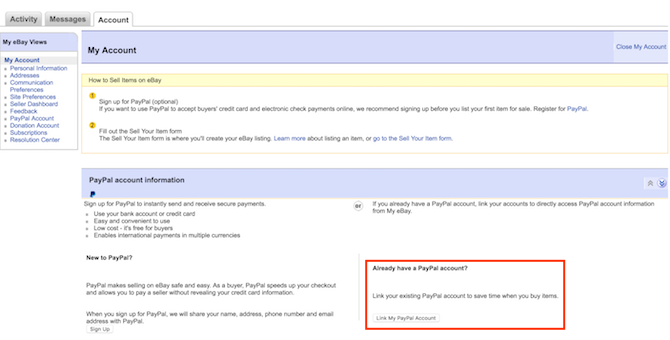
- You may be prompted to sign in to your eBay account again. Enter your credentials and click login.
- You’ll then be prompted to sign in to your PayPal account. Enter your credentials and click login.
- When you see the message that you’re almost done linking your accounts, click Return to eBay.
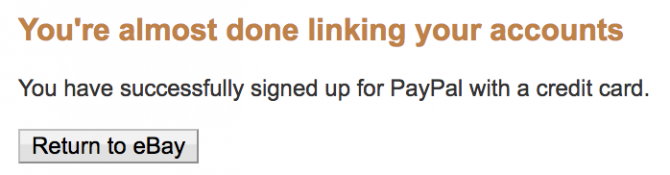
How to Disconnect PayPal From eBay
Unlinking your PayPal account from eBay is a one-click process:
- Click My eBay in the top right corner of the page.
- Click the Account tab.
- Scroll down to Paypal Account information and click Unlink accounts and your PayPal information will be removed from eBay.
You can also revoke access through your PayPal account:
- Go to Settings > Security > Permissions you’ve given and click Update.
- You’ll see a list of the sites or services you’ve granted access to your PayPal account. Find eBay and click Remove.
Using PayPal on eBay is one of many great tips for first-time buyers on eBay, including carefully researching both the seller and the item you’re purchasing, and using automatic bidding.
Image Credit: prykhodov/Depositphotos
Read the full article: How to Link PayPal to eBay
from MakeUseOf https://ift.tt/2PhexGf
via IFTTT
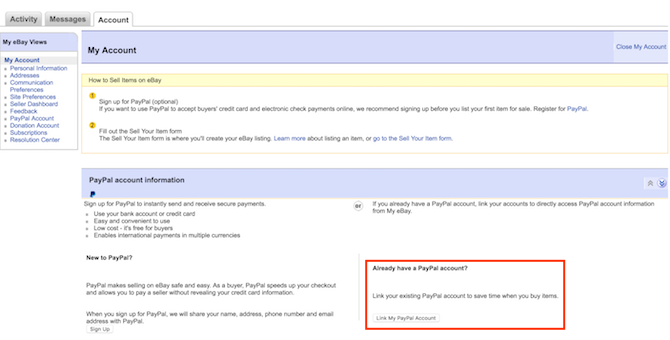
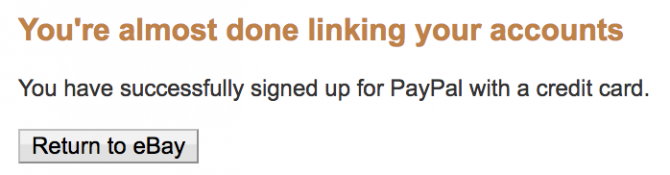
0 comments:
Post a Comment