
It’s a common situation. You are happily watching a video on YouTube, perhaps a commercial or a movie trailer, and it has a catchy song playing in the background. You want to know what the music is, but how do you find out?
Identifying some music and songs is easy, while others require a little more persistence. But thanks to this step-by-step walkthrough, you are (almost) guaranteed to identify any music or songs you hear online. All you need is a little time and patience.
1. Check the Video’s Description
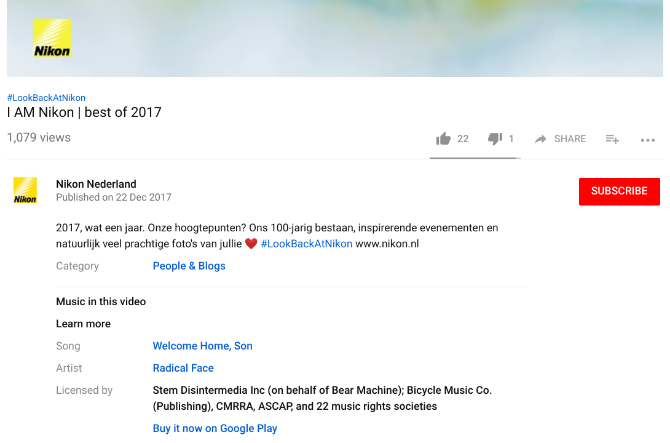
The first step is the easiest, but it’s one that most people overlook. If a company or your favorite YouTuber is using a song in one of their videos, the chances are they will credit the original songwriter in the description. If they don’t, there’s a chance YouTube will take down the video.
So, the first thing to do is go to the video’s description box, and click Show More. Scroll down and you’ll find a section called Music in this video. This will have the song’s name and the artist. Click it to be taken to the song; on YouTube if it’s uploaded officially or the Play Store if not.
Videos that use multiple songs will list multiple titles in the description. However, they don’t always appear in the right order, so you will need listen to them all to figure out which one is which.
2. Search for the Lyrics on Google
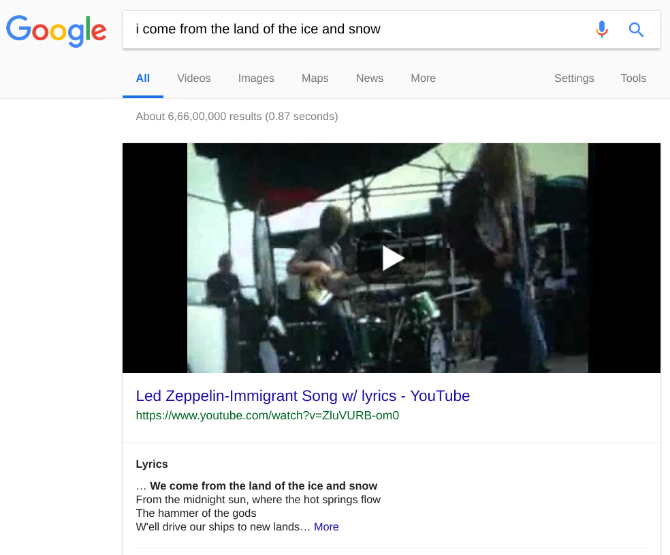
If the background track has lyrics, your job became a whole lot easier. Listen carefully for what the lyrics are and search for a line or two on Google.
Google might not give the best results every time, so if it didn’t work, try the same search on Find Music By Lyrics. It’s powered by Google too, but it tweaks Google’s settings to deliver better results.
The problem with this method, however, is it doesn’t account for covers. For example, the movie trailers of both Thor: Ragnarok and The Girl With The Dragon Tattoo used Immigrant Song as the background music. However, while Thor used the original by Led Zeppelin, the latter used a cover by Trent Reznor. So if you were trying to find the song used in The Girl With The Dragon Tattoo by searching for the lyrics, you’d end up with the original Led Zeppelin piece, which is not what you wanted.
3. Check the Comments (or Ask)
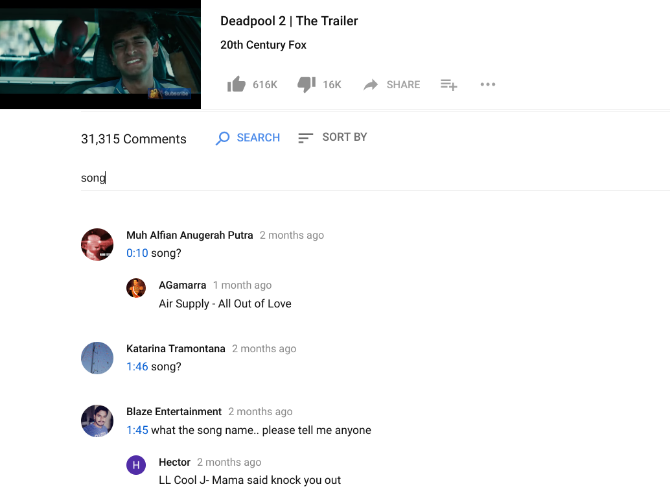
YouTube has become one of the best ways to discover new music. There’s a good chance that you aren’t the first viewer who is trying to track down the name of that song. So, read or search through the YouTube comments and you might just come across the question and its answer.
You can try the old-fashioned way first. Press Ctrl + F (or Command + F on Macs) to open the Find In Page box. Type song, and scroll through the comments that use the word. In my experience, this method doesn’t yield the best results, and only searches the comments that have loaded so far.
A better way is to get the Comments Search for YouTube extension on Google Chrome. It adds a Search option at the top of the comments. Type any keyword like song or music, and watch it bring all the results, complete with their comment thread, so the question and answer are both visible. It works better than any other sites and extensions that let you search in the comments.
Download: Comments Search for YouTube for Chrome (Free)
Of course, if you don’t find anything, you can hop in there yourself and leave a comment asking for help to identify the music. In case you didn’t know, you can also read comments while watching YouTube, you don’t need to choose between the two.
4. Use a Music Identification App
Music identification apps like Shazam and Soundhound have changed the game when it comes to helping you figure out what song is playing. There are also a couple of extensions that specialize in identifying songs used in YouTube videos.
AHA Music (Chrome)
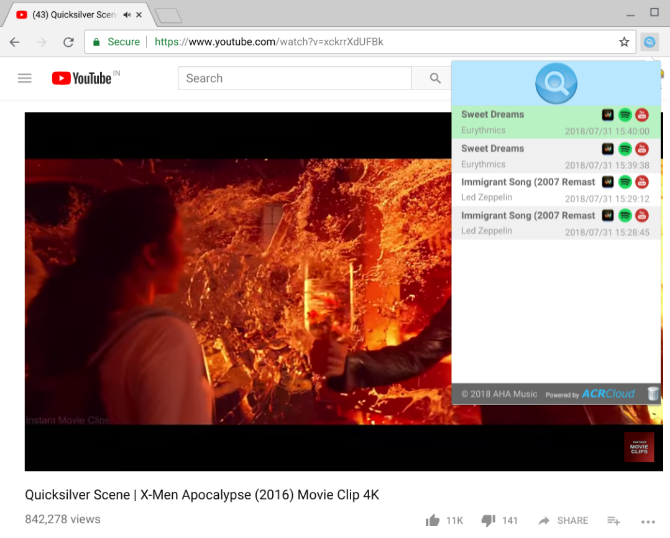
Once you play your video, click this Chrome extension’s icon. It will attempt to identify the song used in the video, as long as the song itself starts playing in the first minute. AHA Music also maintains a history log of all the songs it has identified, so you can easily look it up again. You can immediately stream the song on Spotify too. But that one-minute limitation is a bummer when you want to identify a song that starts much later.
Download: AHA Music for Chrome (Free)
Shazam (Android, iOS)
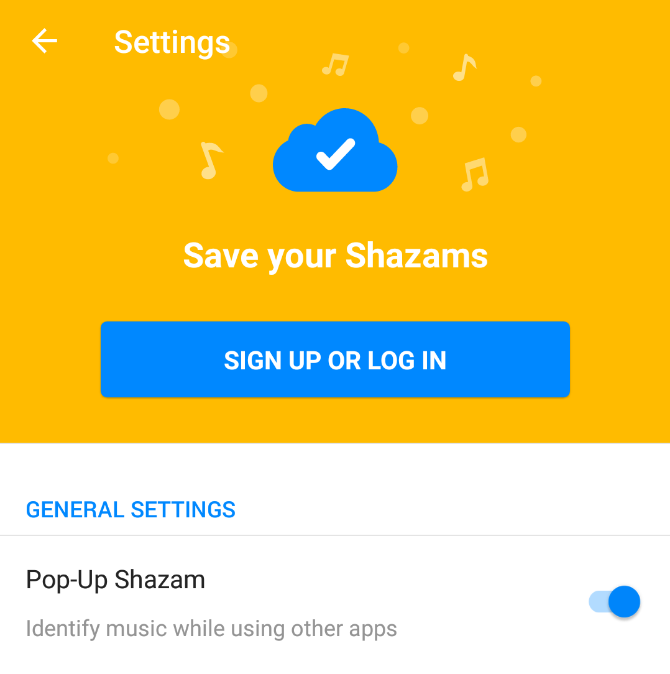
Shazam is the best music identification app, and it works like a charm for YouTube videos. You’ll need to download the app on your mobile, but you can use it for desktop too.
When you’re watching a video on your computer, fire up Shazam on your phone. Hold the phone close to the speakers when the song starts playing, and Shazam will identify it in no time.
If you’re watching a YouTube video on your phone itself, use the Pop-Up mode. First, go to Shazam > My Shazam > Settings > Pop-up Shazam and enable it. Go back to your video and play it. When the song you want to identify is playing, tap and hold the floating Shazam button. Again, Shazam will identify the song and you’ll finally know what it is.
Download: Shazam for Android | iOS (Free)
5. Ask Experts on a Forum
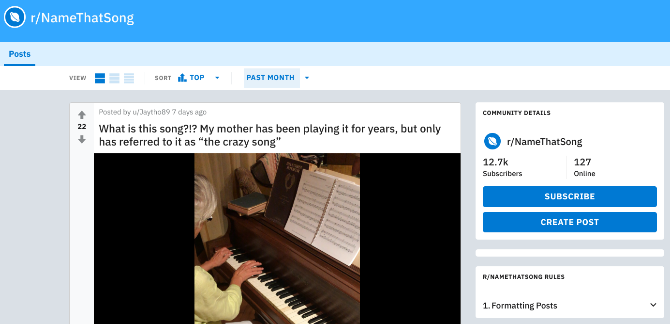
If the music identification apps all fail to identify your song, your only real option left is to ask someone else, hoping they know what it is. Lucky for you, the internet has a couple of forums and communities that focus on uncovering hard-to-identify songs.
There are three places you should look at:
- /r/NameThatSong (on Reddit)
- /r/TipOfMyTongue (on Reddit)
- Identification of Music Group (on Facebook)
You’ll need a Reddit or Facebook account to post to these groups.
Each of these forums assumes you have already tried the above options and failed, so don’t even think of posting before you Shazam the video. If the song starts later in the video, use the old YouTube URL trick to link to that part of the video. The clearer your question is, the better your chances are of getting a quick and accurate answer.
For YouTube Music Listeners
YouTube has really upped its game with its music offerings recently, but there is still a lot left to be desired. For now, if YouTube is your preferred music streaming service, it would be a good idea to check out these tools to make listening to music on YouTube better.
Read the full article: How to Identify Music and Songs in YouTube Videos
from MakeUseOf https://ift.tt/2wewNay
via IFTTT
0 comments:
Post a Comment