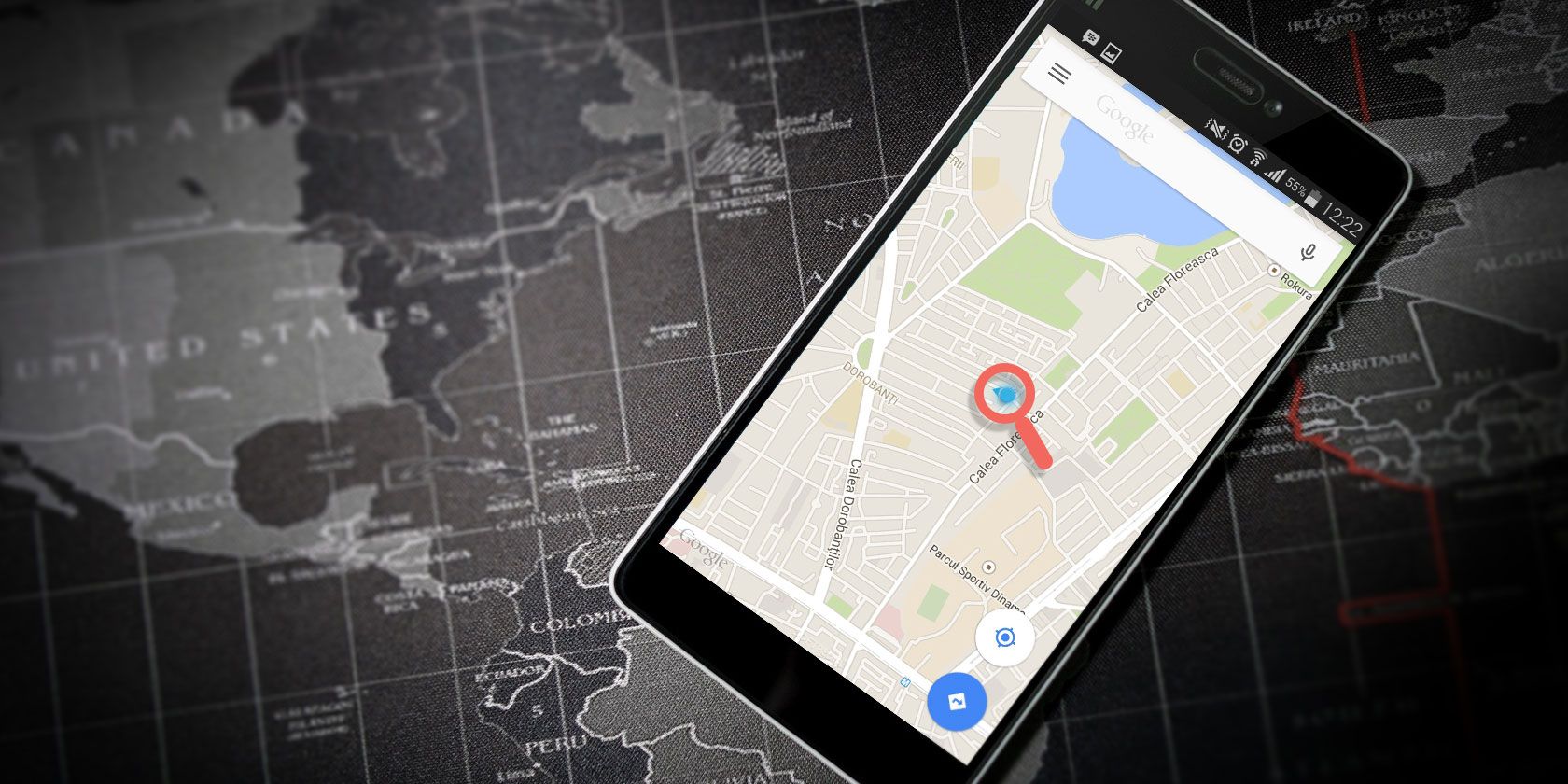
Google Maps can take you anywhere around the world. Google Maps alternatives like Bing Maps and Apple Maps are also catching up. So, you’d be right to wonder why another mapping service is joining the fight—and how is it using just three words to describe any address on the planet?
What Is what3words?
It’s a three-word address for any place on the map. what3words is an innovative mapping platform that wants to cut your dependence on large (and sometimes unpronounceable) street addresses.
It makes it simpler by giving each 3m x 3m square on the map a unique three word address. For instance, The White House is kicks.mirror.tops.
You can use what3words in the browser and with its mobile apps. In short, it gives you an alternative way of typing an address:
- The world map is divided into grids.
- Each square grid is 3m x 3m, so there are 57 trillion squares.
- Every square has a unique three-word address that can be found and shared via the map.
The real-life benefits aren’t difficult to understand.
Think of the three words as a shortcode for an address. Long addresses can be easily understood and shared faster. With voice navigation becoming a part of modern automobiles, the compact what3words addresses can be easily understood by computers and humans alike.
They are easily shareable via messaging apps. It can also help to reduce any confusion in countries where addressing conventions are confusing. Plus, the address won’t take up too much of space on your business card or wedding invite!
Download: what3words for Android (Free) | iOS (Free)
Don’t Get Rid of Google Maps Yet
what3words works as a layer on top of Google Maps. According to the platform, Mercedes Benz is bringing the technology to its cars from 2018. The United Nations and the Red Cross also use the mapping service to reduce the complexity of addresses. So, it’s not time yet to forget your Google Maps navigation skills.
Read the full article: Bye Bye, Addresses: What3Words Gives Every World Location a 3-Word Address
from MakeUseOf https://ift.tt/2KQ8aqj
via IFTTT
0 comments:
Post a Comment