
Your fingers travel a mile when type on a keyboard every day. But, that does nothing for your health when you scarcely leave the desk. A desk job can be deadly for your health in the long term.
If you’re someone (like me) whose job involves sitting in front of a computer all day, you need a solution. Fortunately, there are a few extensions for Google Chrome which can help you be more mindful of your health while working. Here are eleven of them.
1. Fresh Air: Pause For a Few Deep Breathes
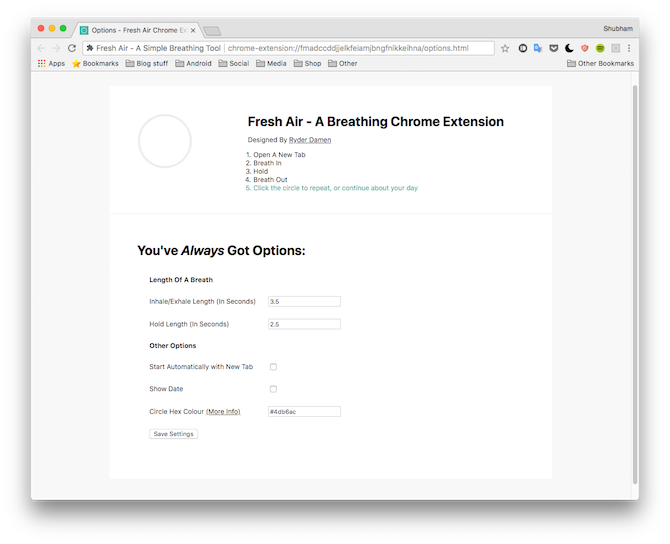
Fresh Air is a Chrome extension which simply reminds you to breathe everytime you open a new tab. It replaces your existing New Tab page with just an empty circle. The circle begins filling up as soon as you launch a fresh tab and guides you to gradually inhale, hold for a few seconds, and gently release it.
Fresh Air also lets you customize these individual periods but I’ve personally found the default settings to be quite calming. You can even switch the background to a different color if you’re not into the minimalistic white it comes preloaded with.
Download: Fresh Air (Free)
2. Calm: For More Mindful Browsing
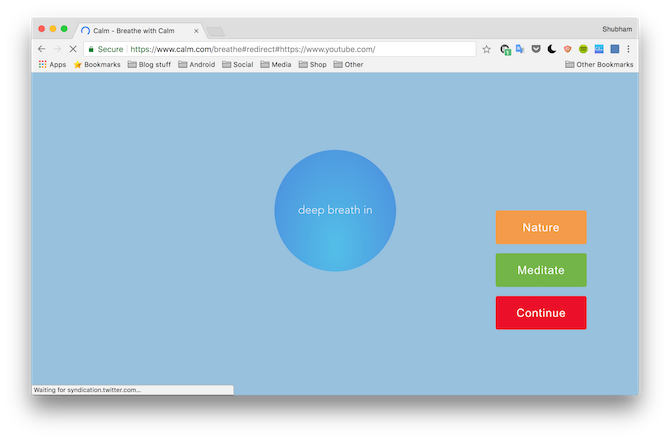
Calm, in a way, is similar to Fresh Air since it’s too designed around the science of long breaths to destress and relax. Except, in this case, you’re doing it before heading over to addictive websites like YouTube or Facebook.
Here’s how it works: You add the services you think will make you procrastinate more such as Instagram to Calm’s blacklist. Once that’s done, whenever you’re about to launch any one of them, Calm will present you with a little breathing exercise which will make you rethink your decision and return to work.
Also, Calm also offers options for playing nature or meditative sounds instead of hitting “Continue” and be on your way to the blacklisted website.
Download: Calm (Free)
3. DeskAthelete: Quick 30-Second Exercises
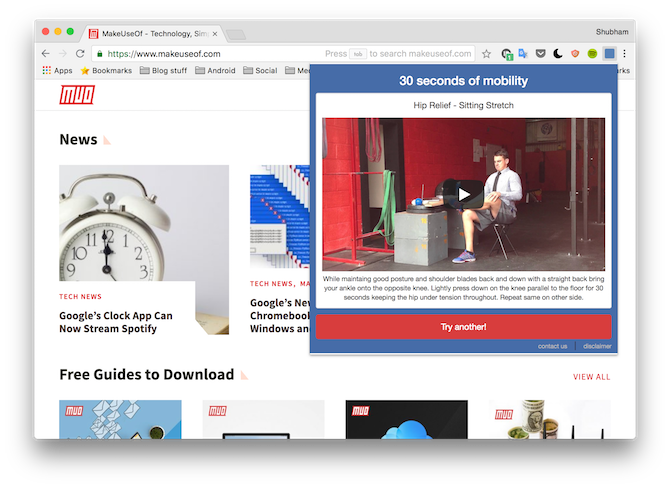
Sitting on a chair for prolonged periods can lead to rigid tension points and muscle pain. The easy way out is to perform quick exercises at your desk itself every now and then. How? Install an extension called DeskAthelete.
DeskAthelete lets you learn 30-second exercises for several body parts like the neck, a lot of which you can do without even standing up.
Whenever you feel like stretching, just click the extension’s icon on the omnibar and it will show instructions along with a video tutorial of an exercise you can work out to.
Download: DeskAthelete (Free)
4. PostureMinder: Mind that Lose Posture!
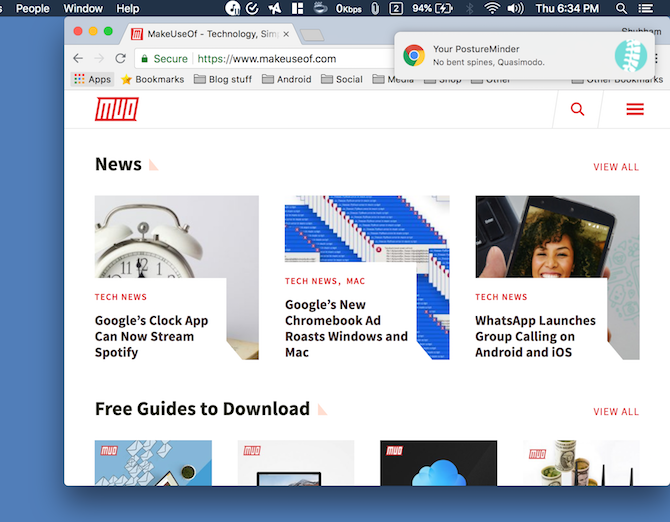
PostureMinder is yet another free extension which will help you be a bit healthier while sitting on a chair. As the name suggests, PostureMinder will periodically nudge you to fix your posture which can take a toll when you haven’t moved in hours.
Moreover, you can also enable reminders that will ask you to get up and walk around for a few minutes. If you’re someone who constantly suffers from back pain, this is undoubtedly a must-have.
Download: PostureMinder (Free)
5. Water Reminder: Periodic Water Reminders
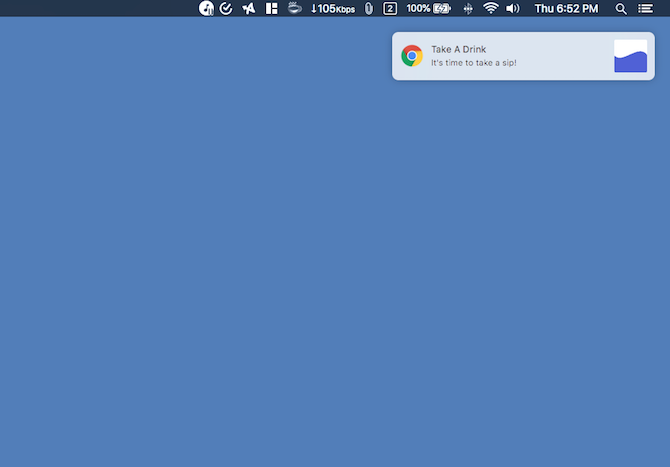
Water Reminder is a tiny Chrome extension which can have a significant impact on your wellbeing. As you’d expect, it’s essentially a basic water reminder tool. You can configure the time frame between notifications and choose whether it should have a sound in addition to a normal alert.
Download: Water Reminder (Free)
6. Stretch Reminder: Know When It’s Time to Stretch
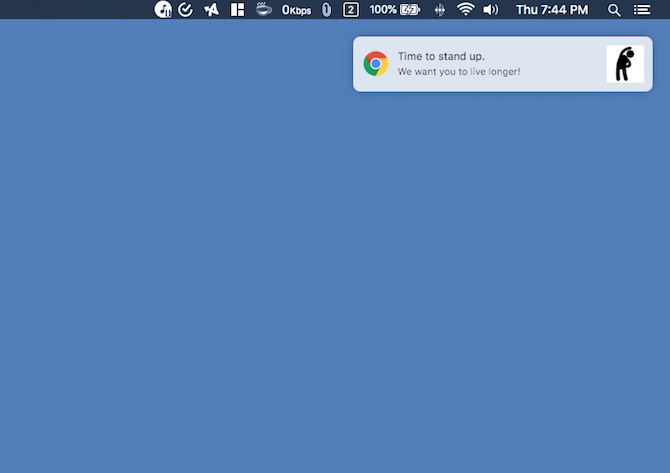
Stretch Reminder, as you’d probably guess, reminds you to get up and stretch every few minutes. The extension pops up a notification based on the defined duration. Like other extensions in this list, you can personalize the time periods too including between which hours it should be active.
Download: Stretch Reminder (Free)
7. Healthy Browsing: All-in-One Health Reminders
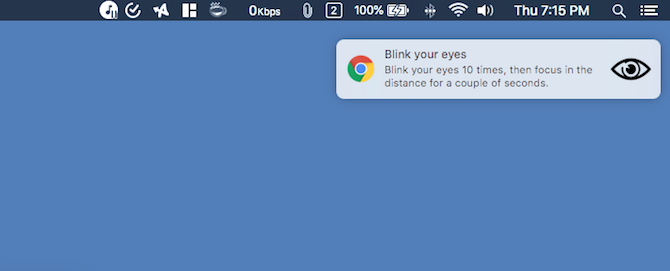
This extension is for users who want reminders for all those aforementioned activities and a few more. Healthy Browsing can send you notifications for four things: water, blinking, posture, and stretch. You can, of course, change the time frames for each of these and set them up as per your preferences.
Download: Healthy Browsing (Free)
8. Screen Shader: For Comfortable Browsing at Night
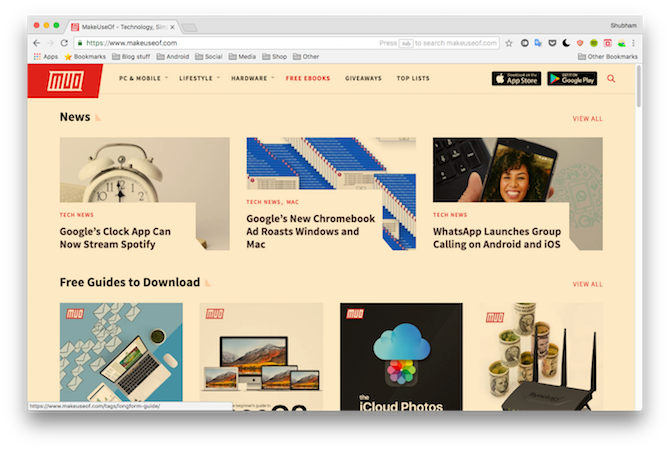
It’s no secret that your eyesight is one of the most adversely affected part of your body when you’re staring at a screen for hours. A Chrome extension called Screen Shader makes the impact a little less severe.
Screen Shader switches your browser’s color tones to more comfortable gradients for reducing the blue light impact which in turn decreases eye-strain and allows you to sleep better at night.
The science of blue light filters is the same as in the popular F.lux and Night Shift apps. While the extension can automatically configure the temperatures based on your whereabouts, you can go ahead and manually alter them as well. You can even select the primary color if you find the default one a little harsh.
Download: Screen Shader (Free)
9. Dark Reader: Switch to the Dark Side
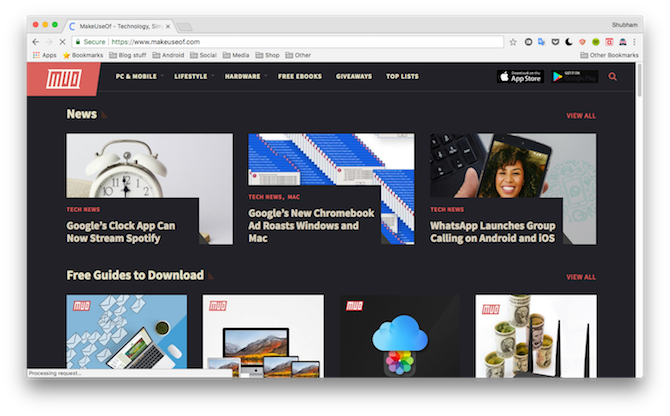
While Screen Shader will certainly diminish the impact of blue light, it still won’t be as effective as a dark theme at night. Dark Reader, a free Chrome extension brings a dark theme to every website without messing up the graphics.
Dark Reader also allows you to edit several individual settings such as brightness, contrast and even whitelist websites where the extension shouldn’t be activated.
Download: Dark Reader (Free)
10. Tabtics: Health Tips on the New Tab Page
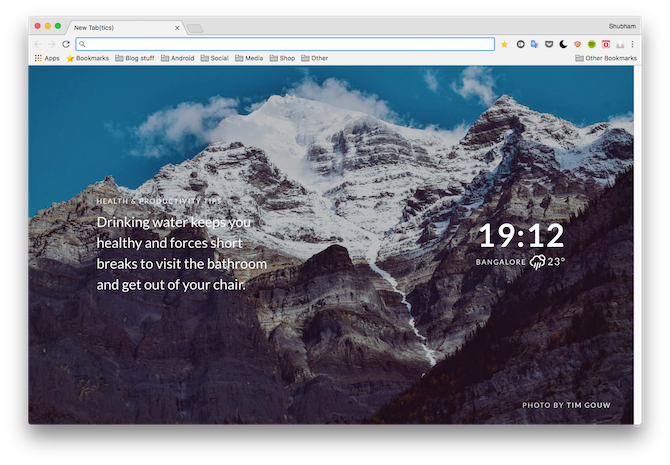
Tabtics, unlike others, won’t notify or nudge you to be more active while working. Instead, it shows various health tips and suggestions on new tabs in a modern and minimal interface. Moreover, the extension displays the time and weather and can even sync with your Fitbit if you have one.
Download: Tabtics (Free)
11. Marinara: A Pomodoro Extension
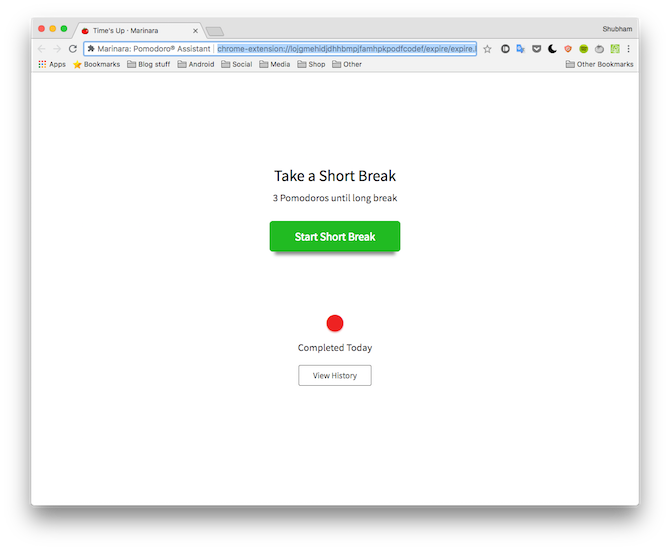
Marinara is a straightforward Pomodoro extension which you can customize as you like. Pomodoro, for the uninitiated, is an approach to time management where you break down work in short sessions separated by mini and long breaks.
It’s a clever time management technique which has proved successful for many including me. Marinara, in addition to serving as timer, also produces your statistics so that you can view your performance in the past.
Download: Marinara (Free)
One Step at a Time Towards a Healthier Desk Job
While these extensions may seem trivial, they can easily assist you in living a healthier desk job by simple nudges for stretching, drinking water, and more throughout the day. All of them are free too, so you should definitely give them a whirl if you haven’t already yet.
Good health starts with awareness and you can always turn to the web and focus on your own health and fitness.
Image Credit: Rawpixel/Depositphotos
Read the full article: 11 Chrome Extensions That Help You Stay Healthy at a Desk Job
from MakeUseOf https://ift.tt/2P9gaGf
via IFTTT
0 comments:
Post a Comment